Design Smarter, Not Harder: 11 Must-Have Web Design Features for Your Business Website <H1>
Your website isn’t just your digital storefront — it’s where people connect with your business online. Paid ads, SEO efforts, email campaigns — they all lead people back to your site.
A well-designed website does more than look good. It pulls in traffic, keeps users engaged, and nudges them toward taking action. If any of those pieces are missing, you're leaving growth on the table.
What, then, should your website look like? Let’s talk about the 11 essential web design features that matter most for performance, usability, and conversion.
11 Most Important Aspects of Web Design
A high-performing website is the combination of several thoughtful design choices that align with your business objectives and deliver results. Let’s break them down.
1. A Clear Purpose
Every website needs a clear reason to exist. Whether it's to generate leads, sell products, or showcase your portfolio, your site should guide visitors toward a specific goal.
Without a clear purpose, users get lost. They don’t know what action to take, and you don’t get the results you’re after. From the homepage to every internal page, your message should align with your business objectives and user needs.
This is why it’s important to discuss business objectives when you outsource web design. With a high-caliber designer, a clear purpose drives better layout decisions, stronger calls-to-action (CTAs), and more focused content.
2. Mobile-Friendly and Responsive Design
The latest report from Data Reportal reveals that 62% of global web traffic comes from mobile devices. If your site doesn’t display properly on phones and tablets, you’ll end up frustrating and losing more users.
A responsive web design ensures your website looks and functions perfectly on every screen size. That includes readable text, appropriately sized buttons, and images that scale.
Google also prioritizes mobile-friendly sites in its rankings, so responsiveness isn’t just about user experience but a vital SEO requirement.
3. SEO-Friendly Elements
A visually stunning site means nothing if no one can find it. Search engine optimization (SEO) ensures your site appears on the results pages of top search engines like Google.
SEO strategies that help a website rank are interlinked with several elements of web design. Foundational SEO-friendly elements include:
- Fast-loading pages
- Clean URL structures
- Proper use of header tags
- Optimized images with alt text
- Meta titles and descriptions
- Schema markup
You need intentional planning from the ground up to incorporate web design into SEO strategies.
4. Compatibility Across Browsers
Your site may look great in Chrome, but what about Safari, Firefox, or Microsoft Edge?
Cross-browser compatibility ensures your website displays and functions correctly across all major browsers. Inconsistent rendering can lead to broken layouts, missing elements, or unusable forms, all of which undermine credibility and performance.
Thorough testing during development is key to ensuring consistency.
5. Standardized Typography
Typography is more than a visual detail. It plays a major role in readability and brand identity.
Consistent use of fonts, sizes, and line spacing creates visual harmony. It also helps users focus on your message without distractions. You can also use typography to delineate a clear hierarchy between headers, subheads, and body text so its easier for users to understand information.
Readable typography makes your content easier to digest, which supports engagement and time-on-site metrics.
6. Hamburger Menus
Minimal navigation is a smart choice for mobile users. Over the years, we’ve established the hamburger menu as the superior navigation icon.
This icon (☰) neatly hides your site’s navigation until the user taps it, saving space and reducing clutter. While some UX experts debate its effectiveness on desktop, it’s widely accepted as an essential feature of website navigation for mobile.
Used properly, hamburger menus help keep your design clean while still giving users full access to your site.
7. Optimizing for Speed
Site speed impacts everything: bounce rate, SEO rankings, and conversion rates.
Ideally, your website should load in less than three seconds. Any longer, and around 53% of visitors won’t stick around. They’ll bounce before they even see what you offer.
Key strategies for optimizing speed include:
- Compressing images
- Minimizing scripts and stylesheets
- Enabling caching
- Using a fast, reliable hosting provider
A fast site keeps users engaged and improves overall satisfaction.
8. Effortless Navigation
Navigation should feel intuitive, not like solving a puzzle. Users should be able to find what they’re looking for with minimal clicks.
A good navigation setup includes:
- Clear labels
- Logical menu structure
- Search functionality (especially for large sites)
- Sticky headers for easy access
When navigation is seamless, users are more likely to explore and convert.
9. White Space
White space — or negative space — is the quiet in your design. It's the empty room between sections, text, and images that gives everything else a chance to breathe.
It's not a waste of real estate! It's what makes your content easier to read and your layout easier to navigate.
When used well, white space draws attention to what matters and keeps pages from feeling overwhelming. It also gives your site a clean, modern look that feels polished and professional. That kind of presentation goes a long way in building trust with visitors.
10. Interactive Elements
Engaging features like animations, scroll effects, hover states, or clickable cards make a site feel dynamic and modern.
Interactive elements keep users engaged and create memorable experiences. Just be careful not to overdo it. Every animation should have a purpose and contribute to usability.
Adding live chat, dynamic forms, or product filters can also enhance interactivity while directly supporting conversions.
11. Website Accessibility
An accessible website ensures everyone — including people with disabilities — can use and benefit from your content. Hire experienced web designers who can apply web design principles to make your website accessible.
This includes:
- Text alternatives for images
- Keyboard-friendly navigation
- Clear color contrast
- Descriptive link text
Accessibility isn’t just ethical, but also legally required in many regions. Following WCAG guidelines makes your website more inclusive and expands your potential audience.
Build Your Site Right with the Right Partner
A well-designed website combines strategy, structure, and style. The website design features listed above are essential for attracting visitors, keeping them engaged, and converting them into customers.
At Webmastered, we build websites that do more than look good. Our team understands how to integrate the right features, tools, and performance benchmarks into every project, tailoring it to your business goals. We also make the web design outsourcing process simple, efficient, and transparent, so you stay in control while we handle the heavy lifting.
Whether you're looking to drive traffic, capture leads, or improve sales, we build web solutions that work just as hard as you do. Partner with us to future-proof your website and set the stage for long-term growth.
Let’s bring your vision to life and make sure it performs.