A mobile-responsive website isn’t a bonus feature anymore. It’s the baseline.
With 63% of overall web traffic coming from mobile, expect more visitors to access your site through their phones. Whether they’re checking prices on the go or browsing products from the couch, their experience needs to be smooth, fast, and easy. Otherwise, they’ll move on to a competitor who gets it right.
If you’re using WooCommerce, mobile responsiveness is a fundamental feature. However, understanding why it’s important for business websites can help you be more intentional with incorporating top WooCommerce web design tips and improving mobile readiness.
The Importance of WooCommerce Mobile-Responsiveness for Businesses
Mobile optimization impacts everything from traffic to conversions. A mobile-responsive store feels effortless to use. It meets shoppers where they are – on their phones. As a result, a mobile-optimized website provides measurable business benefits that directly impact customer experience, search visibility, and your bottom line.
Reach More Shoppers, Anytime and Anywhere
Mobile optimization allows your store to connect with customers wherever they are. A responsive site makes it easy for them to explore your products and purchase without switching devices whenever, wherever. You can accommodate more customers anytime, even when your physical store is closed, thus increasing your reach and potential conversions.
Deliver a Friction-Free Shopping Experience
Smooth navigation on mobile makes it easier for users to find what they need quickly. A clear menu, logical layout, and responsive design remove barriers and reduce frustration for visitors. Without these frictions, customers can move through your store with ease, making them more likely to explore further and make a purchase.
Keep Customers Engaged With A Fast Website
Faster load times keep bounce rates low and improve engagement. Speed is one of the things that professional WooCommerce website design addresses when optimizing for mobile. When pages load quickly, customers stay longer, view more products, and are more likely to convert. Every second saved keeps the buyer's journey on track.
Showcase Your Products More Effectively
Responsive layouts make your products look great on any screen. High-quality images, readable texts, and working interactive elements (e.g., zoom or swipe) allow users to inspect the products in detail. This helps build buyer confidence, especially for mobile users who cannot feel the product in person.
Increase Your Conversion Rates
When your online store is easy to navigate and fast to load, conversions follow. A mobile-responsive WooCommerce site reduces the friction points that often lead to cart abandonment. Customers can browse products, add items to their cart, update quantities, and complete checkout without pinching, zooming, or second-guessing.
Improve Your Rankings With Mobile-First Indexing
Google favors mobile-optimized sites in its search results. If your WooCommerce store is responsive, you’re better positioned to rank higher and get found by more customers. Mobile-friendliness is no longer optional for SEO—it’s a core ranking factor. So, if you want to maximize SEO, mobile-readiness should be a priority.
Unlock Mobile-Only Engagement Features
Mobile responsiveness opens the door to features that improve interaction. From one-tap calls to location-based promotions, responsive design makes your store more dynamic. These elements can drive higher engagement and encourage faster decision-making from on-the-go shoppers.
How to Make Your WooCommerce Site Mobile Friendly
We’ve established the numerous benefits of a mobile-responsive site for a business. Now, how do you make sure your e-commerce website is mobile friendly? Here are practical ways to ensure your WooCommerce store works well on mobile:
Start With a Mobile-Friendly Audit
Use Google’s Mobile-Friendly Test to see how your site performs. It checks for key issues like text size, clickable elements, and content width. It’s a quick way to identify areas that need improvement.
Optimize Your Images
Images that are too large will slow down your site. Compress them using tools like TinyPNG or ShortPixel. Convert images to next-gen formats like WebP for faster load times. Also, make sure your product images are responsive so they display correctly on all devices.
Review Your Popups and Lead Forms
Popups are great for lead generation, but they can be a problem on mobile. If they block content or are hard to close, they’ll frustrate users.
Use slide-ins, banners, or other alternatives that feel less intrusive. And always make sure any popup is responsive and easy to dismiss with one tap.
Use A Responsive Mobile-Compatible Theme
Your theme lays the foundation for how your store performs across devices. A responsive, mobile-compatible theme ensures that your website looks sharp and functions smoothly on smartphones and tablets.
Use WooCommerce to achieve a professional, polished look while maintaining top-tier mobile user experience. To explain WooCommerce, it is an e-commerce plugin that's built to integrate with WordPress. It delivers mobile-first performance without sacrificing control or customization.
WooCommerce allows you to take full advantage of responsive design features while simplifying development, improves usability, and reduces the need for complex customizations. WooCommerce adapts to the theme's layout, so your product grids, checkout forms, and buttons remain fully accessible and functional on any device.
Simplify Your Menus and Navigation
A simple and accessible navigation is your site's foundation. Start by simplifying your mobile menu.
Simplify your site's navigation Don't overload it; stick to essentials like shop categories, search, cart, and account. Use larger touch-friendly buttons and ensure menu items are easy to tap.
If your store has a large catalog, use filters that are accessible on mobile so users can narrow down their options.
Install a Mobile Optimization Plugin
Plugins like WP Touch or Jetpack Boost can enhance your mobile experience without custom development. For performance improvements, try caching plugins and image optimization tools that support mobile-specific settings.
Focus on Speed Optimization
Fast-loading sites lead to better engagement. Minify your CSS and JavaScript. Use lazy loading for images and implement browser caching. Run regular speed tests using GTmetrix or PageSpeed Insights to keep your site in check.
Keep Your Design Clean and Focused
Don’t clutter your mobile layout. Instead, be intentional about every element you use and implement design strategies that keep users focused on what matters: your products.
One of the simplest strategies is using plenty of white space and sticking to simple color schemes that make text easy to read.
Streamline the Checkout Process
The checkout flow should be fast and frustration-free. Remove unnecessary fields. Offer a guest checkout option. Include a progress indicator so users know where they are in the process.
Most importantly, make sure your payment options work perfectly on mobile.
Nail Mobile Readiness with WooCommerce
Mobile is dominating online activity, making mobile readiness a necessity for businesses. WooCommerce stores that prioritize mobile responsiveness see better engagement, higher conversions, and improved search visibility. Customers expect a fast, intuitive shopping experience. When your site delivers that, they’re more likely to make a purchase and return.
Whether you’re optimizing an existing site or building from scratch, the key is to hire expert WooCommerce developers who know how to balance aesthetics, functionality, and mobile users’ needs.
Consult with Webmastered to leverage WooCommerce for your business’s website.