In the vast expanse of the digital landscape, the security of one's website has emerged as an issue of paramount importance. As cyber threats continue to evolve, the need for robust, comprehensive protective measures has never been greater. This is particularly true for WordPress users, where the platform's popularity makes it a frequent target for malicious activities. Hence, understanding the importance of WordPress security becomes a critical factor for the successful operation of any WordPress site.
Understanding the Importance of WordPress Security

The rapid ascension of the internet has undeniably revolutionized the way we communicate, interact, and conduct business. However, this digital transformation has also given rise to a new set of challenges in the form of cyber threats. WordPress, being one of the most widely used Content Management Systems (CMS) in the world, is often on the radar of cybercriminals.
These malevolent entities exploit WordPress security vulnerabilities to gain unauthorized access, disrupt services, or steal sensitive data. Such actions not only compromise the integrity of the site but can also lead to devastating financial and reputational losses. Therefore, it is imperative for site owners to take WordPress security seriously and ensure that their sites are adequately protected.
Implementing WordPress security best practices provides a strong defense against these threats. However, to maintain a high level of security, continuous monitoring and regular assessments are necessary. This is where a WordPress Security Scanner comes into play.
A WordPress Security Scanner is a specialized tool designed to fortify your WordPress site by proactively identifying, assessing, and addressing potential risks and vulnerabilities. It offers a dynamic solution to the complex problem of securing your WordPress website, making it an indispensable tool in your security arsenal.
In the following sections, we will delve deeper into what a WordPress Security Scanner is, its role, how to choose one, and the importance of regular scans. Stay with us as we unravel the essential role of WordPress Security Scanners in website protection.
What is a WordPress Security Scanner?
Definition and Basic Principles
A WordPress Security Scanner, as the moniker implies, is a specialized software tool designed to scrutinize WordPress sites for potential security threats. It diligently works to identify possible vulnerabilities, detect malware, and monitor changes, all with the primary goal of safeguarding a WordPress site from malicious attacks.
The basic principles of a WordPress Security Scanner center around a proactive approach to website protection. It functions much like a virtual security guard, continuously patrolling your website for potential dangers. It is these principles of vigilance and proactive protection that form the cornerstone of WordPress security scanners.
These scanners work on the basis of several advanced algorithms which methodically scan and analyze each aspect of your WordPress website. From the core files and themes to plugins and databases, a WordPress Security Scanner leaves no stone unturned. It carefully checks for any irregularities or discrepancies that might indicate a security breach or vulnerability.
Moreover, a WordPress Security Scanner also plays a pivotal role in detecting and eliminating malware. Malware, a portmanteau of 'malicious software', is a broad term used to define any software designed to cause damage or unauthorized access to a system. A WordPress Security Scanner is equipped with robust capabilities to seek out and neutralize such threats.
Proper implementation of a WordPress Security Scanner is crucial in maintaining the integrity and credibility of a WordPress site. It is an essential tool in the toolbox of any serious WordPress site owner, given the ever-increasing instances of cyber threats and attacks.
For a deeper understanding of the importance of these scanners and how they can aid in preventing WordPress security vulnerabilities, it is beneficial to familiarize oneself with WordPress security best practices. This will provide a comprehensive overview of the various steps that can be taken to ensure the security and safety of your WordPress site.
The Role of a WordPress Security Scanner

In the vast and intricate world of website management, a WordPress Security Scanner serves a tripartite function. It plays a crucial role in identifying vulnerabilities, detecting malware, and monitoring changes in your WordPress website.
Identifying Vulnerabilities
One of the primary roles of a WordPress Security Scanner is to highlight potential weaknesses or vulnerabilities in your website's security framework. These vulnerabilities can be likened to unlocked doors or unguarded entrances that cybercriminals can exploit to gain unauthorized access to your site. The scanner diligently scans your WordPress site, delving into its code, plugins, and themes, attempting to unearth any potential security loopholes that could serve as entry points for hackers. Having an understanding of these WordPress security vulnerabilities can aid you in fortifying your site against cyber threats.
Detecting Malware
A WordPress Security Scanner acts as a robust shield against malware, which are malicious software designed to cause damage or unauthorized access to your website. The scanner routinely checks your site for known malware signatures, suspicious code, and potential backdoors. If it spots anything remotely ominous, it quickly alerts you so that you can take immediate action. This feature is particularly useful in preventing the site from being blacklisted by search engines, which can occur if malware goes undetected and unresolved.
Monitoring for Changes
In the dynamic realm of websites, changes are inevitable. Whether it's a minor tweak to your site's theme or a significant update to your content, a WordPress Security Scanner keeps a vigilant eye on these alterations. Any unexpected or unauthorized changes could signal a potential security breach. Therefore, the scanner continuously monitors your WordPress files and database, alerting you to any modifications that occur. This constant surveillance helps ensure that your WordPress security practices are up to date, and that your site remains secure and uncompromised.
In essence, a WordPress Security Scanner acts as a comprehensive security solution, providing a wide net of protection against potential threats and ensuring the integrity and reliability of your WordPress site.
How to Choose a WordPress Security Scanner
When it comes to choosing a WordPress Security Scanner, it's crucial to incorporate a myriad of factors into your decision-making process. Here's what to look for:
Features to Look For
1. Comprehensive Scanning: A robust security scanner should be capable of performing exhaustive scans, detecting everything from malware to spam links and security vulnerabilities.
2. Real-Time Monitoring: The scanner should offer real-time monitoring, alerting you immediately of any suspicious activity or security threats.
3. User-Friendly Interface: Regardless of your technical expertise, the scanner's interface should be intuitive and easy to navigate.
4. Regular Updates and Support: Opt for a scanner that provides regular updates and offers reliable customer support.
5. Compatibility: The scanner should be compatible with your WordPress version and other installed plugins.
Comparison of Popular WordPress Security Scanners
When it comes to the realm of WordPress security scanners, several tools have managed to distinguish themselves in the crowd. Here's a quick comparison of three popular choices:
| WordPress Security Scanner | Comprehensive Scanning | Real-Time Monitoring | User-Friendly Interface | Regular Updates and Support | Compatibility |
|----------------------------|------------------------|----------------------|-------------------------|-----------------------------|---------------|
| Scanner A | Yes | Yes | Yes | Yes | Yes |
| Scanner B | Yes | No | Yes | Yes | Yes |
| Scanner C | Yes | Yes | No | Yes | Yes |
Scanner A is an all-encompassing tool, offering comprehensive scanning, real-time monitoring, a user-friendly interface, regular updates, support, and excellent compatibility. It's a great option for those who want a comprehensive security solution.
Scanner B, while providing thorough scanning and an intuitive interface, lacks in real-time monitoring. This makes it a suitable option for those who can afford to manually monitor their websites.
Scanner C, like Scanner A, offers comprehensive scanning and real-time monitoring. However, its interface may be challenging to navigate for those lacking technical expertise.
In conclusion, choosing the right WordPress Security Scanner depends on your specific needs and the features you prioritize. For more insights into WordPress security best practices, you can refer to this detailed wordpress security checklist and learn about common wordpress security vulnerabilities to ensure your website remains invincible to threats.
Steps to Implement a WordPress Security Scanner
Implementing a WordPress security scanner can be a straightforward process if you follow the right steps. It involves three crucial stages: the installation process, setting up scans, and reviewing and acting on scan results.
Installation Process
The first step in fortifying your WordPress site with a security scanner is the installation process. Most WordPress security scanners are available as plugins and can be easily installed directly from the WordPress dashboard. Navigate to the 'Plugins' section on the dashboard, click 'Add New', and search for the security scanner of your choice. Once you locate it, click 'Install Now' then 'Activate' to complete the installation.
Remember that the effectiveness of the security scanner largely depends on the quality of the plugin you choose. You can explore a range of wordpress security plugins to find one that suits your site's specific needs.
Setting Up Scans
After the successful installation of the security scanner, the next step is to set up scans. This stage involves configuring the scanner to perform regular checks on your site. Under the plugin settings, you can set the frequency of the scans to daily, weekly, or monthly, depending on how often your site is updated. You should also specify the aspects of your site that you want the scanner to focus on, such as files, themes, or plugins.
This step is critical to maintaining a robust defense against wordpress security issues, so take the time to align your scan settings with your site's unique security needs.
Reviewing and Acting on Scan Results
The final step in implementing a WordPress security scanner is to review and act on the scan results. After each scan, the security scanner will provide a report detailing any vulnerabilities or potential threats detected. The report will categorize the threats based on their severity, providing an easy way for you to prioritize your response.
When a threat is identified, it's crucial to act quickly to neutralize it. This might involve updating plugins or themes, changing passwords, or even contacting a security expert for severe issues. Regularly reviewing scan results and taking prompt action can significantly reduce the risk of wordpress security vulnerabilities being exploited.
Implementing a WordPress security scanner is an essential step in the journey towards a secure WordPress site. It not only helps to identify potential threats but also guides you in taking the necessary actions to protect your site.
Importance of Regular Scans
Regular scans are not just a mere part of maintaining your WordPress site but are rather an essential practice that ensures comprehensive website protection. Let's delve into the details of their importance.
Prevention of Hacks
In the ever-evolving digital landscape, cyberthreats and hacking attempts have become all too common. It's no longer a question of "if" but "when" an attack might occur. Regular scanning of your WordPress site can serve as an effective preventative measure against such threats.
A WordPress Security Scanner probes your website for potential weaknesses and security flaws that can be exploited by hackers. By identifying and rectifying these vulnerabilities, it substantially reduces the likelihood of successful hacking attempts. Moreover, regular scanning can help to detect new threats quickly, thereby limiting potential damage. For more advanced protection, consider integrating wordpress security plugins that work in tandem with scanners to provide multi-layered security.
Maintaining Site Performance
Beyond security, regular scans are equally imperative for maintaining optimal site performance. A WordPress Security Scanner evaluates various website parameters, including load times, dead links, coding errors, and more. All these factors significantly influence the performance and functionality of your site.
A sluggish website or one riddled with errors can drive away visitors and negatively impact your SEO ranking. Regular scans can help identify these performance issues, allowing for timely remediation and ensuring a seamless user experience.
Ensuring Data Security
Data is the new gold in our digital age, and safeguarding it is critical. Not only does a security breach pose a threat to your website's functionality, but it can also compromise sensitive data. This can include personal information of your users or valuable business data, both of which can have severe repercussions if fallen into the wrong hands.
A WordPress Security Scanner continually monitors for unauthorized access or suspicious activities, thereby ensuring data security. Regular scans can help detect any data leaks or breaches, allowing you to take swift action to secure your data. For an elevated level of protection, following wordpress security best practices can fortify your data security measures.
To conclude, regular scanning is more than a handy tool—it is an essential component of your WordPress site's security strategy. From preventing hacks to maintaining site performance and ensuring data security, routine scans play an instrumental role in securing your digital assets.
Conclusion
The Essential Role of WordPress Security Scanners in Website Protection
In the labyrinth of digital interactions and online presence, the role of a WordPress Security Scanner has become paramount. Acting as an eagle-eyed sentinel, it offers an impeccable layer of protection to your WordPress sites against potential threats and vulnerabilities.
WordPress Security Scanners are more than just a defensive tool; they are a proactive measure to ensure the smooth functioning of your website. They meticulously identify vulnerabilities, detect malware, and monitor for changes, thus providing an all-encompassing shield against potential wordpress security issues.
Choosing a WordPress Security Scanner may seem like a daunting task with a myriad of options available. However, understanding the features to look for and comparing popular scanners can aid in making an informed decision. Further, the implementation process, though it may seem complex initially, is an investment in the long-term health and performance of your site.
Regular scans play a pivotal role in the prevention of hacks, maintaining site performance, and ensuring data security. They act as an early warning system, allowing you to act swiftly to mitigate risks and protect your website from potential harm.
In conclusion, the role of WordPress Security Scanners in website protection is not to be underestimated. They serve as a robust and reliable line of defense, ensuring your website remains secure and performs optimally. With the right scanner in place, informed by wordpress security best practices, your website can continue to grow and thrive in the fast-paced digital world without the constant shadow of security threats looming overhead.
To sum it up, investing in a WordPress Security Scanner is not just a decision - it's a commitment to the security and success of your online presence.