Understanding the Importance of WordPress Security

In the era of rapid digital transformation, the security of your online presence is paramount. This is especially true for WordPress users, as it is one of the most widely used content management systems (CMS) globally. WordPress security is a critical aspect that cannot be overlooked if you aim to maintain a robust online presence.
There are numerous reasons why protecting your WordPress site should be a top priority. First, a secure site provides a safe environment for your visitors, building trust and credibility. Secondly, search engines prioritize secure websites, positively influencing your SEO ranking. Finally, an unprotected WordPress site can be an easy target for hackers, putting your data at risk.
Understanding and implementing WordPress security best practices can seem daunting, especially with the increasing complexities and evolving nature of cyber threats. However, familiarizing yourself with common WordPress security vulnerabilities can provide a solid foundation for building a secure WordPress site.
Throughout this article, we will delve into the intricacies of WordPress security. We'll discuss common security vulnerabilities, such as weak passwords and outdated WordPress core, and how you can mitigate these risks. Furthermore, we will explore various protective measures, including regular updates, strong passwords, and the use of trusted plugins and themes. Advanced security measures, such as implementing two-factor authentication, using a WordPress security plugin, and setting up a web application firewall, will also be discussed.
Lastly, we will shed light on the maintenance and monitoring aspect of WordPress security, emphasizing the importance of regular monitoring for suspicious activity and how to deal with a hacked WordPress site.
Understanding the importance of WordPress security is the first step towards safeguarding your site. This article aims to serve as a comprehensive WordPress security checklist, providing you with insights and actionable steps to ensure your WordPress site remains secure.
Let us begin this journey of fortifying your WordPress site against security vulnerabilities!
Common WordPress Security Vulnerabilities
WordPress, being a globally adopted platform, unfortunately, draws the attention of cybercriminals. A wide range of security vulnerabilities can occur, leading to significant consequences if not addressed promptly. This section throws light on the most common WordPress security vulnerabilities that every user should be aware of.
Weak Passwords
Weak passwords are perhaps the simplest, yet most overlooked security vulnerabilities. They serve as an open invitation for hackers who use brute force techniques to gain unauthorized access. If your password is easily predictable, like "password123" or "admin," it's akin to leaving your front door unlocked. It's crucial to incorporate a combination of uppercase and lowercase letters, numbers, and special characters to create a strong password. Regularly updating your passwords also contributes to enhancing your website's security.
Outdated WordPress Core
Keeping your WordPress core outdated is tantamount to welcoming security breaches. WordPress regularly releases updates to patch security loopholes and improve overall functionality. An outdated core can become a target for hackers who are well-versed with the security flaws in older versions. Hence, regular updating is a key aspect of WordPress security best practices.
Plugin Vulnerabilities
Plugins add functionality to a WordPress site, but they can also introduce security vulnerabilities. Some plugins may have weak coding or are no longer updated by their developers, making them susceptible to hacking attempts. When choosing plugins, it's essential to opt for those that are regularly updated and have good user reviews. You can use a WordPress security scanner to check for any plugin vulnerabilities.
Theme Security Gaps
Like plugins, themes can also become a potential security risk. Free or pirated themes may contain malicious code that can compromise your website. Even premium themes can become a risk if they're not updated regularly. Always download themes from trusted sources, and ensure they're updated to the latest version to avoid theme security gaps.
In the following sections, we will delve into how you can protect your WordPress site from these vulnerabilities. Remember, prevention is always better than cure, especially when it comes to securing your digital property.
How to Protect Your WordPress Site
In the quest to fortify your WordPress site, several measures must be taken. From habitual updates to the strategic use of trusted plugins and themes, every step counts. Ensuring these protective layers are in place can help your site stand strong against potential attacks.
Regular Updates
Keeping your WordPress core, plugins, and themes updated is paramount. Updates often include security patches that are crucial in warding off potential invaders. As attackers frequently exploit outdated systems, maintaining the latest version of WordPress, plugins, and themes can significantly reduce the risk of falling prey to such exploits. Remember, an updated WordPress site is a secure WordPress site.
Implement Strong Passwords
Weak passwords are an open invitation to hackers. Hence, implementing robust passwords is a must. Your password should be a combination of uppercase and lowercase letters, numbers, and special characters. It should be unique and not easily guessable. Avoid using common passwords like '123456' or 'password'. A strong password acts as a sturdy lock, keeping unauthorized users at bay. For more in-depth information, check out our WordPress security best practices.
Use Trusted Plugins and Themes
Plugins and themes are integral to any WordPress site. However, untrusted or poorly coded plugins and themes can create security gaps, making your site vulnerable. Always opt for trusted and well-reviewed plugins and themes from reputable sources. These are frequently updated and less likely to contain security loopholes. For a list of reliable plugins, visit our wordpress security plugins page.
Backup Your Site Regularly
Regular backups act as a safety net for your WordPress site. In case of a security breach or data loss, having a recent backup can save the day. Use a reliable backup service or plugin and store your backups in a secure location. Remember, a regular backup routine is a vital part of any WordPress security protocol.
Implementing these protective measures is a significant step towards a safer WordPress site. However, like any security system, it requires constant vigilance and regular upkeep. Stay tuned to our blog for advanced security measures and maintenance tips for your WordPress site.
Advanced Security Measures

In the quest for superior protection of your WordPress site, moving beyond the basics is imperative. Advanced security measures, when implemented, can significantly enhance your site's resilience against potential intrusions and breaches.
Implementing Two-Factor Authentication
Two-Factor Authentication, commonly referred to as 2FA, is a robust security measure that adds an extra layer of protection to your WordPress login. Instead of merely relying on a username and password, 2FA requests a second form of identification. This could be a text message, a phone call, or an app notification.
The implementation of 2FA ensures that even if your password is compromised, the attacker still cannot gain access to your site without the second factor. This makes it a highly effective deterrent against brute force attacks and other unauthorized login attempts.
Using a WordPress Security Plugin
Security plugins are a critical component of a comprehensive WordPress security strategy. These plugins can automate many of the tasks associated with managing your site's security, including real-time monitoring, malware scanning, and blocking suspicious activities.
Opting for a reliable WordPress security plugin can significantly reduce the risk of wordpress security issues. It's prudent to research and choose a plugin that's trusted in the WordPress community, has regular updates, and provides robust security features. Some of the top-rated wordpress security plugins even offer integrated 2FA, making the above-mentioned security measure easier to implement.
Setting Up a Web Application Firewall
To further fortify your WordPress site, consider setting up a Web Application Firewall (WAF). A WAF serves as a protective shield between your site and the internet, filtering out malicious traffic before it reaches your server. This can safeguard your site from SQL injection, XSS attacks, and more.
Implementing a WAF might seem like a daunting task at first, but many WordPress security plugins offer a built-in WAF, simplifying its setup. A WAF, when used in conjunction with other security measures, can significantly diminish the likelihood of cyber threats breaching your website.
In conclusion, these advanced security measures are not just for large enterprises or tech-savvy users. They are fundamental practices that every WordPress site owner should consider. Remember, the effort you invest in implementing these measures is trivial compared to the potential damage a security breach could inflict on your site. So, take a proactive stance and enhance your WordPress security today.
Maintenance and Monitoring
Regularly Monitor Your Site for Suspicious Activity
In an online world that is persistently evolving, it is essential to stay vigilant. Regularly monitoring your WordPress site for suspicious activity is a fundamental practice in maintaining your site's security. This practice entails scrutinizing your site's traffic, looking out for unusual patterns, and promptly addressing any detected anomalies.
A sudden surge in traffic from a specific location, multiple failed login attempts, or unanticipated changes to your website’s files are all potential indicators of a security breach. Implementing a WordPress security scanner can automate this process and help you stay on top of any suspicious activity.
Dealing with a Hacked WordPress Site
No matter how robust your security measures are, there's always a slight chance that your site may fall victim to malicious activities. When it comes to dealing with a hacked WordPress site, swift and decisive action is vital.
Firstly, it's important not to panic. While it's a distressing situation, remember that with the right steps, your site can be recovered.
To start the recovery process, you should immediately change your passwords across all accounts related to your website. This includes your WordPress admin account, hosting account, and any associated email accounts.
Next, you'll want to assess the damage. This involves identifying the hacked files and understanding the nature of the attack. Once you've identified the compromised areas, you'll need to clean your website. This may require manual removal of malicious code or restoring a clean backup.
If the situation seems beyond your technical expertise, consider seeking help from professionals. There are various services available that specialize in recovering hacked WordPress sites. Additionally, you can utilize various WordPress security plugins to assist in the recovery process.
Finally, after your site has been cleaned and secured, it's crucial to investigate the cause of the attack. Understanding how the hackers gained access to your site will help you strengthen your security measures and prevent future attacks.
Remember, dealing with a hacked site is stressful, but it's a manageable situation. By following a clear and well-structured plan, you can recover your site and fortify it against future threats.
In conclusion, regular maintenance and monitoring of your WordPress site are crucial for its security. By staying vigilant, implementing advanced security measures, and knowing how to respond promptly and effectively to security breaches, you can ensure your site remains safe and secure.
Conclusion
The Importance of Ongoing WordPress Security Management
In the ever-evolving digital landscape, the importance of ongoing WordPress security management cannot be overstated. Vigilance is key. It's not enough to implement security measures once and then forget about them. Cyber threats are dynamic, with new vulnerabilities emerging regularly. Therefore, constant attention and an ongoing commitment to WordPress security are paramount.
Weak passwords, outdated WordPress core, plugin vulnerabilities, and theme security gaps are just some of the common WordPress security vulnerabilities that can compromise your site's integrity. To shield your site from these potential threats, it's crucial to adopt an active stance towards maintaining your WordPress security.
Regular updates, strong passwords, using trusted plugins and themes, and backing up your site regularly are fundamental security measures which form the cornerstone of a robust WordPress security strategy. Advanced measures like implementing two-factor authentication, using a WordPress security plugin, and setting up a web application firewall can augment your site's security further.
However, maintaining your WordPress site's security doesn't end with the implementation of these measures. Regular monitoring for suspicious activity is vital to detect any potential WordPress security issues early and take prompt action. In the unfortunate event of a hacked WordPress site, having a recovery plan in place is essential.
In conclusion, managing WordPress security is not a one-time task, but an ongoing process. It requires a proactive approach and a commitment to implementing up-to-date security practices. By following the WordPress security best practices, you can ensure your site remains secure, reliable, and trustworthy in the eyes of your visitors. Remember, the security of your WordPress site is only as strong as your weakest link. Stay vigilant, stay updated, and most importantly, stay secure.