With the arrival of digital marketing, thousands of global enterprises were given the opportunity to take their business online. Though digital marketing falls among the most convenient and successful tools in scaling a business, it is also an umbrella term consisting of essential bits and pieces that will take full effect only if and when combined accordingly.
Whilst digital marketing strategies are no news in the online market, its modus operandi is ever-changing and adapting to the needs of all respective industries.
So, what may have worked in terms of digital marketing a few years ago might not do the same trick for your business in today’s corporate climate. SEO, PPC, Web Design, as well as email, content, and social media marketing - all these and more make some of the key digital marketing trends of 2023 businesses should consider.
However, implementing the latest digital marketing trends in favor of a business can be easier said than done.
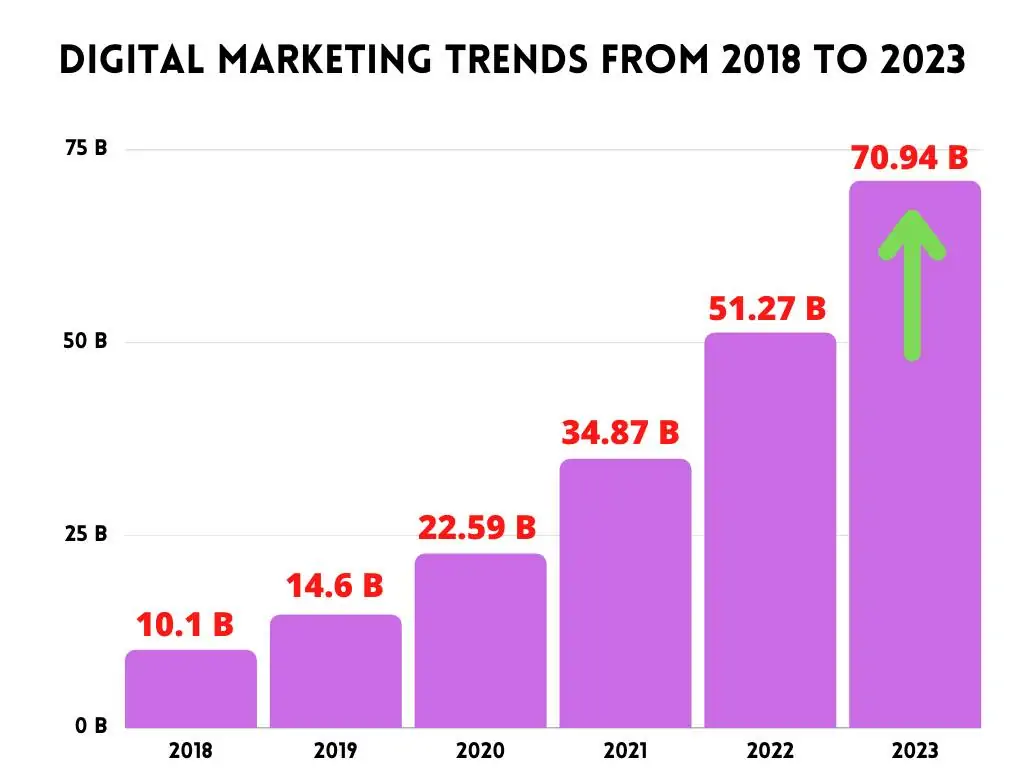
Don’t know where to start?
Here is a detailed guide to help you better detect the key digital marketing tools for 2023 and adjust to the newly-imposed trends in flying colors.
The best way to promote an online business built from scratch is through upholding the up-and-coming Search Marketing trends. Therefore, your first step in promoting your business and generating suited digital marketing metrics and KPI - is Google.
According to abundant online research, almost half of the youth are keen on using the Voice Search tool rather than typing. It’s like basically talking to your phone, asking specific questions, and waiting for the right answer to pop up. Voice searches are the utmost digital tool of today and omit the use of typing by introducing the power of smart speakers like Google Home, or Amazon’s Alexa. Want a more responsive digital marketing strategy and therefore, business? Optimize for voice search at once.
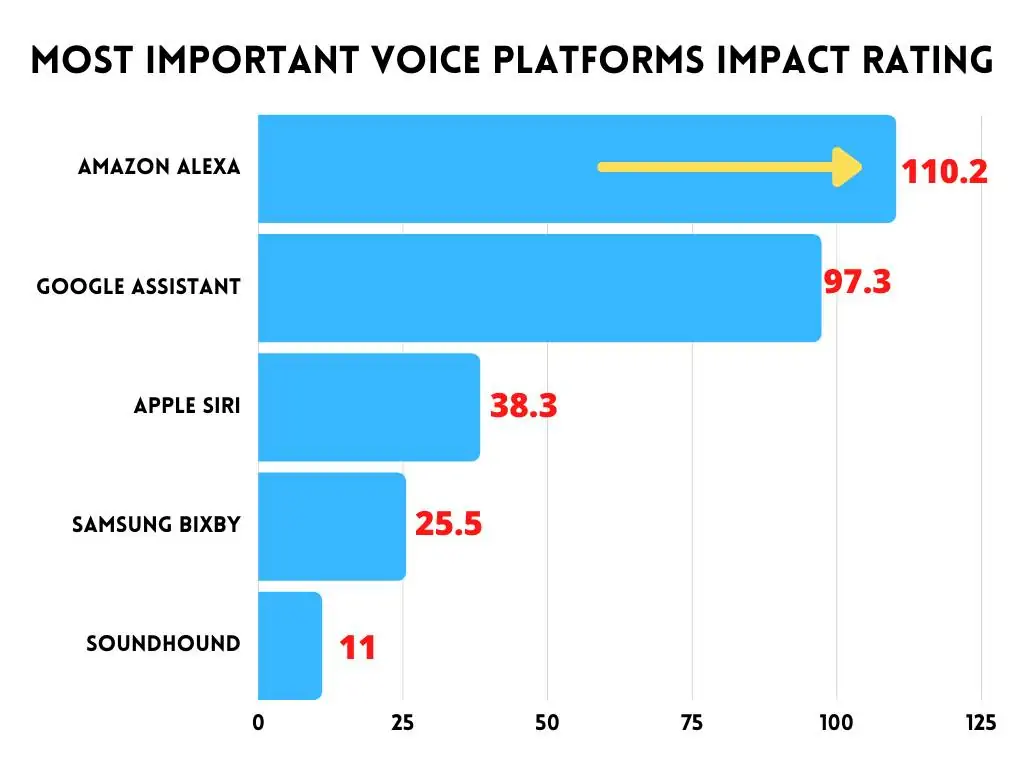
For your effective brand strategy to move forward, Quora Marketing can be a necessity. Though previously neglected as a viable marketing tool, Quora Marketing has recently fallen under Google’s good graces. Every time we search for something on the internet, we tend to focus on the top ten results appearing on the first page. Interestingly, among them are also Quora-based answers.
The charm of this platform is that real brand customers can interact there easily, ask their related questions, and get them answered - all of which makes the site transparent and trustworthy for users to rely on. To promote your business on Quora, try to upload appropriate questions there and answer them.
With the pandemic still going on, and the arrival of the 5G network, almost the whole world is online nowadays. Chances are, not every internet user has a decent knowledge of the English language or any other commonly used language. Many individuals are, in fact, searching content available in their own regional vernacular language, and that’s exactly what you should be aiming at as well.
In other words, develop your website to be compatible with most regional languages - other than English - and incorporate suitable vernacular SEO. Then, sit back and watch your digital metrics and KPI skyrocket!
Google My Business is one of the greatest key digital marketing tools for startups. With the power of Google Maps, discovering new clients has never been easier. This algorithm focuses on the searchers’ name, number, and address in generating the most precise results.
With this tool, searchers can even discover additional info like the location of the business they are interested in or their working hours. Keep your Google My Business tool up to date and active, and watch business magic happen before your eyes.
“People also ask” is yet another Google feature similar to Quora Marketing. After typing the search preferences, the tool generates four or five questions that are the most relevant to the user’s search - typically found on Google’s first page.
All questions provided have a high click rate and are positioned right below the top three Google searches. These questions are automatically generated by Google or other users who were searching for the same topic earlier. The best way to promote your business site is to use these questions as part of your website FAQ section, thus making it more findable, to put it simply.
Website Digital Marketing every business incorporates to drive local traffic to their new website. The purpose of using key digital marketing tools, this included, is straightforward - business expansion.
In other words, the aim is to bring in more customers to your website through other sites that might be interested in your products or services.
Without a doubt, a Chatbot has been one of the key digital marketing tools available for some time, but AI-driven Chatbots have just now come into the market. The first thing you should do is to ensure that the traffic on your website is becoming a lead, and the Chatbot can do all this work for you while you are sleeping. Install a chatbot and start collecting leads. Using instant messaging to chat with customers can help bring them to your website. This technology can communicate 24/7 with multiple users at once. While with Chatbots, users can make orders, payments, or even give a tip.
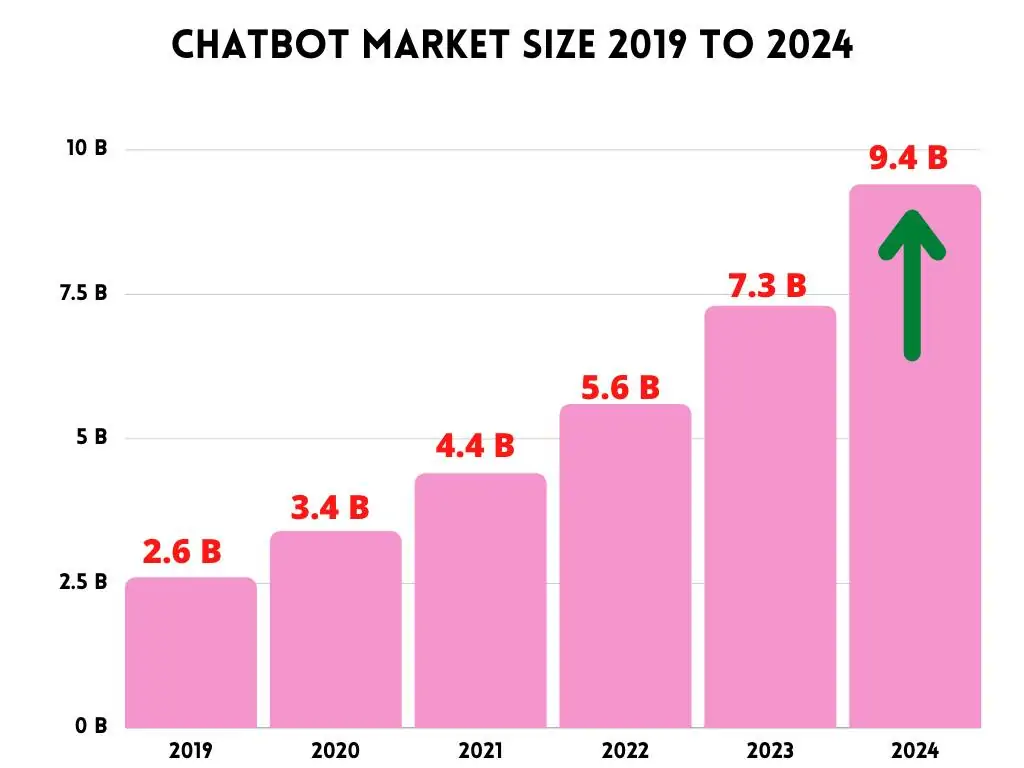
Whoever has scrolled on the internet has come across a pop-up at least once. Pop-up ads are so efficient that they can even unexpectedly appear on the user’s screen, offering them a suitable discount or even the chance to win a prize by playing a game.
However, when setting up pop-ups, mind if your users have already purchased an item from your site or if they are doing it for the first time. In terms of the latter, the best option is to offer them free items or services, whereas for regular customers, a decent, say 20% discount, will work like a charm.
Social Media Platforms are constantly evolving and improving their algorithm and adopting a variety of trends. Marketers use these rapid changes as an opportunity to expand and share their content.
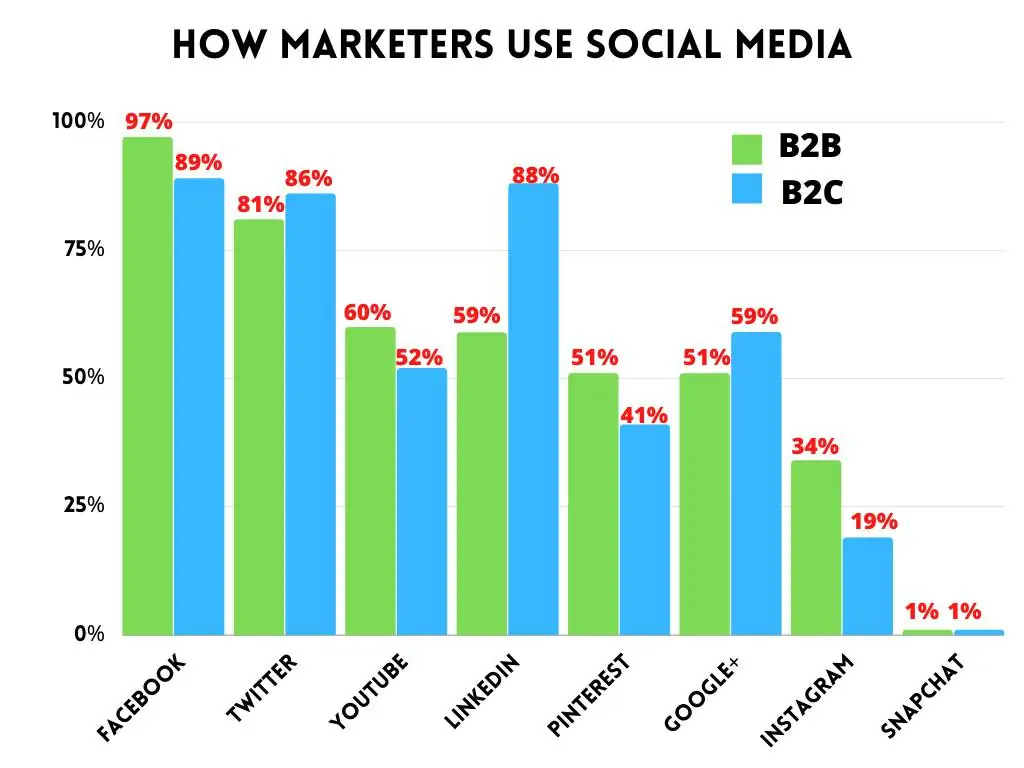
If you want to make a name for your business social-media-wise, it’s pivotal that you keep up with the key digital marketing tools. Plus, you can get most digital marketing analytics tools free of charge.
Though often confused with a social media platform, Pinterest Promoted Pins is a search engine that helps drive traffic. Around 70% of users use the engine to discover new product brands and services, mostly in the eCommerce department.
They look like regular pins, but provide business owners with extra tools in becoming more distinctive on the market and appealing to the right audience. Amongst other perks, the pins allow customers to find your business more efficiently, as they point them to a specific service or product you’re offering. Not to mention, using pins is far more profitable and budget-saving compared to using Facebook, Instagram ads, or even Google Search.
With the 5G network coming in, posting video content has become much easier in terms of quality and speed. Forget long-form texts that are tiresome to read; you can present your brand in a more engaging way. Videos are now a much more preferred content format across the globe, and images are taking the back seat.
If you want to share your business on either TikTok or Instagram - or both - reels are your go-to audience driver. Reels offer short, fun, engaging, and alluring video content, just enough to poke anyone’s interest. It’s incredible how you can broaden your audience with these innovative shorts, as YouTube calls them. Years ago, this type of content would be unimaginable, but today, it is the utmost cog in the digital marketing machine. Post a reel on Instagram or TikTok, and see how millions of viewers start pouring in. Why? Because the algorithms push them to be the next great thing.
With the pandemic happening, and all this nothing to do, TikTok and Instagram have definitely exploded in popularity over the course of mere months. Reels can serve a plethora of purposes - to buy ads for your business, make it seen and heard, make it hip as well. Instagram is huge on profiting off TikTok’s ideas and even allows for uploading educationals and DIYs. Not to mention, with their latest Insights feature, tracking your performance is at your fingertips.
No, this doesn’t mean photos have been dethroned. On the contrary, Instagram has even a newer feature - Shoppable Content - where people can easily tap photos to see recognizable brands influencers are promoting. There are other details, too, like the sites or locations where the items can be purchased, and their respective cost.
Music platforms can also be an incredible place to promote brands. 2023 has brought one new addition to the most popular Youtube platform, similar to TikTok and Instagram Reels, called “Shorts”. They’re only 15 seconds long but do so much for your popularity and visibility among your desired audience. This is a true ace up your sleeve and will win you the right exposure and attention. Trust the trends - Youtube Shorts will be the biggest thing this year.
Spotify Ads makes for an ideal strategy for small local businesses. Why? It targets all customers by age or gender. It’s broad in its appeal and works well, too, giving you enough space to promote anything from a local restaurant to a carwash place. To make matters more interesting, this year, Spotify implemented the video feature in its ads - one that can’t be skipped - which ensures you’ll be seen among your fans, one way or the other.
Personalized remarketing - read that again - is, by far, the most important factor in appealing on social media. Based on customer relevance, this nifty tool helps up your personalized remarketing game on various levels. For example, if someone is interacting with your page for the first time, you can display a discount ad. Once they click on it, you can go ahead and move on with your incentive - the sale. This kind of engagement will earn you loyal, trustworthy, and genuine clientele - which is exactly what you’re after.
This is one of the raging digital merchandising trends for taking your website traffic a level higher. The pandemic has temporarily closed all physical businesses, which forced most businesses to move online. Now, every business turns global, partnering up with other big names in the game. That said, it’s useful to know that social media ads might cost less in particular countries. Do your due diligence, and thorough research and get exploring your location-based options.
In the process of making a sale, proper engagement with customers can make your digital marketing metrics and KPI, whereas an inadequate one will certainly break them. Keep your profits close and your customers closer - by offering them something new every time and by implementing their ideas.
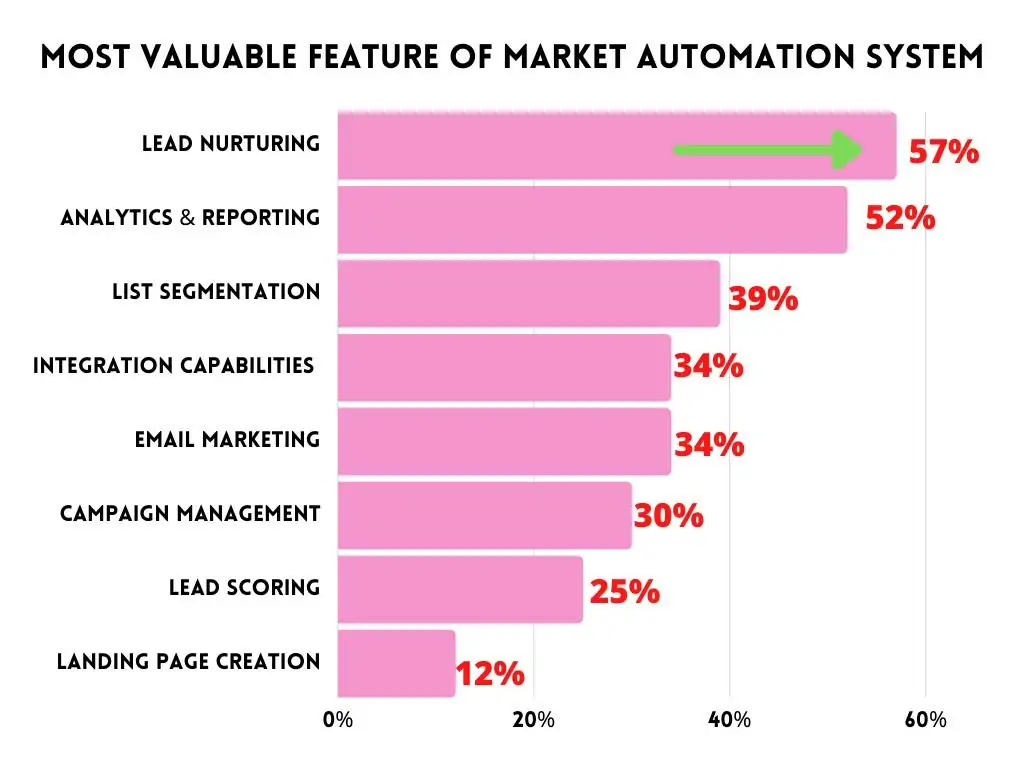
The email has been here for donkey’s years and it’s definitely the most dependable source of digital marketing. Nothing beats what this trend does. Choose between advertising your business through promotions, or by showcasing your overall achievements - these factors earn you the big sales. Newsletter ought to be short, to the point, inviting.
When composed right, and enriched in all relevant SEO, your target audience will stick to your brand like bees on honey. The same goes for personalized SMS marketing - keep your texts brief and comprehensive and watch the magic unfold. Don’t forget to include the option for opting-out, though, as you don’t want to spam your customers.
It’s one of the most appropriate and must-use social media platforms for business. No other platform can reach up to a 50% clickthrough rate as WhatsApp can. That said, 2023 is the peak of WhatsApp’s digital marketing tools. Such include sending personalized messages to your audience directly from your business account. It’s like chatting - but with a business deal on the side!
Since WhatsApp also keeps track of your orders and allows payments, it makes the whole package as far as digital marketing trends are concerned.
2023 has brought many inventions and trends in the digital marketing world that you can implement for your development. Add AI to that, and you have yourself long-term success and efficiency - no matter your product or service.
So, use as many of the key digital marketing tools as your heart desires. Explore your options and see what fits your business model. Last but not least, remember - you are in the power of your marketing strategies, not the other way around. z
For many pivotal industries worldwide, digital marketing and WordPress development, including white label WordPress development, reign supreme. Knowing these fields by heart is a must. To save you the lengthy explanations, let’s demonstrate the power of digital marketing and the impact of WordPress development in practice.
A lot goes on the internet in 60 seconds. An internet minute makes for 3.8 million Google searches, 694,444 hours of Netflix, 4.5 million YouTube videos watched, and 41.6 million messages sent. In newsletter and Tinder terms, that equals 1.4 million swipes and 188 million emails sent, respectively.
Numbers and statistics don’t lie - digital marketing works for a bunch of viable industries. Despite the efforts to keep traditional marketing afloat, the truth is, most customers would rather check their Instagram than turn on the TV.
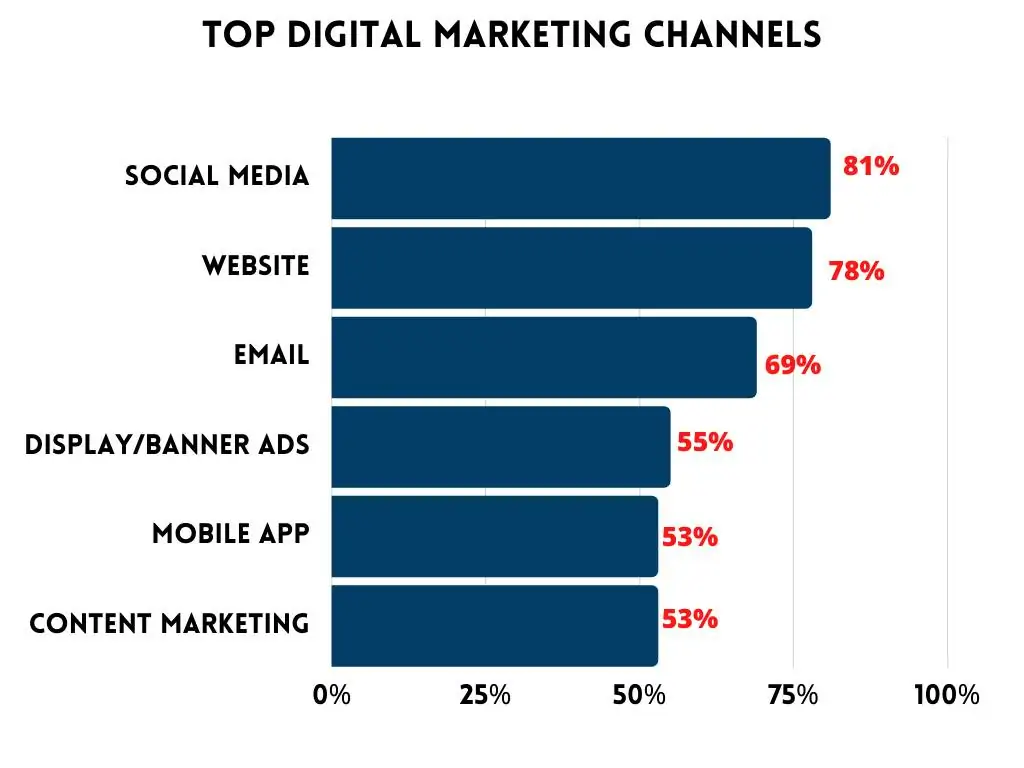
Below, let’s have a closer look at both the trending digital marketing tools as well as the top 8 industries that benefit the most from digital marketing.
Digital marketing is an umbrella term that incorporates various key tools that help advertise your brand across smart devices and online on a global level. Otherwise known as the evolution of traditional marketing, there are many benefits to trusting digital marketing with scaling your business.
For all it’s worth, a decade ago, the typical morning started with the turn of TV; yet, nowadays, social media killed the video star, and things have slowly progressed to platforms like Instagram and Facebook. Mobile devices offer it all these days - the latest news, the best shopping sites, the best gaming nooks, and the utmost dating sites, to name a few.
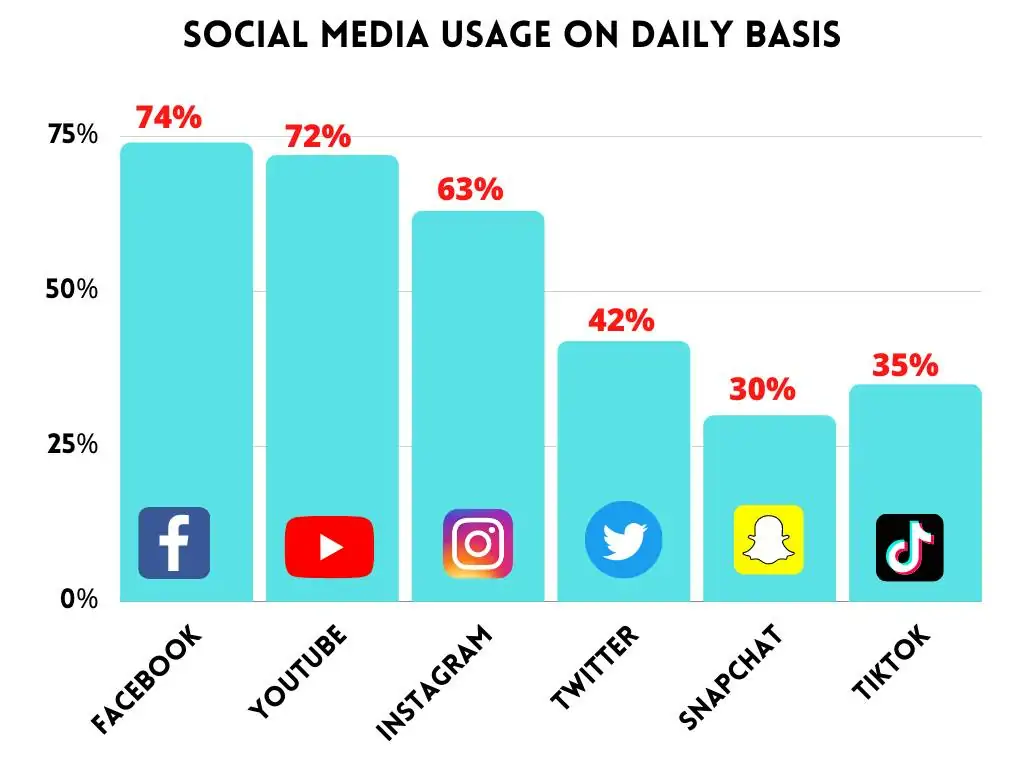
Smartphones hold entire worlds in a single device, which naturally gives digital marketing room to play. By incorporating the rightful boost tools - SEO, content marketing, etc - digital marketing can practically put your brand in your designated audience’s hands - wherever they may be.
The leverage digital marketing has over the traditional is its ability to learn customer behaviors as well as habits - all through real-time data. Thanks to digital marketing, companies and businesses can evaluate whether their marketing campaign is successful or in need of adjustment.
The key reason why digital marketing topped traditional marketing lies in the metrics. Marketing metrics is a beyond useful tool that allows digital marketers to measure the volume of visitors on their site, and their engagement with a variety of content - videos, blogs, updates, or else. In other words, metrics are essential in evaluating a business’s traffic or the lack thereof.
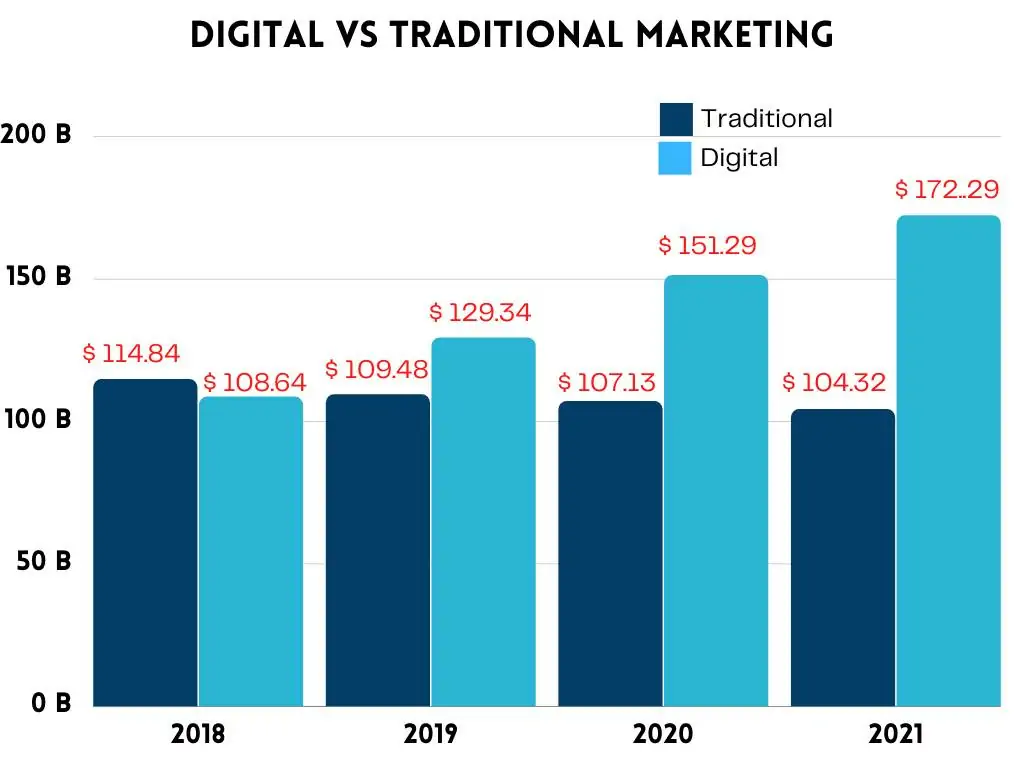
The second benefit of digital marketing is your ability to promote globally - not locally.
If you opt to promote your brand via traditional marketing strategies - whether through newspapers or billboards - word won’t spread farther than the locals. Digital marketing, on the other hand, can help target a potential customer audience - wherever in the world they may be.
Monitoring your target audience is yet another perk to using digital marketing. The way your visitors shop, the items they go for, as well as the interests in products and services they show online can all be used as a way to create a suited marketing strategy and send targeted ads to potential customers.
By comparing your visitors’ interests, ideal purchase times, and their shopping habits online, you can implement several digital marketing strategies to turn your monitoring to clean profits.
Digital marketing strategies aim to promote a brand’s products before a target audience. They do so by using different channels - from live searches, socials, and websites to emails and mobile apps. These strategies enable faster communication in both the B2B and B2C markets. Digital marketing goals and metrics can also raise positive awareness of a brand, and help it build trust with potential clients.
To achieve all of the above and more, digital marketers use different techniques, some of which we list below.
An SEO strategy optimizes your website to rank higher on Google searches. Essentially, it's a strategy used to increase your site’s organic traffic. This strategy operates by including specific keywords searched by potential customers - ones that also correspond to your product or service. In other words, digital marketers use searched keywords to further target their own search, which, if done right, will show on the very first Google page. SEO has changed drastically over the past few years, yet its objective stays the same - keywords and targeted strategies do the trick the fastest.
Digital marketers can drive traffic to your website with advertisements as well. However, this will require that you pay for every click a potential customer makes on your site ads. Such advertisements typically show in the midst of YouTube and Facebook videos, in-between Google searches, or as image ads.
Content marketing strategies pay close attention to generating quality content that will raise awareness of your brand and help you build mutual trust with your potential clients. Digital marketers can increase awareness via content-rich blogs, videos, infographics, eBooks, or case studies, to name a few.
When a brand aims to reach a larger audience, there’s no better way to do it than to showcase the brand across social media. Though pricier, digital marketers use social media as the main portal to a greater business market, where the entire world gathers to shop at the same time. To target a larger audience, digital marketers will incorporate short info-packed posts, catchy photos, as well as compelling videos that convey the kind of message your potential clientele wants to see.
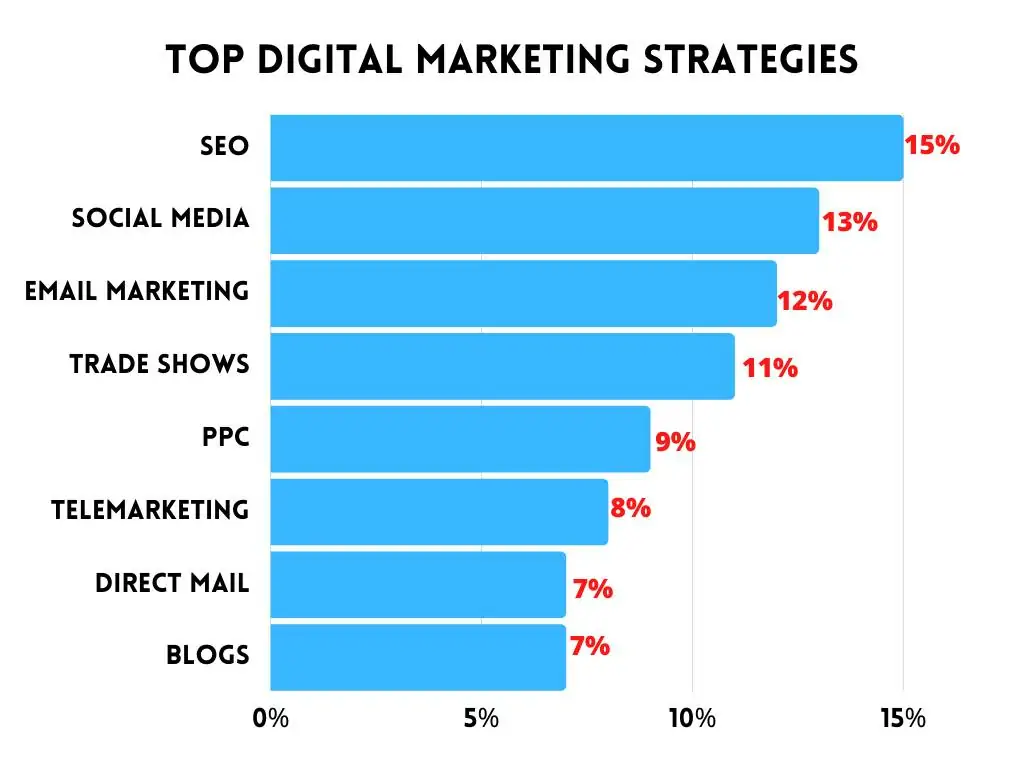
Email marketing aka newsletter requires that one targets its brand audience through cleverly written and precise email content. The email marketing strategy comes in handy when formerly active customers have been inactive or laying low for a while.
Call it a reminder if you will, but emails are still a fabulous tactic to get in touch with a growing audience and in a less invasive manner. The newsletter can feature it all - your products or services, discounts and offers, weekly deals, and giveaways, or blog links that lead interested parties to your website.
Affiliate marketing is a type of digital marketing done by promoting a brand on your site for which you get a profit for every item sold. That means arranging a third party or an Affiliate to promote a brand on their blog or channel for a fee. That fee is usually generated by subscriptions or registrations.
Not all digital marketing strategies are made the same. Therefore, not every industry can depend entirely on digital marketing, or at least, not on the same strategy tools.
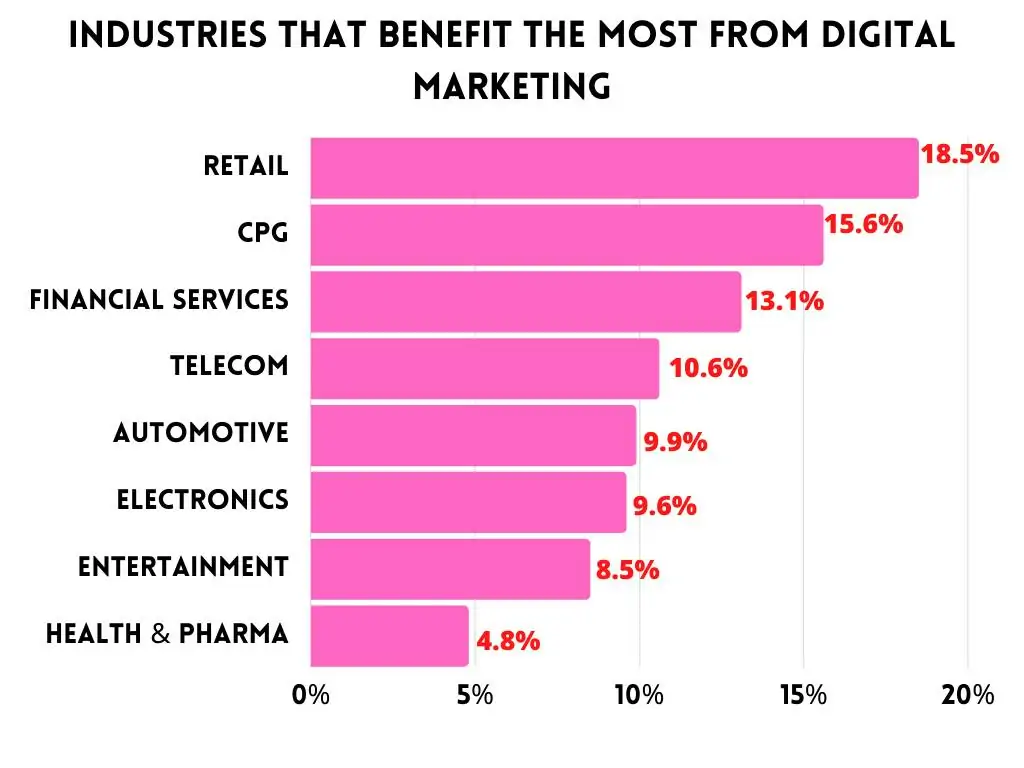
Read on to learn the top 8 industries that benefit the most from digital marketing.
Advertisement companies make one of the industries that benefit the most from digital marketing. One because it is in high demand given the nature of the industry and two because it is ever-growing.
Prominent companies worldwide have all found their spot across social media platforms and actively rely on a variety of digital marketing tactics to scale their businesses. Even prior to but especially after the pandemic hit, going viral on socials has remained to be the utmost digital marketing trend for, well, marketers themselves.
Not just social media, though, the industry largely uses digital marketing to its advantage across newsletters, SEO implementation, and other relevant channels.
The law industry is like no other. For one, it is designed in such a way that it builds trust and communication with your given audience. As expected, trustworthiness and reliability make the fundamental qualities for any legal entity- be it a lawyer, a judge, a solicitor, or else. Seeing how appreciated the law industry is, many companies have turned to the implementation of apt digital marketing strategies in promoting their brands.
This is one of the best industries for marketing strategy implementation and it’s all about content - quality assurance blogs, expert content, guides, and tutorials, you name it.
As the law industry is open to changes and updates, audiences who want to keep up with the latest news will find related content appealing, which will then put your business in fabulous light. And, to cement that trust, digital marketers might also incorporate testimonials, from former and current clients as vouchers for their quality.
Similar to the law industry, health practitioners can also reap the fruits of the digital marketing world. Here the strategy is similar to the law industry - informative and helpful blogs, detailed guides and cautions, and any type of relevant health content will do.
Another digital marketing strategy that works is enabling potential visitors information regarding a healthcare facility’s location, staff, resumes, working hours, online appointment scheduling, and more. By enabling visitors to gain access to all things health they need, they will trust your brand to be reliable and will stick with you for the long haul.
All in all, digital marketers cover the health industry with the power of content marketing and social media advertisement. During the pandemic, people in the thousands searched the internet for the best hospitals, package prices, and offerings, which gave the industry the chance to make the best of digital marketing.
Much like social media, food has, too, unified people in a socializing manner. Therefore, it is only natural that the food industry will benefit from using digital marketing.
Businesses who deal in catering, creating food recipes, selling respective equipment or anything else food-related can trust various digital marketing means to scale their business. Most times, food marketing strategies include social media presence, written content, and especially video content that has an educational feel to it.
As visitors love to know all details surrounding a food brand, the more certified and legitimate you present yourself to be, the more efficient your digital marketing strategy will become.
Gone are the days of schools, academies, and universities promoting their brands via newspapers, flyers, or pamphlets. Thanks to online marketing, students or parents can quickly type in the best educational platforms in their vicinity and find exactly what they are looking for, on or off-site.
To make for successful digital marketing goals and metrics, the education industry commonly uses SEO and content marketing as their lead strategies. Through them, all educational institutions can trace their number of visitors and the interest they show in their products or services.
The automotive industry may be one of the rare ones that still resort to traditional marketing, mostly through TV ads, billboards, radio ads, and print. But, as every other industry has made its shift online, so did the vehicle industry. And, as it turns out, it can benefit quite a lot from the marvels of digital marketing.
Businesses in the automotive sector are now busy developing digital marketing campaigns to generate more high-quality prospects, both via paid and organic advertising.
With the ability to design different ads customized to segmented groups, industry producers find it easier to reach the desired audience and even sign online deals. With the heavy use of social media, PPC, and Youtube video content strategies, the automotive industry fulfills all its digital marketing goals and metrics.
As many customers care to see the products before buying them, retail companies didn't waste time looking for a more sustainable option to promote their brands.
Retail is an exemplary industry that benefits a great deal from enforcing suited digital marketing tools. The retail sector heavily depends on promoting the brand on social media - where retail stores can raise awareness about their products and brand. Retail stores will also use email marketing tools in building a greater audience and interacting with them more genuinely. Newsletter allows retail brands to showcase their sales, promotions, or loyalty programs in a manner that informs, rather than forces.
This has shown to be a superb tactic in giving your clientele the option to choose without feeling obliged to make a purchase.
As one of the best industries for marketing today, the world of fashion is in deep need of proper digital marketing. Much like the retail industry, the fashion business trusts social media in appealing to a wider audience. It does so by promoting its products to interested customers, at the same time raising awareness around its business performance, sales, and quality brand.
Considering that online shopping habits have become a leading trend during 2020, social media digital strategies fit the fashion industry like a glove. This also includes recent influencer-based promotions of renowned brands, which turned out to be a more profitable campaign tool compared to traditional marketing of haute couture items.
When digital marketing experts go camping, they sit around the fire, roast marshmallows, and share marketing horror stories and myths. Some of them are so scary and untrue, it makes their skin crawl.
To avoid the horrors of email marketing campaigns based on myths rather than facts that can affect your business, we’ll bust some popular myths.
Brace yourself - some drastic changes in email marketing campaigns might be due!
Has email marketing risen from the dead after it was supposedly killed by social media marketing? Are email marketing professionals working with ashes? Should you bury all your email marketing efforts? Was that email marketing for beginners course you took to no avail?
Don’t let these questions haunt you - we have all the answers you need below!
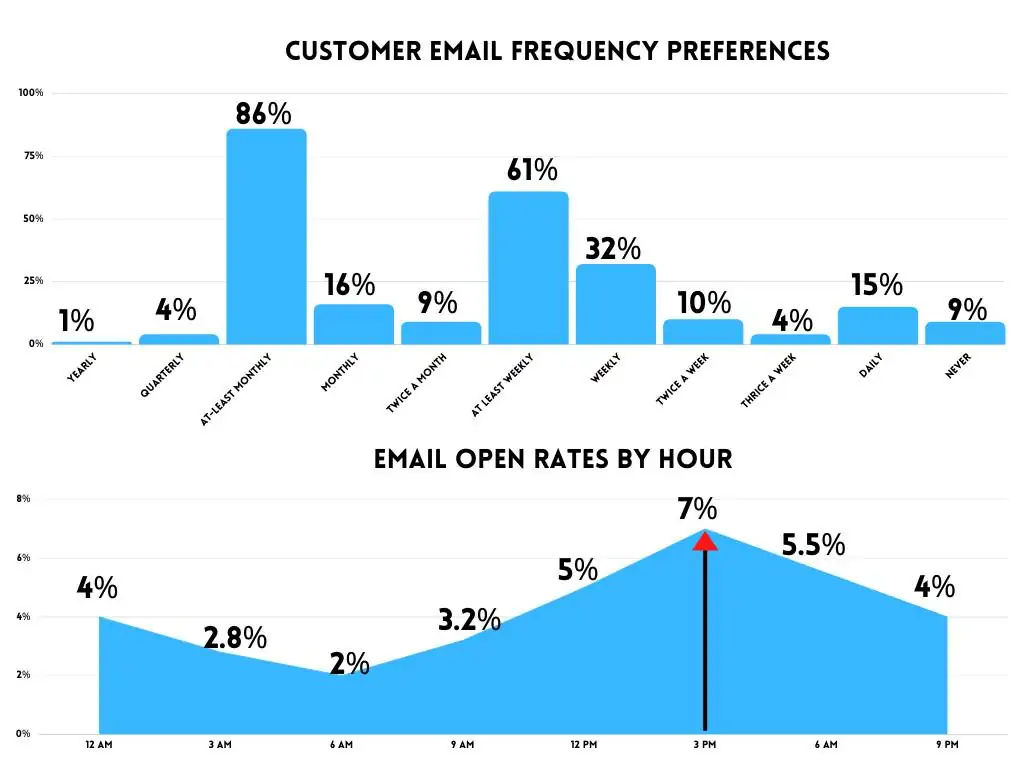
With almost half of the world’s population using email, claiming that email marketing is dead raises a few eyebrows. However, just because people shoot messages on email doesn’t mean they use it for marketing purposes.
Let’s see what the statistics say:
• In 2019, more than 293 billion emails were sent and received on a daily basis and is expected to grow to a whopping 347 billion by next year.
• 81% of professionals trust the power of email in their customer acquisition efforts.
• The average return for every $1 invested in email marketing is $42.
• Email marketing is the third most popular content distribution channel, right after social media and a company’s website.
Facts speak for themselves. There might be a lot of talk about social media having the upper hand, but don’t trust everything you hear. Promoting your business by email is guaranteed to bring you more customers, but only if done right.
Fact: Email marketing is NOT dead and as the tables turn, it might as well be immortal!
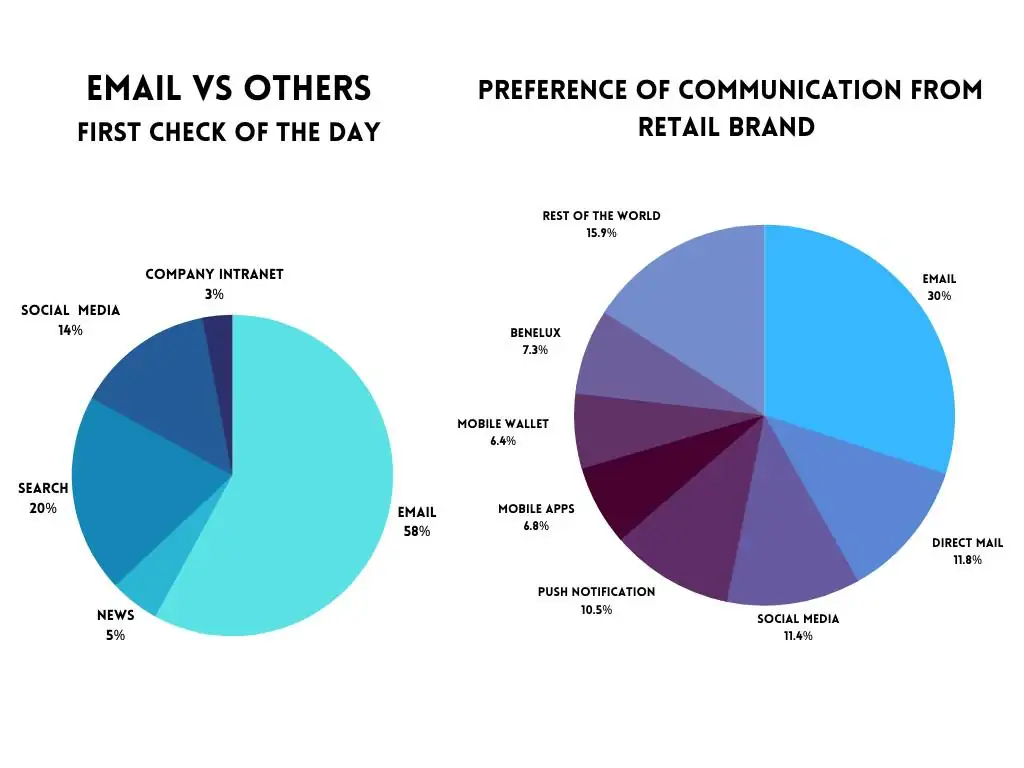
The majority of Gen Z was born in the era of social media. With a new social media network becoming widely popular every year, they seem to spend a lot less time on old platforms, like Facebook. Instead, they are moving on to the next shiny thing, like, say, TikTok.
Does this mean that they’ve ditched email altogether?
According to research, younger generations:
• Use social media to connect with their friends and family, share important life events, or brag about their latest trip.
• Prefer to communicate with their friends, family, colleagues, employees via anything but email.
• Would like to receive promotions from brands via email.
• Check the Promotions tab at least once daily (53% of millennial Gmail users).
• Have exactly zero unopened emails (16%) or less than five unread emails in their inbox (23%).
• Are more likely to be influenced by promotional emails than older subscribers.
Yes, the youth prefer social media. At the same time, they’d like to be targeted by businesses on their email - rather than on social media. Considering they communicate by other means, their inboxes are relatively empty. As such, they leave extra room for businesses to send promotional emails. The chances of them actually opening and reading the emails they receive are ever in your business’s favor!
Fact: Younger people still use email for purposes that match yours. Create a strong email campaign that’ll engage the younger demographic - he who owns the youth owns the future!
You should pay extra attention to the language you use in your email copy. Believe it or not, there are trigger words that can send your email directly to the spam folder. In previous years, there has been a heated argument among digital marketing experts regarding buzzwords that supposedly trigger the email service provider’s filters.
‘Free’, ‘guarantee’, ‘cheap’, ‘act now’, ‘instant’, ‘urgent’ are among the many that made it on the list of words to avoid. Some will say that you should stay away from these words only in your subject lines. However, others argue that you shouldn’t use them in the email body text either. Additionally, there have been a lot of warnings regarding the use of exclamation points and caps.
There’s a lot of email data that proves the contrary, and the reality is - your emails end up in spam because you:
• Have low engagement rates
• Don’t know your audience or are targeting the wrong people
• Weren’t permitted by the recipient to send them emails
• Are relying on an email marketing service whose servers have been used for spam
• Have a lot of inactive users on your email list
• Are using misleading subject lines
Although these are the main reasons that can land you in the spam folder, you should be very careful with wording your offer. If your audience isn’t responding well to certain words or phrases, simply, don’t use them anymore.
But, if you see that the engagement rates are higher when you use some powerful words, don’t shy away from them. What works more to your advantage is the fact that email browsers won’t perceive them as spam. If you’re unsure about the words that increase or decrease the engagement, you can always conduct A/B testing.
Fact: Plead the first - feel free to use ‘Free’ in your emails. After all, it’s a free world!
Subject lines are among the most important components of an email. Even so, they’re not the main culprits for either high or low open rates. Your sender name has the biggest impact on the recipient’s decision to open or skip your email.
Plus, segmentation is also crucial when it comes to how many people will open your email.
When it comes to subject lines, there's more than meets the eye. It turns out they can affect all metrics, including conversion - but only if written properly.
Here are the main takeaways when it comes to killer subject lines:
• They should be short, without obvious clickbait.
• Personalized subject lines with the recipient’s name can lift open rates by 2.6%.
• Using keywords can improve the quality of the line.
While this myth is partly true - since subject lines are extremely powerful in triggering people to open your email - they are not the most detrimental factor.
Fact: A recognizable, reputable sender name is guaranteed to increase open rates more than subject lines can.
Many people believe that quantity translates to profitability, and they couldn’t be farther from the truth. In an effort to build a larger audience, many brands opt for the worst - purchasing email databases.
What they don’t know is that the extra 1,000 people on a purchased list do them more harm than good.
The logic behind this is simple:
• They are not your target audience
• Many of them might be inactive
• You don’t have their consent to send them emails
Not only will you spend money on useless email data, but you’ll also risk your engagement rate and a possible lawsuit. Instead, focus on gradually building your own email list and try to filter it regularly. Keeping inactive email contacts on your list will drastically damage your open rate. Your email list is as good as the leads on it!
Fact: Less is sometimes, indeed, more - when it comes to email lists, you need the right type of contacts, not any contact you can get!
If you’ve lost a few subscribers, what’s the point of continuing your email campaign?
According to experts, people who unsubscribe are doing you a favor, and here's the reasoning behind it:
• Having subscribers unsubscribe helps you maintain the hygiene of your email list.
• A clean list helps your CTR and conversions.
• The more people unsubscribe, the more info you have on how relevant your emails are to different groups.
• Unsubscribers are a great indicator of where your email campaign could use some improvements.
• If someone unsubscribed, they simply weren't your target audience, to begin with.
However, it's important that you keep the unsubscription rate low. Sometimes, people leave your email list because you bore or annoy them with too many emails. If the unsubscription rate is constantly on the rise, you might want to rethink your digital email marketing strategy.
Fact: When one door closes, another one opens. So, having people unsubscribe can teach you what your audience wants, needs, and expects. Unsubscribes = new possibilities to improve - not failure.
Let’s be real, people are lazy. If they can find a simpler way to do things, without much effort, that’s what they’re gonna do. Images are gaining in popularity for this simple reason. After all, one glance at an image and you can skim through the contents without having to read long texts. But, do email recipients prefer visuals over text?
It seems that:
• Emails without images have a CTR of 1% more than emails with images.
• More than 60% of clients block images by default.
• An email with images is larger in size and therefore it takes more time to load.
• The contents of your email are not searchable if you embrace an only-image approach.
While people enjoy images in long texts they read online, keep in mind that your emails shouldn’t be that lengthy, to begin with. Good design is important, yes, but you can structure your email to look pleasing without using images. Keeping it short, on point, and dividing the body of your email into short sentences and paragraphs will do the trick. Add a few emojis for a pop of effect and color - and you’re good to go.
Fact: An image here or there won’t do any damage. But, saying images are game-changers is an overstatement you should not focus your email campaign around.
Sending the same email twice shows that you’re unprofessional, or that you don’t truly care about your recipients. This brings us back to the previous point - it’s all matter of laziness.
A lot of effort goes into writing a winning email, making the perfect template, and planning your CTAs. So, why not make the most out of it? Get it out there in the world, give the people who missed it another chance to hear what you were saying. Just because the open rate is low doesn’t necessarily mean that the recipients ignored it on purpose. Maybe your subject line wasn’t good enough, or maybe, they’ve just been too busy or on a vacation.
Remailing doesn’t do any harm. As a matter of fact:
• Sending the exact same email twice in a row can increase the open rate by 14%.
• Changing the subject line but keeping the same copy results in a 60% lift in the open rate.
Fact: Use remailing to reach more of your target audience. But, never use the same email twice on subscribers who have already opened it.
You might’ve heard that Monday morning is the best time to send emails, but your coworker claims Tuesday noon promises better results. Well, one study shows that emailing on Fridays increases the open rate, but another one suggests that sending emails on Saturdays is your best bet at creating the desired engagement.
To clear the air, here are the stats on open rates by day of the week:
• Monday - 10.4%
• Tuesday - 10.7%
• Wednesday - 10.7%
• Thursday - 9.4%
• Friday - 10.3%
• Saturday - 9.4%
• Sunday - 8.5%
The truth is, you can’t trust all statistics. What works for one brand may significantly differ from what works for yours. Instead of shooting blanks, perform A/B testing over and over again. This testing and retesting will let you see which days of the week and times of the day work the best for your email list.
Fact: Magic happens when you create it - do your research to find out which timing works best for your business.
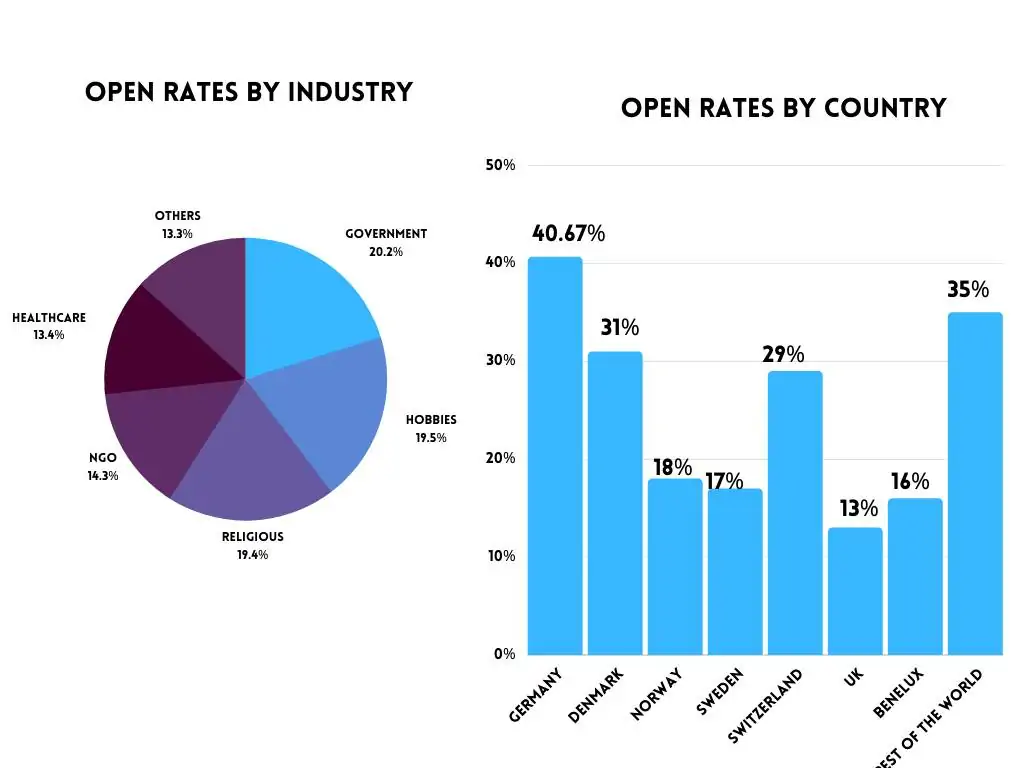
The most important tactics for email marketing for beginners work differently from one brand to another. There’s no such thing as one-size-fits-all when it comes to digital email marketing, so don’t trust everything you read online.
What is normal for the spider is chaos for the fly. In other words, don’t rely on other people’s research when it comes to what the best approach to email marketing is.
And for the love of business marketing, don’t fall for any myth being thrown out there!
So what do we know about targeted solo ads?
If you are dedicated to affiliate marketing, you are always looking for new forms of traffic to get conversions. There are indeed many ways to bring visitors to your pages, and ads are just one of them.
The idea of a solo ad is to get qualified traffic directly to your offer or landing page. Solo ads are a very effective way to present a proposal with many possibilities to convert. These are very useful for CPA offers, affiliate programs, and CPM.
In this guide, we will see step by step what a Solo Ad is, and you will learn everything you need to take advantage of this excellent method of paid web traffic. By the end of this article, you'll know what a well-planned Solo Ad is for conversion, and you'll be able to start buying and selling Solo Ads right away.
A single or solo ad is an ad space purchased from an existing email list. There are many websites with large lists willing to sell you a space to put your ad. It is an excellent way to focus your idea better and, by default, get better conversions.
What you're doing is buying targeted traffic to your page, or in other words, you're buying clicks from people who are really interested in your proposal. Without too many complications, find a list that fits your niche, and you'll only pay for the clicks you receive.
It’s necessary to explain who is involved in the process in order to understand what a targeted solo ad is. Solo Ads transactions include three roles:
• Buyer: a person buying clicks
• Seller: the person who sells clicks
• Network: a market/ network for Solo Ads transactions.
In other words, when you buy a Solo Ad, you are paying someone to send an email to their contacts promoting your offer, product, service, etc.
Without a doubt, if you manage to fit the audience of the Solo Ad provider well with your offer, you can have incredible results. Web traffic from targeted Solo Ads can be highly rated, and the best thing is that it is a high-speed traffic method. You can see your results on the same day you buy the ad.
So far everything sounds so easy and fun, right?
We told you about the easy part, but we’re only getting to the hard part. The hard part is trying several vendors to filter only those whose service gives you the best conversion. We will talk more about this issue later in this guide.
If your product or service can be promoted via email, you can take advantage of targeted Solo Ads. If you're doing affiliate marketing with a network, Solo Ads can help. When you promote, for example, ClickBank, WarriorPlus, JvZoo, and other products from these affiliate marketing networks, you can get great benefits from buying quality clicks with targeted Solo Ads.
In affiliate marketing, you can earn attractive commissions simply by promoting other products. Solo Ads are a qualified web traffic method that can serve almost any business. The important thing is to know which list to target, which involves proper research and a clearly defined target audience.
Before buying Solo Ads, you should have a series of things already prepared so that you don’t waste your money. The idea here is to increase traffic and subsequently profit, not losing money. So, here are some steps to take before you buy your Solo Ad:
The first thing is to know where you will send the clicks you buy to promote your offer. That's why you must have a landing page ready for high conversion before you purchase Solo Ads. Otherwise, you’ll surely lose your money, and that’s not what we’re aiming for. Many digital ad metrics tools throughout the internet come with great features so that you can make ads, create the most splendid landing page, and track the whole process.
Several digital ad metrics tools allow you to track clicks. Some of the most used and effective digital ad metrics tools are TinyURL or Bitly, which facilitate the process of tracking your clicks. Or, you could try to install a plugin like Pretty Link within WordPress to keep track of your clicks. If you are interested in premium digital ad metrics tools, there are many other valuable tools to choose from. Our personal favorite is definitely ClickMagick.
ClickMagick is not expensive and offers many exciting features like a cover-up, keyword tracking, rotation, etc. In addition, you can try Clickmagick for free to find out if the program suits your needs before purchasing. It's crucial to use click tracking when purchasing Solo Ads because you'll know if the clicks you're buying are worth it or not. With a tracking tool like ClickMagick, you can learn everything about the clicks you receive. We mean things like: demographics, browser used, or you can even track the keywords people used to find your content.
Sales funnels are used to automate your entire sales process. Keep in mind that the funnel includes one opt-in page and POP( Post Opt-in Page), also called a Thank You Page. The POP is a pretty significant page, so make sure you have it. Sales funnels are a great framework to use once you make ads and follow your business so you can quickly identify the areas that need to be improved.
With Email Marketing, you can promote products and services and build an audience through emails, most of which are sent automatically. This is possible thanks to the Autoresponder tool.
Remember that the goal of your targeted Solo Ad is to get leads; emails from people interested in your offer. For this, you need to build your contact list bit by bit. Then, you'll be able to keep track of your email sequences. There are many free ad servers that you can use to make ads and advertise them. The content of the auto-reply emails will vary depending on the funnel you created. It is recommended to use at least one week of autoresponders and a consistent sending schedule to send emails at least three times a week.
An Email Swap is a sample email that you need to give to the Solo Ads seller. Your Email Swap must have information about your offer or your content. In addition, it needs to have a solid call to action (CTA) button.
Let's talk about Ad Swaps. This is an ad exchange method. Solo Ads Swaps are the center of attention from email marketers today. However, here's the thing: it's still in a developing stage. Here's how an ad exchange works:
Step 1: You contact someone who is willing to exchange clicks. Make sure that the person you choose to swap with has a good clicks history. If they don’t have it, then the leads will be useless;
Step 2: You make an agreement about the delivery date, tracking URL, and clicks with the other party;
Step 3: Both parties will start sending clicks according to the agreed delivery date without paying real money. Bear in mind that you need to make exchanges with only trusted sellers. These sellers should include those with whom you have a personal relationship to avoid losing conversions or, worse, no traffic at all on your site.
Using targeted solo ads can result in significant benefits for your business. Knowing what the benefits are might change your mind if you were skeptical about Solo Ads. Here are some of the most important benefits:
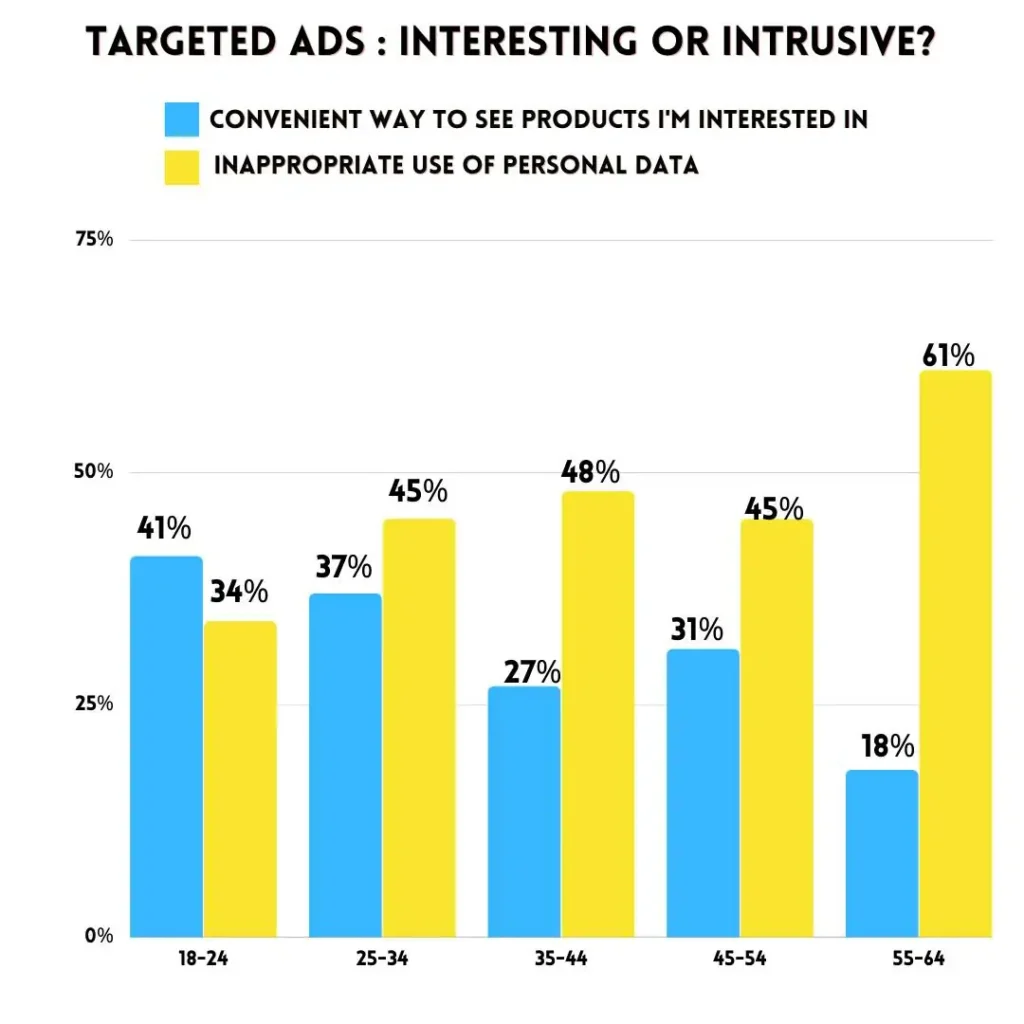
With targeted Solo ads, you get an opportunity to reach your targeted audience. Professional vendors of targeted Solo Ads with thousands of subscribers in their email list, usually 100k+, can help you quickly reach your target audience. We recommend finding a Solo ads seller with great experience that will offer you an email list to really boost your traffic. Without solo ads advertising, there's no way to reach a vast audience.
The Solo ads seller has their own targeted email list, so you will get an offer with a targeted audience or a newsletter when you order ads. Also, you'll get a traffic analysis report. You pay for the ads once you get targeted traffic; for example, the order of 1000 traffic will bring you 1000+ traffic.
There's a reason why targeted solo ads are better than any other paid marketing. They have flexible and affordable pricing options. With Solo Ads, you can negotiate the payment with the vendor. There are two options available to pay: fixed pricing or performance-based payment.
The best thing about Solo ads under the marketplace is that you can make payments after getting the results you want, which means you have a whole-flexible pricing choice. You choose in which way to pay - from per sale to per clicks payment.
The greatest thing about targeted Solo ads is the chance of effective costs. Solo ads are pretty cheap and reasonable, and without limiting your Ad budget. You'll need only a few bucks to start an Ad Advertising.
It is the most cost-effective marketing ever. In general, Solo Ads Campaigns run $0.20 per click. Of course, the cost of ads can be higher depending on the quality of the email list subscribers.
You don't need any list when it comes to Solo Ads marketing, as every solo ad seller has a ready high-quality list to achieve your business goals. The only thing you need to do is to give the email list of your targeted audience.
The most fantastic thing about Solo Ad advertising is that you don't need a lot of effort to grow your business. No technical knowledge is required to make ads and set them up. There is a plethora of free ad server and digital ad metrics tools that will help your business grow faster. Unlike other marketing methods, you don't need to wait too long to accomplish your business goals with targeted Solo ads. The ads seller will do the job for you, and your business will result in rapid growth with less effort.
Solo ad advertising is the best way to boost traffic on your sites. So, the best thing to do is to order ads from prominent solo vendors such as Udimi or Traffic For Me. Bear in mind that if you start any other paid marketing, there is no guarantee that you will get a large amount of traffic with the same budget.
We genuinely hope that this guide was helpful in how to make ads and ad advertising. We've outlined the essential things that you should know when getting into the world of ads. Each detail in this guide is written for a reason, and hopefully, it will help you increase the traffic you need. Targeted Solo Ads will help you a lot in taking your business to the next level. Although Solo ads advertising is a risky game, it is the best way to build traffic leads, and you have the best free ad servers to facilitate the process.
So, ready to make your first Solo Ad and drive your business further?
The only thing more annoying than waiting for an important email is not being able to find it in the cluster of promotional newsletters you never read.
Did you know that only 35% of the people who subscribed to different retail emails have actually bought something? To make things worse, only 15% of that 35% of these ‘readers’ were returning customers that made multiple purchases.
Why are the statistics so disappointing, and how can they improve?
The answer to both questions is - email campaigns!
In lack of solid email marketing, brands not only fail to attract new customers, but they risk losing existing ones. If you don’t want to be one of them, follow our comprehensive guide to creating a winning email campaign.
Are you ready to reserve yourself a spot on the good side of the statistics?
Let’s dive in!
Email marketing includes sending promotional or informational emails to a group of people who have signed up for your newsletter. These future recipients have also permitted you to keep them updated via regular email content. The intent of email marketing is to inform or drive sales. But as of late, businesses have started using it for building brand awareness and customer loyalty as well.
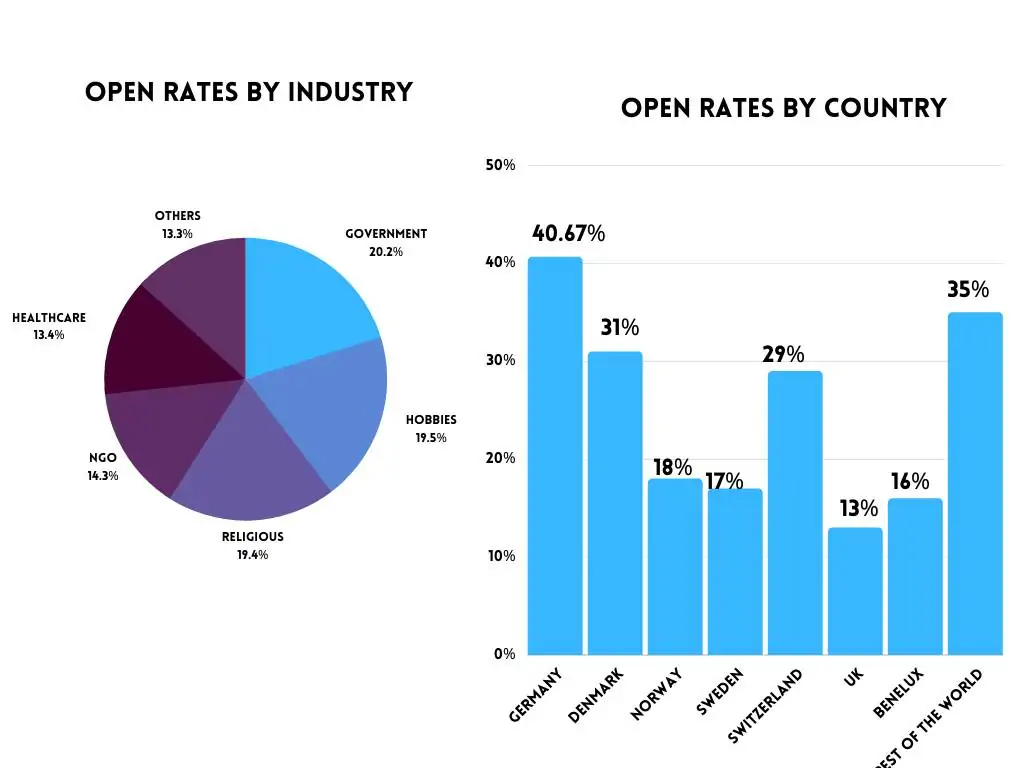
92% of adults use email, while 99% of them check their emails daily. This notion led to emails becoming an inseparable part of marketing. Emails are the most prominent source of ROI for 59% of sellers. If used properly, they can be the most powerful tool in any business’s arsenal. The odds are ever in favor of B2B. After all, B2B brands have 47% higher CTRs as compared to B2C, and an astonishing 59% of B2B sales were generated through email.
While generation Z and millennials are comfortable using social media, generation Y is not so tech-savvy. The biggest advantage of email marketing over social media marketing is the fact that brands can distribute their message to all age groups.
Social media marketing is primarily based on building a large follower base, making connections, and racking up likes to drive more sales. However, your social media channels may disappear in a split second, leaving you with nothing to work with. Email marketing, on the other hand, is based on building email lists of potential and existing buyers that are forever yours to keep.
Both email marketing and social media marketing are super affordable if you choose to do them both yourself. If you decide to outsource, know that social media marketing experts charge high rates. Also, there are a number of tools online that can help you with email marketing for a fraction of the price (or even for free).
You can make good use of tools such as:
• ConvertKit;
• Sendinblue;
• HubSpot;
• Mailerlite;
• Aweber.
Should you decide to start promoting your business by email on your own, the first thing you need is an email campaign.
If you’re new to the world of email promotions, you are likely still trying to grasp the idea of basic email marketing. For a moment, you might feel like you’ve been thrown to the wolves.
The good news is, you can follow our guide on creating a winning campaign and learn how to run with them!
Before you can do anything else, you have to know why you’re doing it in the first place. Identifying your goals will bring you a step closer to achieving them.
Most goals are centered around:
• Welcoming new subscribers;
• Improving engagement;
• Building brand awareness;
• Increasing website visits;
• Boosting profitability;
Without a well-structured email list, all your marketing efforts will go in vain. The easiest way to gather more contacts is through website traffic. You can place a banner or a pop-up window on your website asking people to leave their email.
Remember, don’t neglect copywriting! Your banner or pop-up window has to be captivating and fun, thus triggering people into giving you their email address.
If users aren’t subscribing, offer an incentive instead. You can email a discount code to any person who signs up for your newsletter, provide a free downloadable asset, or give them a bonus giveaway entry.
Although buying email lists is not illegal, the act of sending marketing emails to the people on those lists might be. This is so because you technically don’t have their consent.
Another thing to note is that purchased and borrowed lists may not contain information about your target audience. Every digital marketing specialist advises against purchasing email lists.
But, if you decide to take this step, double-check the laws and regulations in the state where those contacts reside.
Your email subscribers come from different age groups, ethnicities, or genders. They also will have different needs. Therefore, email list segmentation is the way to go if you want to target the right audience.
If you’re selling men’s shoes, you can set the segmentation parameter to males. Thus, you will avoid sending unwanted emails and risk losing your female subscribers. Also, segmentation offers you a unique chance to show your subscribers that you’re truly invested in meeting their specific needs.
Counter-intuitive as it may sound, you should also clean your email list regularly.
Namely, if a large number of your contacts are inactive, you can seriously damage your engagement levels. Most email providers nowadays offer automatic removal of inactive subscribers.
This way, you don’t need to worry about losing precious time on manual “cleansing.”
Once someone subscribes to your list, make sure to send out a welcome email (you can create an automated email sender. In other words, create a welcome message on almost all email service providers). The welcome email should not only serve as an introduction, but also it should notify people about what they can expect.
If you say that you’ll send emails once a week, don’t make it a daily habit. If you commit to using your automated email sender daily, don’t let your subscribers down by leaving them hanging for a month. Consistency is key, and if you made a promise, stick to it. This is the first step toward building a stellar reputation and letting people know that you’re trustworthy.
To get your subscribers instantly hooked, you need the best subject line you can come up with. The subject line offers a portal to the recipients’ undivided attention - and ultimately, their pocket. The subject of your email should be short (no longer than 50 characters). It also has to be memorable and clearly indicate what the reader can expect from your offer.
If your subject line is on-point, the recipient will open your email and give you a chance to pitch what you’re selling. Here’s where a strategically planned copy takes the scene!
The content of your message should be simple yet powerful. That said, don’t introduce your offer too soon. Instead, start by establishing credibility and making the reader feel comfortable first - before you get down to business.
The goal of the email copy is to convince the readers that they’re the ones who’ll benefit from the purchase, not you. Include a call-to-action at the end of your email and watch the magic happen!
Well-structured and aesthetically pleasing emails are more likely to hold the reader's attention and drive more sales.
Don’t just write walls of text for the sake of writing. Instead, break your copy into short lines and paragraphs. You can use images as well, but don’t overdo the visual impact as it can take away from your content. Also, when using images, don’t forget to include relevant alt tags to help people using screen readers get your message loud and clear.
You don’t have to hire an email designer to get the job done. In fact, most email services offer some sort of a Drag & Drop editor. Alternatively, you can use a pre-made template if your email service provider offers one. Just add your personal touch by customizing it.
Many existing websites already offer free template designs, such as:
• Sendinblue;
• Litmus;
• Dyspatch;
• Stripo;
• Antwort.
And, don’t forget about building responsive design. Most people check their email from a phone or tablet, so make it easy for them to read your email and take action.
As previously mentioned, consistency is key to building long-term relationships with your subscribers. A great approach to being consistent is scheduling your emails ahead of time.
Another thing to keep in mind is the most suitable time to send emails to your target audience. If you’re in the B2B sector, sending emails in the morning is better than sending them after work hours. In case you’re offering goods or services to consumers, you should consider sending emails in the evening when most subscribers are out of the office.
To make sure you don’t forget to send an important email, you can rely on an automated email sender.
You should be aware of how your email campaign is performing at all times. It’s important to know whether you’re losing subscribers, are your subject lines doing good, and how many clicks you get on your CTA buttons.
However, if you’ve tested and compared your click-through rates to the click-through rates of businesses from other industries and they’re higher than yours, don’t be discouraged.
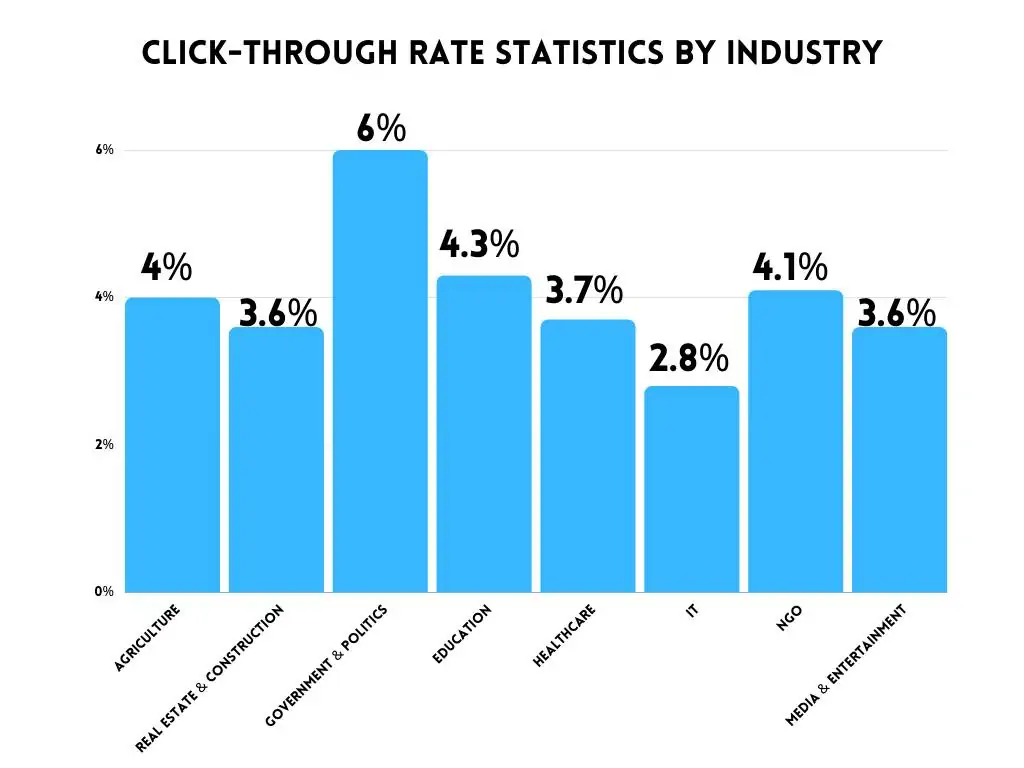
Remember to check what devices your customers use and the timing of your emails. You can track the results manually since most of the email service providers come with an analytics dashboard that provides information on:
• Open rate - the number of people who opened your email divided by the number of people the email was sent to.
• Unsubscribe rate - the total number of people who have unsubscribed divided by the total number of people who received your email.
• Click-through rate - the sum of people who clicked on a link in your email divided by the total number of recipients.
• Bounce rate - the total sum of undelivered emails divided by the total number of emails sent.
You can also rely on the efficiency of an email tracking software that can provide insightful information about your email campaigns, such as:
• Outreach;
• Freshworks CRM;
• GMass;
• HubSpot Sales Hub;
• SalesLoft.
If you perform A/B testing regularly, you’ll see that small changes can make a big difference. A/B testing can be as broad or shallow as you need it to be. You can test subject lines, CTA buttons, or you can test the whole email template.
To do so, you need to create two different variations and send them to two different subgroups of subscribers. If you’re testing subject lines, write two different samples and see how they’re performing. You can easily determine the better variation by looking at the open rates.
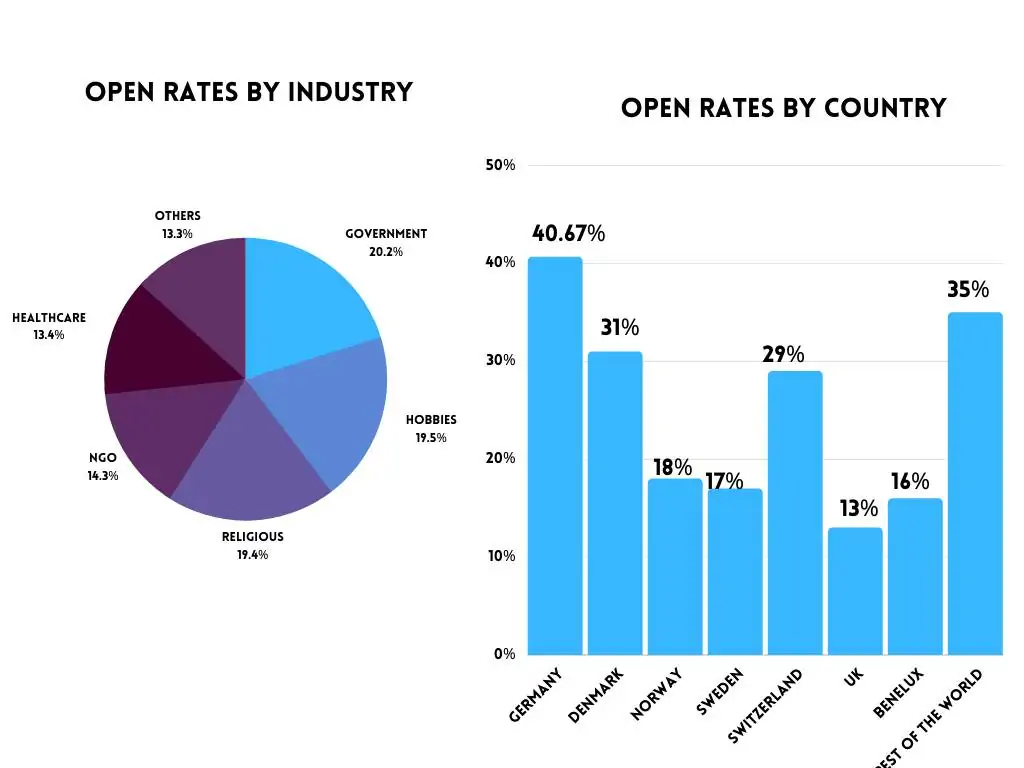
Having a lot of subscribers is not necessarily a good thing for your email campaign.
What happens when you keep sending emails to people that are not interested in reading them? Your business will likely suffer.
Put yourself in the reader's shoes; wouldn’t you get annoyed if someone was spamming you with something you have no interest in? Having people put you in the spam folder or just not opening your emails can mess up your email analytics. What’s more, word of mouth is a dangerous, dangerous thing. With it, you risk losing potential customers if your subscribers feel trapped in your email list and decide to spread the word.
The unsubscribe button can save you all that trouble and help you prove your credibility.
The potential of advanced as well as basic email marketing is out of this world. Whether you’re just learning the ropes of basic email marketing or you’re an experienced marketer that’s been around for a while, remember to constantly update and improve your email campaign.
It’s the only way you can swim with the sharks from your industry and not get eaten up!

The digital marketing industry is a very broad term, and it can be quite challenging for newbies to navigate. There are so many fields and terms, and it’s constantly evolving. So, how can you stay a step further from the competition and climb the ladder faster to the top, and still stay up to date with all the changes?
Below we compiled the critical skills for digital marketing to keep you in the loop of the constantly evolving digital industry. To further help you out, we’ve included a list of the marketing tools available online that are essential to digital marketing. Let’s dive in!
Newbies in marketing quite often make crucial mistakes that can cost them time, money, and effort. To avoid making those mistakes, here are some essential digital marketing skills every modern-day marketer should know.
Search engine optimization is a crucial skill in the world of digital marketing, now more so than ever. SEO is a way to improve and increase website traffic through search engines. SEO can be on-site and off-site, but for starters, you should focus on the optimization of all types of content with the appropriate keywords.
It’s important to truly understand how to optimize all content forms in order to tap into increase traffic and create successful marketing campaigns. There are many affordable digital marketing courses that can help you become an expert in SEO for organic and SEM for paid results.
Another thing to consider when it comes to skills for digital marketing is content. Content is the core of digital marketing and it requires a deep understanding of your target audience and how to engage with it. Your content is a crucial part of the game and high-quality content will definitely take your business to the next level. The most challenging part about the content is that it takes many forms, from emails, blogs, videos to technical documents, and so on.
Once you understand what your target audience is, you can structure your content to fit their needs and give them proper value. Find a way to utilize it and engage with your customers. Also, make sure you develop strategies based on your overall business objectives. Like most marketing-related things you can find content as part of many digital marketing courses. Remember, content is king in the digital marketing world!
No matter what aspect of digital marketing you go into, Google Analytics will always be critical to your digital marketing strategy. Monitoring and reporting through such tools are pretty straightforward. Still, the most tricky part about data analysis is the information you need to collect. It needs to help you understand the consumer’s behavior so you need to know what type of data will allow you to do just that. You should also know how to apply this strategy to new solutions that will drive traffic and conversion to your business.
Both big and small companies have a huge amount of data to track, and prominent digital marketers should understand how to collect and use it as an advantage. Almost every company tries to find people that already know how to "read" this data and know how to use it when it comes to improving business strategy. It will be a valuable asset in the industry if you do this innovatively and with significant results.
Design thinking term refers to the way of approaching problems from a user-centered perspective. Design thinking allows us to think well when solving complex problems and it’s not a term exclusive to designers as it can be applied everywhere.
This process has five key phases: empathizing, defining, ideating, prototyping, and testing. Because it’s mainly focused on the end-users, design thinking fits so well in digital marketing. Solid knowledge of design thinking is crucial in digital marketing, so if you don’t have one, make sure you gain and apply it when possible.
Because the industry today is really driven by technology, you need to take control and understand it quickly. If you're a Millennial or younger, this will probably come naturally to you and won’t take you long to learn. Still, older generations are hard to teach, but with a little effort, they can learn specific technologies and learn about the most used software and tools in their focus area.
Understanding the web coding basics will present you with an idea on how to use CMS or Content Management System, such as WordPress. In this way, you will reach your professional fulfillment. There are many digital marketing courses online that cover this aspect as well.
Great digital marketing leaders should always have great communication skills with people as well as combine problem-solving and analytical thinking in a creative way. In this way, they will help their team develop innovative campaign ideas in order to move businesses onward.
And being persuasive takes the biggest part. Can you convince someone to buy something? Or, prove to other leaders that your idea is the most effective? It is not so much a matter of arguing but having the confidence that you know what you are doing and demonstrating it in detail. Persuasiveness sells, which is the reason why this particular skill is needed in digital marketing.
Not all marketing leaders can be put in a box as while there are some specific skillsets all should have, nothing is set in stone. The digital marketing field is big enough to have people from all walks of life. It is vital that you take advantage of your unique mix of skills to remain competitive in the industry and be always one step further than your competitors.
For example, it may be difficult to find someone who knows SEO strategy and is able to assume the management role. Or, someone who has a degree in computer science and loves social media.
Professional digital marketers need to adapt and learn quickly. They need to be even ready to swing in different digital careers as they will work with diverse teams and clients.
While there are a plethora of things you'll need to do and pose to be competitive in the digital marketing field, it's essential not to forget to take advantage of all of your skills including soft and hard as you move into exciting new positions in the future. Digital marketing is constantly evolving, and if you want to stay on top, you should be evolving too!
The person in charge of running a marketing team must have the perfect balance between being open to new proposals, daring to try, never conform, being realistic, and determining the impact that their actions can cause. The ingenuity to write deep into the vocabulary to be used when attracting a new customer will be essential to the excellent performance of a marketing manager.
You must have writing skills to reach the potential client's mind, persuading them with information that meets their needs. And, in addition, it must have the ability to handle figures. Marketing is not just about creative ideas but also about analysis, strategies, and planning. It is essential to know how to draw conclusions from outcome studies and take advantage of them.
The world of marketing is undergoing a constant process of evolution. Therefore, it is important to be vigilant and follow the trends to a T. The marketing manager must be able to innovate, study the demand, and make the required changes so that the company is always up to date and ahead of the competition. This is one of the primary skills for digital marketing. So, make sure you have it when getting into the world of marketing.
No traffic, no business. Therefore, it is crucial to know how to attract our potential customers, understand what they are looking for, and communicate with them in the right way and on the right channel. If we don't make our business visible, no one will buy it.
Good marketers should at least have an overview of the main sources of traffic they can use to attract their customers. In addition, you need to understand how they work and how to optimize those traffic sources.
Eight out of ten brands are currently using video marketing. Video marketing is one of the essential skills for digital marketing. The video may not be used at the company you're working at, but your competition is likely to use it. In addition, the type of content most consumed by users is video.
Without the need to be an expert in video creation, marketing should be able to use it in its strategies, know how to incorporate it into social networks, define the appropriate format and the role it will have for its customers to relate to their brand.
It is not enough just to have a large offer today; it is necessary to establish an optimal relationship with the customer. An online marketing professional must know the conversion funnel of their business. It is the process that a user performs from the moment you first get their attention until you turn them into a customer or even a recurring customer.
This is a relationship with potential customers that a marketing professional must master to get the best possible performance.

With the use of digital marketing tools online, you can automate actions and tasks. Also, optimizing dissemination flows and centralizing different activities will be the easiest task for you. We've outlined the best marketing tools online that you should consider for your business growth, especially significant in marketing for newbies.
HubSpot is number one when it comes to Marketing Automation. This tool can help you out with marketing, sales, and service as it has all the integrations you’d need to fully automate your processes. The marketing section can help you out with lead generation, marketing automation, and analytics, among other things.
Much like HubSpot, RD Station is an all-around tool for marketers. It helps with capturing and nurturing leads, data analysis, and even email campaigns. Also, the tool improves user experience by enhancing the company's or brand's website with proper integrations.
Hootsuite is directly focused on networks. It’s a tool that works as a content and publication manager. Thanks to Hootsuite, users can schedule their posts, and keep their profiles up-to-date and moving.
Canva is an excellent tool thanks to the tool of Graphic design it has. It is a flexible software with easy tools. It’s based on a drag-and-drop principle, so there’s no need for prior knowledge of other design software. It also comes with a lot of templates, so it’s definitely a must-have tool for modern-day marketers.
Have you ever heard about Hotjar? Probably not. Although this tool is not as famous as others, it’s definitely one of the best marketing tools online. With the use of heatmaps, it allows you to analyze how the users navigate through your website. Imagine having whole-packed information about your user’s habits and how they use your website.
Feedly is an excellent alternative, when it comes to managing blogs and spreading content on social media, mainly Facebook, LinkedIn, and Twitter. The best thing about this tool is that it has a mobile app that can be used in "dead" hours or minutes. Whether you are waiting for the bus or resting, you can still schedule your content!
SEMrush is a perfect tool for professionals who are into Inbound Marketing, specifically those in Content Marketing projects. The provider is a splendid tool for keyword analysis and an opportunity detector for good search engine positioning.
There are more than 2,000,000 podcasts and 48 million episodes available on the internet. This is a clear indicator that podcasts are a great way to execute digital marketing, and are also highly effective as a monetization tool. But there is too much competition on the podcast scene, so the best thing to do when you publish a podcast is - be unique!
Give your listeners something they never heard of before. Take a new approach.
Be bold and make your own podcast stand out from the crowd.
The point is that, on many occasions, people who might enjoy and be interested in your podcast don't even know it exists. Therefore, it is essential to understand how to publish a podcast. It is also crucial to have a good promotion strategy for your digital product, thus avoiding a possible downfall.
In this article, you'll be able to learn all marketing ways on how to make your own podcast, how to publish a podcast, and the best things to consider when promoting your podcast.
Before we jump on answering your questions, let's explain how to publish a podcast and how podcasts actually work.
Maybe you've already heard this name or read it somewhere, as podcasts are the talk of town today. A podcast is auditory material, similar to the style of radio programs. But, podcasts are also a much more flexible format since they are not linked to any specific schedule or any signal of Hertzian waves.
When you publish a podcast to the network, users can listen to it at the most convenient time. They can even download it and thus access it several times, or store it in a personal hearing collection for later.
When you make your own podcast, you’ll have numerous themes to choose from. Each of these will usually focus on attracting a wider audience interested in the topic. They also know exactly how to address their listeners and give them exactly the content they want to hear.
First, you have to bear one thing in mind: we take less time listening to a podcast than reading the same content in an article. In addition, being able to absorb content while performing other tasks gives podcasts the possibility to connect with the user for much longer.
If your podcast content is not engaging enough, especially in terms of audio engagement, you will jeopardize the dynamics your listeners demand. In essence, you cannot run a podcast without a properly integrated strategy.
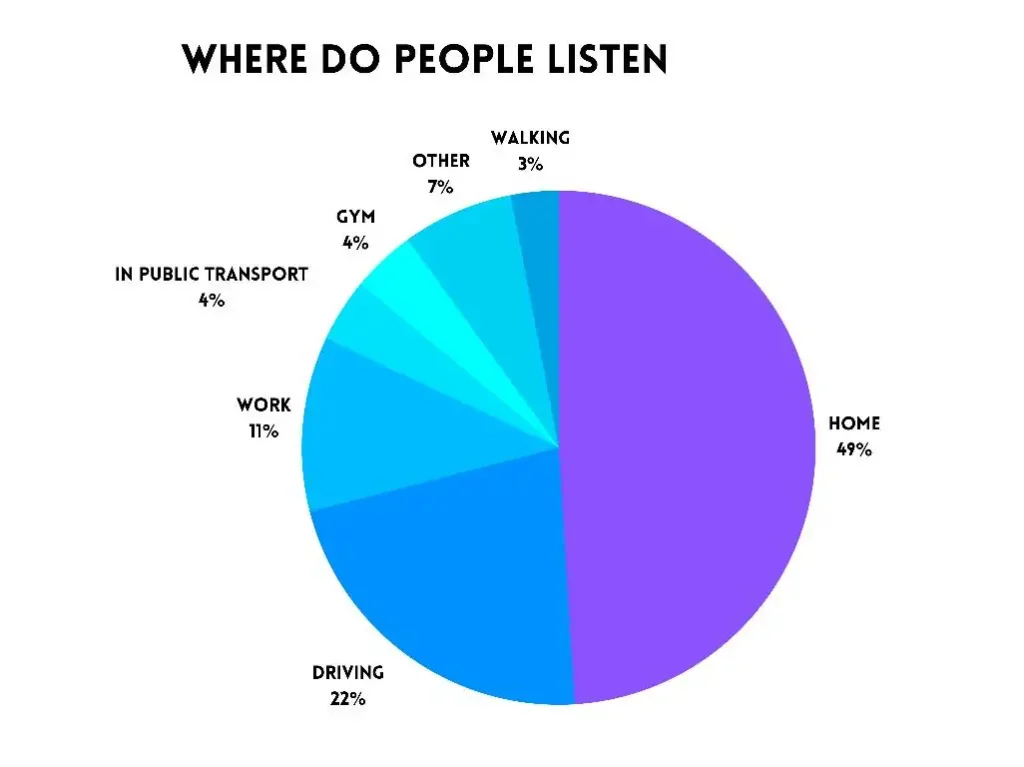
For starters, once you have your audio in MP3 format, you have to upload it to the cloud. In this sense, there are two options: store it on your website or use free podcast hosting sites to do it.
After uploading, it will generate the so-called feed or RSS feed to include content on different platforms. This way, every time we make a change in our audios, it will automatically update in all applications, instead of having to do it separately for each.
Pay an additional server to host your content or do it on your website. You'll think, "on my website, I've already paid for it." But, to do this, you have to analyze the weight of your audio and how many listeners you will generate.
Otherwise, too big of a crowd can overload the server and penalize the load.
If you decide on a separate server, of course, there are freemium models. One of the most used currently is Ivoox. But we recommend that you study all options and choose the one that best suits you and your pocket.
Now, onto the next big question - how to make your own podcast and where to publish a podcast when complete.
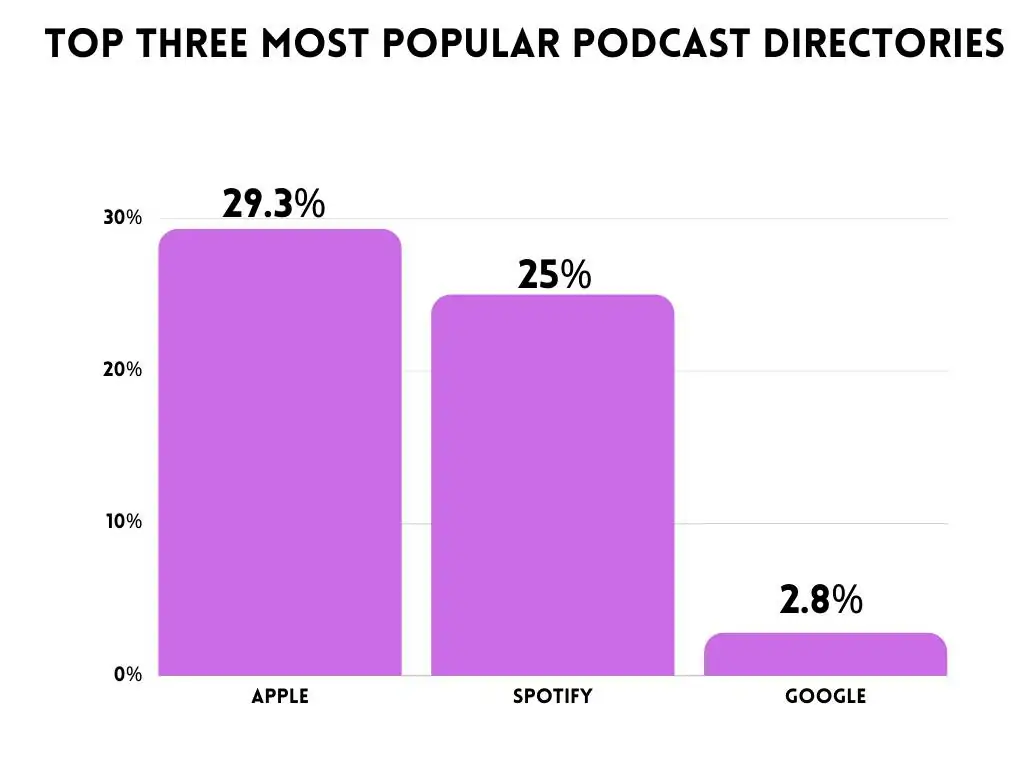
One of the most famous aggregators nowadays is Spotify. However, for all curious souls out there, it's good to know that the podcast publishing world is bigger than Spotify!
For example, there are also Google Podcasts, where you can enter your audio content to better position it in the search engine. In addition, you can play on the smart speakers without the need to connect your mobile to any app.
Last but not least, when you want to publish a podcast, consider using Apple Podcasts. This is the oldest and largest podcast aggregator in the world.
To upload your content, you will have to go to iTunes podcasts and follow the steps, similar to the previous ones.
Also, consider using digital media metrics to track and measure your campaign's performance to see how successful your podcast is. It will help you set expectations and estimate if your efforts have a positive or negative impact.
If your podcast is ready to be disseminated throughout the network with different promotional methods, some of the indicators to know include:
Content is the backbone of all Internet info-products, whether paid or distributed for free, like most podcasts. You should present your content innovatively and attractively to your audience, so they invest their valuable time listening to your podcast.
No matter what theme you play on your podcast, technical or entertaining, there will never be an excuse not to give the best possible content to your audience.
This content has to do with the preparation you put in your podcast. People who have successful podcasts don't sit in front of the microphone and say anything that comes to their minds. On the contrary, what they say is already thought out and ordered to offer valuable content to the audience.
For example, it is not the same to have a podcast about sports and about that one crucial day in basketball history. In terms of the latter, invite a person who knows about the beginnings of the federation of that sport in your country. The more versions, arguments, background, basics, and information you have to share about the topic, the more content you'll get.
Podcast content is also not a question of you doing tedious and extensive journalistic reporting. Your task will be to take all information you have and deliver it so it appeals to your listeners and sticks to your podcast standards.
Bear in mind that the content should be also consistent. If you start a tourism podcast, for example, all your episodes should be about tourism and its branches.
If you, on the other hand, want to talk about race cars in one of the episodes of the podcast, then you should have another one where you touch on that theme.
Since you have different audiences in both cases, you might risk losing consistency if you pack all different info in one podcast.
Have the profile of your listeners well established, from their ages and sex to their interests, tastes, and occupations. In this way, you will know which language works the best with them, the material's style, and the platform on which you will share it.
For example, if you're targeting a high-segment audience, you can probably stage your podcast on a platform like iTunes. Here, you will have to pay to access the content. Say, you're targeting a youthful audience that still doesn't have ostentatious revenue on their own. In such a case, it would be more convenient if you shared or want to publish your podcast on free platforms, such as Soundcloud. If your audience is more tech-savvy with gadget skills, Anchor might be your preferred option.
The podcast you do has to be something you really like, so you can have the persistence to keep it in time. This is especially crucial at the beginning when you are not yet monetizing the business.
At the same time, for you to publish a podcast accordingly, it should be appropriate enough for your audience to identify with it. At the end of the day, if no one hears it, what is the reason you are producing the material at all?
If your purpose is to monetize and contribute valuable content through the podcast, the audience is indispensable. If you are doing it for the pure pleasure of communicating your thoughts with strangers, this point is not essential.
Technical aspects are also necessary to keep in mind when you want to publish a podcast that deserves to be on air. You don't necessarily need an incredible studio with thousands of tools to make the recordings. But, you do need a space that has good acoustics. I mean, no echo, no external noise that can get into your recording - just a smooth sail experience.
Nowadays, all phones have high-quality microphones in them. Be that as it may, they alone do not do all the work. They need you to be at the proper distance whilst also minding the acoustics of the recording location.
Some people try to escape the external noise and lock themselves in small places to record, but this can be counterproductive. It is preferable that - depending on your budget - you choose a small place inside your home or office that you can soundproof effectively. There, you can record your content by using either your phone or a microphone.
There are quality microphones available for $25 on the internet. Acquiring a microphone is an excellent investment as they can capture voice much better to deliver better audio quality to listeners. In addition, you don't need to be an audio engineer to use it.
Connecting it to your computer and using even the same recording application that brings the software from it is enough. The audio will not be heard with the best quality in the world, but it does have the potential to be very respectable.
The background music and the material you use as a presentation and farewell to the podcast should be memorable. This is because both can give an extra boost to your podcast material and quality. If you are not familiar with music or audio editing, it is recommended that you leave this mastery in the hands of an expert.
Many people work with a lot of quality audio editing as freelancers. So, it won't be challenging to find someone who can bring your ideas to life in exchange for a fair price.
A website or blog is one of the best ways to position yourself on the internet. Blogs are good because you are giving valuable content to your audience. With the excellent use of positioning strategies such as SEO and keywords, you can disseminate your material.
This blog should be the same theme as your podcast. In this way, you can create a solid name and reputation, turning yourself into a mandatory reference of a given subject. This will, in turn, be highly beneficial both for the visits to your blog and the number of listeners of your podcast.
Suppose you want to publish a podcast where you talk about technology. One way to attract more listeners is to mention your podcast across various forums or social media channels of interest. That way, audiences interested in the subject will probably want to dig deeper into your podcast and learn exactly what you’re offering.
Some people think that since the arrival of social networks, forums are not worth the effort. But, this is not true! There is still a very active community engaging across specialized forums.
Given this notion, presenting your podcast over various designated forums is a handy tip in getting its name and purpose out there and right to the perfect audience. In essence, showcasing your podcast across forums is not a question of if it will work, but when.
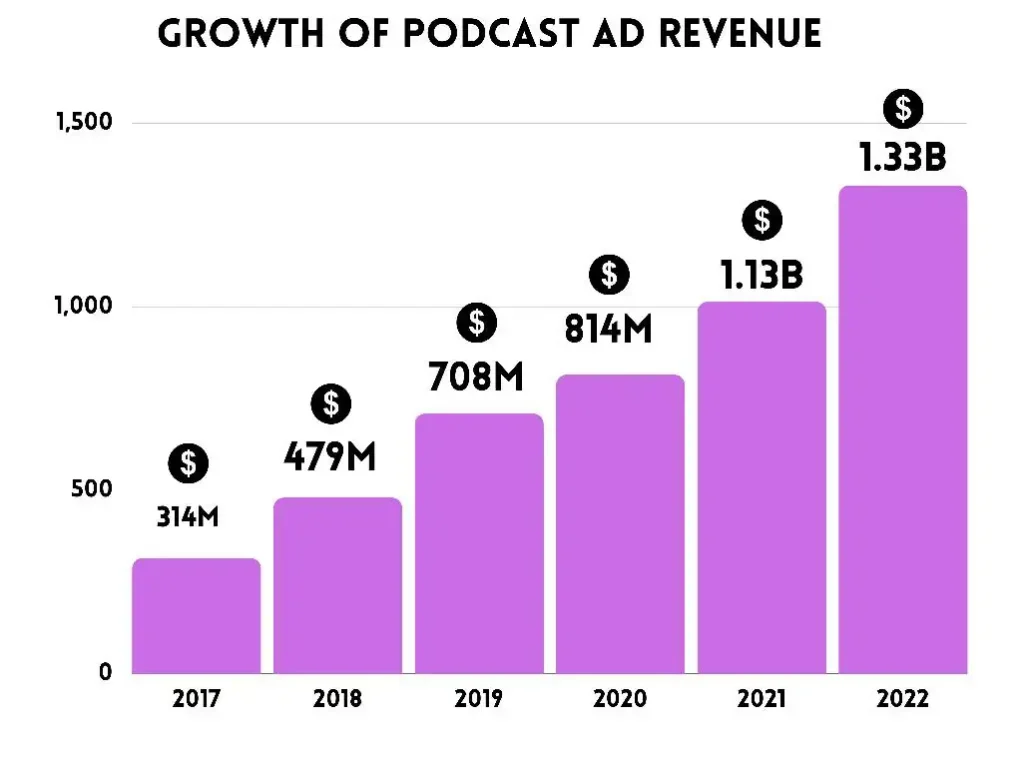
Now that you have learned to publish a podcast and what things to consider when you get into it, you're ready to podcast. Podcasting is the next winning marketing strategy and has already become a potent marketing frontier.
It is all due to its ease of use, especially in creating quality content for your target audience. So, allowing brands to communicate with captivating audiences will take your business to the next level. Even more, with it, you'll always be a step further from your competition and get your voice heard in every corner of the podcast world.
With a wealth of metrics available on different analytics tools, how do you know which ones are actually important to the bottom line of your business? And how should you go about measuring the impact of your digital marketing campaigns?
This article discusses specific digital marketing metrics and key performance indicators that all marketers should focus on and why they’re important to you.
Digital metrics, often referred to as key performance indicators (KPIs), are values commonly used by marketers to measure and track the performance of their campaigns. These quantifiable values help to set expectations and to see if their efforts are having a positive impact.
With the amount of tools, channels, and techniques marketers use to promote their brand, products and services, identifying which metrics to keep an eye on is essential to determining targets and goals.
Speaking of digital metrics that matter, it’s equally important to differentiate them from vanity metrics.
Vanity metrics are quantifiable data that look great (or otherwise) on paper, but don’t necessarily have an impact when it comes to the big picture. To the uninitiated, these can look to be a measure of success, but seasoned marketers would know that they don’t really affect the bottom line. Vanity metrics also don’t help you understand how your campaigns are performing, which means it can’t give you insight for future strategies.
But as pointed out by Tableu, any metric can be considered a vanity metric—that is, if they aren’t put into context. For example, X amount of website traffic could very well then be meaningless when taken on its own. But when you start to segment it into things like organic, direct, referral, social, and paid – it can help you identify opportunities for your company. Looking at these different types of traffic can, for example, can tell you whether you should focus on brand awareness or increasing social engagement.
Here are some other examples of vanity metrics:
• Registered accounts – Having 10,000 registered accounts can be meaningless if you only have 100 active monthly users.
• Page views – If the page, for example, is a landing page for an ebook download – what good would 100,000 page views be if there’s a miniscule amount of downloads?
• Number of page likes/follows – While no one would say no to a million Facebook followers, what good would that be if your posts regularly gets just around 100 likes and even fewer engagement?
So when you ask yourself “what are the most important marketing metrics?” The answer often relies on the metrics’ ability to consistently provide you with context, measure performance, and help you make informed decisions in the future.
As alluded to earlier, traffic at face value is essentially a vanity metrics. But broken down into segments, it’s a valuable digital marketing metric to monitor. The five channels that you should segment your traffic into include:
• Organic – Visitors who came to your website because it showed up on a search engine results page (SERP).
• Direct – Those who typed in your URL to get directly to your site.
• Referral – Those who reached your website from another website via link.
• Social – Those who were directed via social media.
• Paid – Those who clicked on a paid ad or promoted piece of content.
Fortunately, most content management systems (CMS) allow you to dissect your traffic by source. Doing so enables you to do things like:
• Find out which pieces of content drive the most traffic.
• What actions visitors are taking on your site.
• Where most of your visitors are dropping off.
• Point out opportunities to optimize specific portions of the user journey.
Speaking of the user journey and opportunities, it would also be wise to pay close attention to new vs. returning visitors.
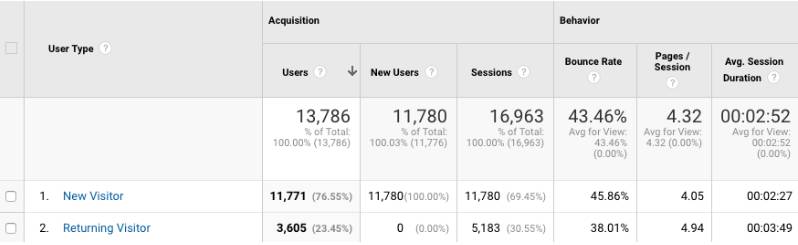
This is helpful because it lets you know which visitors are more likely to convert as returning visitors are obviously interested enough to have come back to your site. If you’re not getting enough new visitors, it could mean that you need to work on things like SEO, social media marketing, or your content strategy as good content is a major factor in visitors returning. As noted by Envision-Creative, you should aim to have around 25-50% of your total number of visitors to be returning visitors.
Additionally, you should also look at your mobile traffic, as nearly 80% of internet usage was mobile in 2018. More and more people are on the go, so having a solid mobile presence, with a mobile-optimized website is crucial in these modern times.
Essentially, these types of digital marketing metrics let you know how much people are engaging with your digital assets – be it your website, social content, or ads. Having high rates of engagement are important because they allow you to build and cultivate relationships with your audience, enabling you to usher them favorably through the user/customer journey.
Here are some of engagement metrics to track:
This metric gives you a good idea of how well you’re engaging visitors across your site. As such, it can help you see where you can improve specific things like poor navigation and content quality. For example, if you have an ecommerce site and find that users spend a lot of time on your product pages but have high rates of cart abandonment, it could be that your checkout process is complicated or there aren’t enough payment options.
It’s also important to note that desktop visitors typically spend more time exploring a website than mobile users, as those on mobile often need to find what they need quickly, as opposed to desktop users who are more thorough in their searches.
The bounce rate is the percentage of visitors that leave your website almost immediately after getting there. This refers to users that get to your website but do not engage at all – not clicking on any links and leaving soon after. Obviously, the less time a visitor spends on your site, the less chances you have of converting them. But that’s not all, a high bounce rate can also affect your SEO rankings, which makes it something you need to keep a close eye on.
These can also tell you certain things. Perhaps the external link directing them to your site doesn’t have an accurate description. Or maybe you’re not using keywords that are relevant to the content on that particular page. If visitors aren’t finding what they expect to when they get to your site, they will leave right away.
NPS basically measures customer experience and their willingness to recommend a company and its products and services to others. It is often used as a proxy for gauging customers’ overall satisfaction with a company and its products, as well as their loyalty to the brand.
It’s also acquired pretty simply, by surveying customers on a scale of 0 to 10 how likely they are to recommend a company to a friend or colleague. Then, based on their ratings, customers are classified into three categories: detractors (lower or equal to 6), passives (7-8), and promoters (9-10). The NPS is determined by subtracting the percentage of customers who are detractors from the percentage of promoters.
Conversion metrics indicate the rate of people taking a desired action. These are some of the most important metrics to track because they have a close link to every business’ bottom line – which is to earn profits. These include:
As defined by Search Engine Journal, conversion rate is the amount of visitors who’ve completed a goal on your website. Note that there are many kinds of desired actions you can have on your website. It could be having visitors filling up your opt-in form. It could be downloading a piece of content. And of course, it could also be purchasing a product or service. According to Word Stream the average conversion rate across all industries is 2.7%.
Here is the simplest way to compute your conversion rate:
Conversion rate = (conversions/total visitors) * 100
So if you had 100,000 visitors and 5,000 conversions in a month, your conversion rate is 5%.
Apart from telling you your conversion rate, this also indicates the effectivity of your website elements. A conversion rate that leaves much to be desired, on the other hand, can signal that you need to do a better job of optimizing things like your landing pages, calls to action, and overall website design.
This digital marketing metric, often referred to as CTR, is one that measures the number of clicks advertisers receive on their ads per number of impressions. Basically, it’s the percentage of people who view your ad and then actually go on to click the ad. The basic formula to derive the CTR is:
Total clicks on ad / Total impressions
A high CTR indicates a successful pay-per-click (PPC) campaign as it directly affects not just your Quality Score, but also how much you pay every time a user clicks your search ad. As pointed out by Word Stream, if you’re advertising on relevant queries, achieving a high CTR means that you are driving the highest possible number of people to your offering.
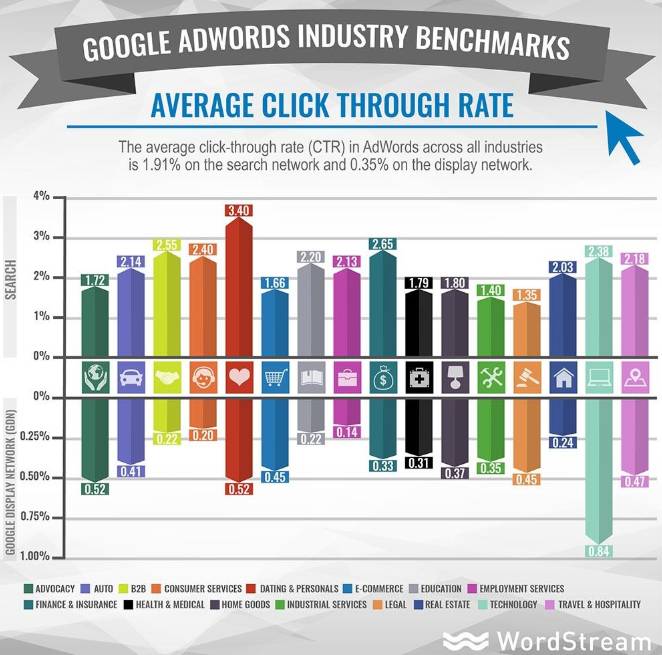
This KPI measures how cost-effective your campaigns are when it comes to generating new leads. To wit, a lead is a potential customer that has expressed interest in your product or service by completing a goal. Tracking this provides marketers with a tangible dollar figure, giving them an understanding into how much money is appropriate to spend on acquiring new leads.
Additionally, your cost per lead is a crucial factor in computing your campaigns’ return on investment.
This is basically the actual price you pay for each click in your PPC campaigns. As a note, a click on your PPC text ads or display banner ads represent a visit or an interaction with your offering. Each click in a PPC campaigns indicates an interest from a user searching for something that you’re offering. It is exactly this sort of interest and attention that you’re paying for as an advertiser.
The cost per click in AdWords is computed as such:
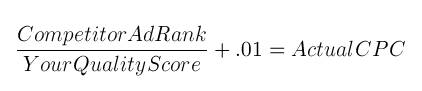
As noted by Word Stream, your cost per click will always be less than or equal to your maximum bid because it is essentially an average of bids against a series of competitors over a period of time. With how Google’s AdWords auction system works, your actual cost per click is heavily influenced by your and your closest competitor’s ad rank, maximum bid, and Quality Score.
And similar to cost per lead, this is also a significant factor in computing your marketing ROI.
Customer Lifetime Value (CLV) indicates the amount of money a customer is expected to spend on your business during their lifetime. As noted by Shopify, this is an important metric to keep an eye on because it aids your decisions on how much to invest in acquiring new customers as well as retaining existing ones. So, for example, if you determine that a customer’s CLV is $700, it wouldn’t be wise to spend $1,000 to acquire and keep them.
Here’s a simple way to compute the CLV:
CLV = Average value of a purchase * Number of times the customer will purchase in a year * average length of customer relationship (in years)
Here are some of the other things the CLV can tell you:
• What kinds of products customers with the highest CLV want.
• Which products have the highest profitability.
• Which types of clients are the most profitable.
Having this kind of insight allows you to make decisions that have a greater chance of boosting your profitability.
Speaking of which, this is in its most basic sense, the cost of convincing a potential customer to purchase from you. This metric, as you might imagine, is integral to business success. Everyone wants to have as many customers as possible, but not at the expense of going broke.
But to dive into CAC more specifically, when it comes to this KPI – it doesn’t matter where the lead came from – this metric is a catchall that takes into account the entire sales and marketing spend over a certain period of time, relating to how many new customers were acquired in that same period.
Here’s a simple sample computation:
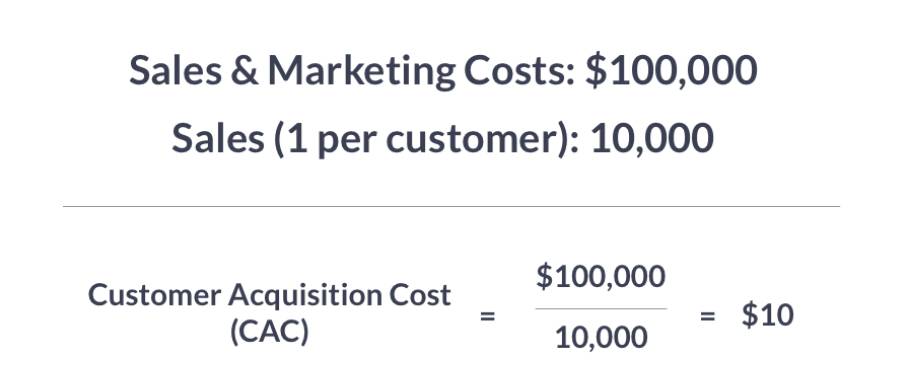
So in the example above, sales and marketing costs could include everything from salaries, to ad spend, to marketing events.
Of course, while the two above metrics can be insightful on their own, they’re even better combined. The CLV to CAC ratio serves as an excellent barometer for a business’ health, as it gives valuable insight into its efficiency.
So for example, if you have a CLV to CAC ration of 5:1, it means that for every dollar you spend, you get $5 in customer value. This hypothetical number is a great one as the industry standard for growing SaaS companies is at 3:1.
As a note, your CAC must be measured over a specified period of time, and has to account for the time it takes for a lead to become a customer. This is so, because say, you hold an event in March that gathers a good number of qualified leads. Those leads may not convert until the end of the second quarter. So if you were to look at your CAC just for March, it wouldn’t be an accurate reflection of your efforts.
It’s also important to note that CAC will not be the same for every business. As noted by Proof, while the CAC industry standard for travel and retail might just be at $7 and $10 respectively, it shoots up to $80 and $141, respectively, for ecommerce, and marketing firms. This is because the CAC is dependent on things like sales cycle length, purchase lifespan, and CLV.
Meanwhile the CLV is based on things like average purchase value, average purchase frequency, and average customer lifespan.
As the name implies, customer retention rate (CRR) represents the percentage of customers the company has retained over a specific period. This KPI is important because it costs as much as seven times more to acquire a new customer than it does to retain an existing one. Additionally, it is the existing customers who are more likely to be loyal to your brand, and may even become advocates. They’re also 50% more likely to try a new product, and spend 31% more, on average, than a new customer.
Here’s a simple formula:
CRR = ((E-N)/S)) * 100
Whereas:
E = The number of customers you have at the end of a particular period.
N = The number of new customers you made a sale to or acquired in some other way during a given period.
S = The number of customers you had at the start of the period.
By keeping tabs on your CRR regularly, you can get insight on the following:
• The likelihood of keeping each newly acquired customer.
• How long you’ll be able to retain each customer.
• Potential company growth.
• Signal a problem with your product/service.
• An issue with customer service.
• A burgeoning competitor.
While this metric is more related to traffic, it ultimately is tied to revenue. This is basically the amount of money generated each time a customer visits your website. To calculate it, you basically divide the total revenue by the total number of visitors you have. And its importance is in being able to place a number on the value of each visitor.
Meanwhile, it’s important to note that RPV can also be a KPI that doesn’t always provide an accurate reflection of your efforts. Because most website visitors don’t make a purchase, they will add up to a significant percentage of zero values when computing RPV.
One of the more direct metrics to measure, return on ad spend (ROAS) is simply the total revenue generated from a specific marketing channel, divided by the total spend on that channel. So if you spent $10,000 on paid search in the fourth quarter of 2019 and generated a revenue of $40,000 – your ROAS for paid search is $4.
Unlike other metrics that give you more of an insight as opposed to actual revenue numbers, ROAS is more straightforward in that it tells you how much revenue you’re getting for every dollar spent.
And finally, this is what it all really boils down to. If you really want to get a clear picture of how the many different moving parts of your digital marketing machinations are impacting your business, you should be able to measure your digital marketing ROI.
While on the surface this is simply the measure of the profit or loss you generate from your digital marketing campaigns based on the money invested, it also shows you how effective your budget allocation is. If you don’t take the time and effort to measure your digital marketing ROI, you’re effectively taking a shot in the dark, blindly executing campaigns that you won’t have an idea of if it brings money in.
But of course, it’s not that easy, as you may have surmised. Below are some of the challenges when it comes to measuring digital ROI:

It’s important to note that not all campaigns have the end goal of conversion. There are those designed to build awareness, for example. But as pointed out by Lyfe Marketing, measuring your digital marketing ROI will largely depend on what your unique goals are. And with a good enough understanding of the different metrics that matter discussed above, it should make the process of measuring your digital ROI a little less tedious.
This is going to be key in determining the performance of your campaigns. With the vast ocean of available data, you’ll need to be precise in choosing the metrics that are the most closely linked to your established campaign goals.
For example, if your campaign goal is to increase consideration, you’re going to have to pay close attention to things like traffic, time on site, and lead generation rate. If you’re looking to improve customer satisfaction and advocacy, then you’ll be looking at things like customer review scores, account renewals, product return rate, and the like.
This is closely tied to what metrics you’ll be choosing to monitor and what your goals are. If your campaigns are just designed to increase awareness, then you should be fine with what Google Analytics has to offer. But if you’re looking to dive deeper into specific channels and specific KPIs entailed in those channels, then you might need to add something like SEMrush to your list of tools.
Again, if you have a good enough understanding of your goals and the metrics that will define your performance, then choosing the right tools will be much easier.
This is easy to overlook with everything else going on in conceptualizing and executing campaigns, but it’s important to understand your current marketing landscape. To get started, you’ll need to establish benchmarks to see how you’re performing, and how your performance compares to industry benchmarks.
You can have all the tools monitoring all the right metrics, but if you can’t translate that into concrete actionable insights, then your monitoring efforts would’ve been all for naught. Say you notice that you’re not getting enough traffic on your landing pages, and even on those that reach it aren’t converting enough. What does that tell you? Should you improve your content? Optimize your descriptions? Test more variations of your CTA buttons?
There are plenty of metrics to pat yourself on the back with. The real value lies in being able to do something with it.
Again, it’s easy to get swallowed by the ocean of data available these days. And it’s easy to get distracted by vanity metrics and other KPIs that don’t really provide an accurate reflection of your campaigns’ performance. But if you always have a clear understanding of what your goals are, you’ll learn to keep an eye on the metrics that have close links to what you’re trying to achieve. These will not only let you know how your efforts are paying off, but how you can further improve on them.
Let’s get straight to the latter part of that subhead—WordPress IS NOT a website builder. It is a Content Management System (CMS). So while you can still create a website with WordPress, you might ask what’s the difference between a website builder and a CMS?
Basically, a website builder is a tool that allows you to drag and drop different website elements on your way to creating one. With a CMS like WordPress, there are no drag-and-drop features, necessitating typing everything in manually instead. It’s important to note, though, that there are WordPress plugins available that give you the same functionality as a website builder.
To give you a better idea of what WordPress is, here’s a few pros and cons.
• Near-universal fondness from most of the internet.
• Ultra-flexible.
• Availability WordPress plugins for nearly all issues you might encounter.
Cons
• To add to your understanding of what WordPress is, here are a few stats for you to chew on:
• In 2019, WordPress powers 34% of the internet, an increase of 4% from the previous year.
• If you only consider CMS-built sites, WordPress is responsible for 60% of them.
• Over 400 million people visit WordPress sites monthly.
And because this article is about understanding WordPress in its entirety, we have to touch on its two main versions—the .com and .org.
Here’s the skinny on this: the .com version is about as close as you can get to a website builder. It’s basically a self-hosting platform where you can build your own website. The catch is you have to pay to unlock its different features, and there are no plugins to make your life easier for lower-tiered plans. WordPress.com is run by a company called Automattic – a company created by one of the WordPress founder for hosting WordPress-driven sites.
WordPress.com provides all the tools needed for hosting a WordPress site. The platforms enables even those with no coding experience to get a site up and running, while also taking care of the ongoing site management. At the base level, beginners can simply sign up for a free account, pick a theme, and start publishing just like that. It’s a wise choice for those that don’t really have the need for the full range of customization options available in the .org version. But should you eventually find the need for more options, you can scale up to paid plans that include Personal, Premium, and Business. It’s important to note that the free plan will always have the extension “WordPress.com at the end of the site name, rendering it a less professional feel.
Meanwhile, the .org version comes with a wealth of available plugins and is absolutely free. The catch, and there’s always one, it seems – is that you need to search and pay for your own website hosting provider. The core WordPress software is available to anyone from WordPress.org. It can also be installed as part of a hosting package from a web hosting provider.
WordPress.org is considered the home of WordPress software files, as well as the collection of templates in the PHP programming language that can be modified by users. And because of its extensive collection of highly-customizable templates, plugins, and a visual text editor, this version is ideal for both beginners and seasoned website designers.
So which one’s for you, you might ask. The difference between the two mainly lies on the level of control a user wants over the design and management of their site.
Here, the user has full access to all the site filed and code, which means they can deliver them any which way they wish. This also means owners of self-hosted sites have the liberty to make changes to the site files and customize the website according to the functions they might need. A self-hosted site has its own domain name hosted by a web hosting provider.
Meanwhile, a hosted site uses web space provided by a hosting company. Should you opt for one, it can be a full-service solution for those who would rather not deal with designing, maintaining, or addressing other technical issues. This is ideal for those who want to publish a site as quickly and as easily as possible.
On a .com WordPress site, there is a plethora of free premade themes to choose from. But, if you want to use a theme from an outside source, you’ll need to pay for a premium account. As pointed out by Blue Host, the self-hosted version of the platform allows you to install and change themes upon whim, and from any source. As you might expect, premium themes have more available features than the free version, but in general, both premium and free themes are customizable from the site admin’s dashboard.
According to WordPress.com, users need not worry about installing plugins as the functions offered by many of the plugins come preloaded with site plans. Among these are social sharing plugins, Google Analytics, and contact forms.
Meanwhile, the self-hosted version is renowned for its extensive list of premium and free plugins. These are designed by developers from the massive WordPress community, which add ultra-specific functions not available in the basic WordPress install. These plugins allow you to perform tasks such as building an online store or adding a gallery to a site. Some plugins can even add even more insight to the analytics of the site.
In essence, WordPress.com is a hosted platform running on the ultra-popular WordPress software, while WordPress.org makes the WordPress site package available for download for those opting for self-hosting.
There are a number of reasons why WordPress has come to dominate the CMS market since its inception in 2003. And they’ve led to it evolving from a predominantly blogging site, to a preeminent open source web development platform. Here are some of them:
WordPress’ usability is one of its main assets, and perhaps the top reason why both beginners and experienced web designers gravitate towards it. Here are some its advantages when it comes to usability:
• First off, you can make changes to your website anywhere you are as long as you are connected to the internet.
• If SEO is one of your concerns, then WordPress is perfect for you. As noted by TISIndia, websites using the platform have simple and constant codes. This makes them ideal for Google indexing. As well, SEO components for each page can be customized – providing users with full control over which pages they want to rank high.
• Responsive web design is no longer an option but a necessity, and WordPress is quick to provide this functionality to its users. With a WordPress website design, you automatically get responsive design technology without the need for developing separate websites for different devices.
• This has already been touched on earlier, but adding features and functionalities are a breeze with WordPress. While this can be quite the chore on other platforms, plugins can be installed and utilized in, basically, just three steps. Additionally, because of the large and active WordPress community, if there’s anything you want to do on your site, chances are someone has already documented the steps for doing so.
• Working with different designers during a website’s lifetime is common, and WordPress being an open source platform has made the transition from one to another breezy as well.
Efficiency
• WordPress’ cost-effectiveness is another main reason why so many people use the platform. Apart from the design and development, site maintenance is also relatively affordable as you can essentially DIY instead of hiring a professional every time you need to update the site.
• When it comes to earning inbound links to your website, WordPress also has a highly-efficient solution. For example, every time you post a new blog entry, it can automatically go to an RSS feed. This makes it easier for others to syndicate your content across directories and other websites.
• WordPress is also great for those pursuing aggressive content marketing. In just a matter of seconds, you can update the site’s content without needing to go through a series of complicated steps as you would on traditional websites. This holds true as well for updating the design. This ease and flexibility allows you to establish credibility and thought leadership – a must for every website.
Without even doing anything, WordPress at its core is already secure. Additionally, the fact that it is audited regularly by hundreds of developers adds to this platform’s secure nature. But, one can never be too safe in this digital world. As such, here are a few things you can do to heighten your website’s security even more:
• Install a WordPress backup solution – This is a solid solution for attacks, which allows you to quickly restore your site in case something malicious occurs. And the many free and paid backup plugins make this an even easier task. Just keep in mind that you need to regularly save full-site backups to a remote hosting location such as cloud services from Amazon, Dropbox or even private ones like Stash.
• Security plugins – After backing your website up, the next thing you should do is set up an auditing and monitoring system that keeps track of everything that occurs on your website. These tracks things like file integrity, failed login attempts, and malware scanning, among others. And again, this is made easy by plugins such as Sucuri Scanner.
If you’re still not convinced that WordPress is perhaps the best CMS – be it for small businesses or larger enterprises, then you’re in luck as we’re about to dive even deeper. Apart from the slew of features and benefits using WordPress listed above, here are a few other things to consider:
WordPress’ compatibility with virtually all major hosting providers allows you to switch providers without causing significant downtime. Hence, should you become unhappy with your current provider, or find a better deal, then you can go for a change without any qualms.
If you’re looking to enter the burgeoning industry that is ecommerce, you’d be wise to set up a website using WordPress as it allows you to set up any type of ecommerce store replete with automation and security. Apart from popular ecommerce plugins like WooCommerce, you can also opt for others like WP eCommerce, and Shopp.
Similar to switching hosting providers, migrating from other CMS to WordPress is equally seamless. The platform allows you to export your database, content, and other media files. It also supports URL redirects and enables you to incorporate your existing website design into a custom WordPress theme. And, once you’ve migrated to the platform, you can simply install all necessary plugins you might feel the need for.
Because the digital world has made it a global market, WordPress’ ability to create multilingual websites is a huge plus. By simply installing plugins like Polylang or WPML, or even using tools like TranslatePress, you can translate your entire website, including posts, tags, pages, and categories to any of over 70 supported languages.
Tools like Shareaholic allow WordPress users to conveniently integrate social bookmarking and social sharing buttons under one tab. Doing so helps in promoting content to a wider audience, which results in more traffic and improved ROI.
As well, WordPress has a feature that helps you track social share likes, tweets, and follows, allowing you to monitor the performance of your social media marketing campaigns. And speaking of social media, you can even use the platform to schedule your posts for up to a month by installing WordPress plugins like CoSchedule and Microblog Poster.
Additionally, with WordPress, you can share your posts on multiple platforms with a single click of a button. You can do so by installing plugins like Yoast SEO, which gives you the option to enter content using title, description and image, and publish it simultaneously on multiple social platforms.
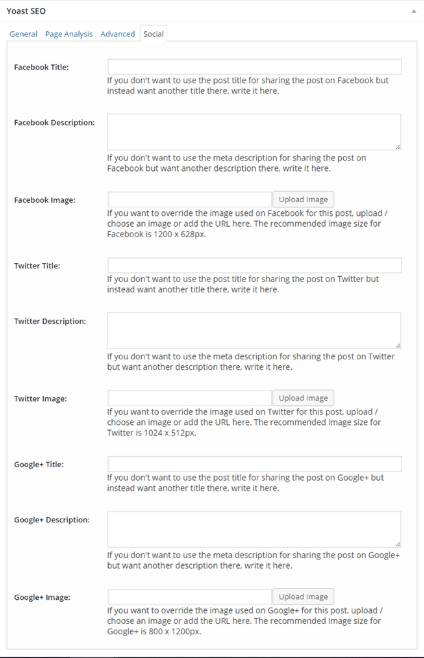
Of course, it wouldn’t be considered the top CMS if it wasn’t able to do a great job at just that—content management. The WordPress dashboard comes with a visual editor where you can add/edit content, add images, links and other elements – all from a centralized unit.

This is a big part of what makes the platform’s easy content management unparalleled. It also comes with features like its distraction-free writing mode – a great feature for publishers who want to focus on creating quality content.
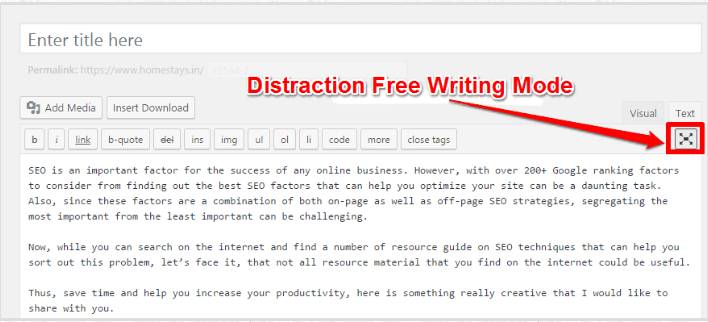
Much like how Google Docs operates, there’s also the auto save feature which takes away the anxiety of needing to save every so often. And when you’re happy with what you have, just simply click on the “Publish” icon and the post will be live on your website in just seconds.
And as part of its collection of intuitive features, WordPress makes sure to filter all your content, page, title, and meta tags to protect your site’s ranking, along with its overall performance. This can be seamlessly done by installing plugins like Fix Duplicates, or Delete Duplicate Posts.
Here are some of the other things it does in the field of managing your content:
Comment management – Because engagement is a key part of the digital game, WordPress’ ability to manage and accept comments on web pages, blog posts, as well as customize how they are displayed on your website stand as great features.
Multimedia integration – All types of media – video, audio, infographics – can be easily integrated into your website. It can even be used for document or file management and allows you to, for example, embed YouTube videos and tweets in your posts.
At this point, we’d like to introduce you to the new default WordPress theme coming with the latest release of WordPress 5.3. The skinny on it is that Twenty Twenty was built upon the foundation of Chaplin—a free WordPress theme designed by the Anders Noren, the Default Theme Design Lead of WordPress 5.3. To give you an idea of where it came from, here’s what Noren had to say about Chaplin:
“Chaplin is a feature packed WordPress theme that gives you full control over the fonts and colors on your site. It is built from the ground up with the new Block Editor in mind and makes it easy to create good looking layouts on both posts and pages.”
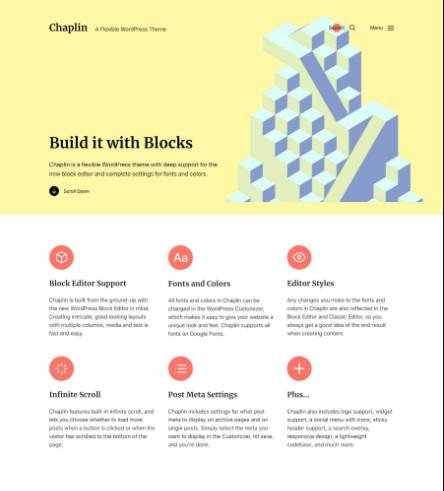
The new iteration, Twenty Twenty, maintains the same philosophy behind Chaplin:
• Flexibility
• Clarity
• Readability
The new default theme comes with a single column layout and three post/page templates designed to give both admins and designers the liberty to create custom layouts directly in the Block Editor. This can be achieved through taking advantage of wide and full-width alignments for block elements such as columns, images, and the group block (previously introduced with Gutenberg 5.5).
According to Noren, this flexibility means that if you want to use it for an organization or business, you can combine columns, groups, and media with wide and full alignments. This allows you to create dynamic layouts to show off products and services. And for traditional bloggers, the centered content column makes it ideal as well.
Additionally, Twenty Twenty comes with the new typeface called Inter – a free and open source font family designed by Rasmus Andersson. It was conceptualized specifically for readability of mixed-case and lower-case text, particularly for smaller font sizes.
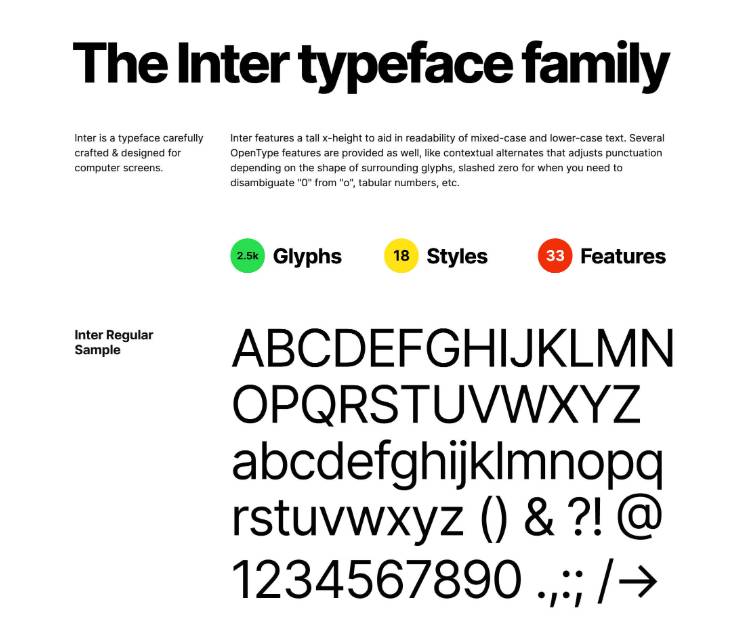
While Inter renders a strong personality to larger headers, you’ll optimize it when used with alternated text sizes as you can see in the example below.
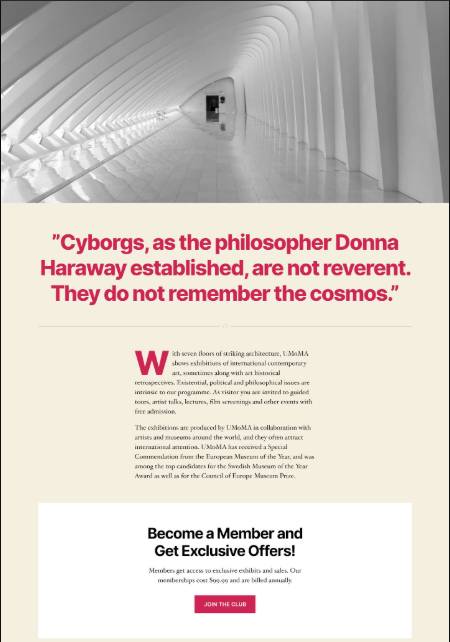
Apart from being the default theme, Twenty Twenty represents the next important evolution of the WordPress editing UI. With the new default theme, users rely on the Block Editor for editing and layouts. And for headers, footers, and other additional customizations, that job is placed on the Theme Customizer.
November 12, 2019 is the target release date for WordPress 5.3. Alternatively, you can download an in-progress version of it on GitHub and install it in the current version of WordPress. Here are the steps:
1. Get the zip package from GitHub.
2. Upload the zip file to your development installation either from the WordPress dashboard, or via SFTP.
3. Go to Appearance > Themes then click on the Activate button on the theme’s preview image.
4. Then, go to Appearance > Customize to start configuring Twenty Twenty.
As a trimmed-down, minimalistic theme designed to give developers and admins the freedom to build custom content layouts, Twenty Twenty, much like its predecessor, largely depends on Gutenberg’s lifecycle. It supports a slew of theme features that include content width (580), automatic feed links, post thumbnails, title tag, and a number of HTML 5 elements like search and comment forms, comment list, gallery, and caption.
This is what the Theme Customizer looks like:

Apart from supporting Gutenberg’s features like wide and full-width alignments, the editor color palette is enabled if the user sets an accent color in the Customizer. This is enabled by default. As well, Twenty Twenty comes with four editor font sizes, which are available in the Block Editor.
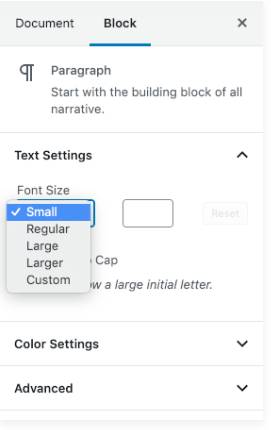
You can enable and disable things like site title, tagline, logo, and icon in the Site Identity section of the Customizer.
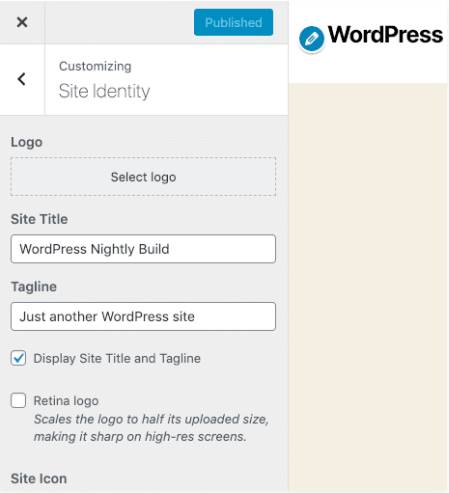
Meanwhile, the Customizer’s Cover Template is where you can find the customization settings for the Cover Template page template. Here are some of the things you’ll find here:
• The option to enable parallax effect on the background image.
• The ability to set the custom background and text colors for the featured image overlay.
• A slider to control opacity.
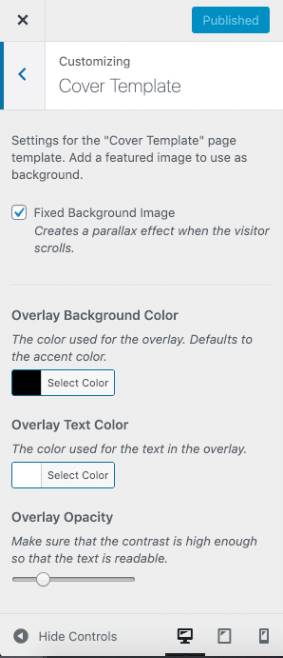
In the Menus section, you’ll find five menu locations. These include:
• A regular horizontal menu in the header – Desktop Horizontal Menu.
• A toggable navigation menu – Desktop Expanded Menu.
• A specific menu for mobile devices – Mobile Menu.
• And Footer and Social Menu (located on the page footer).
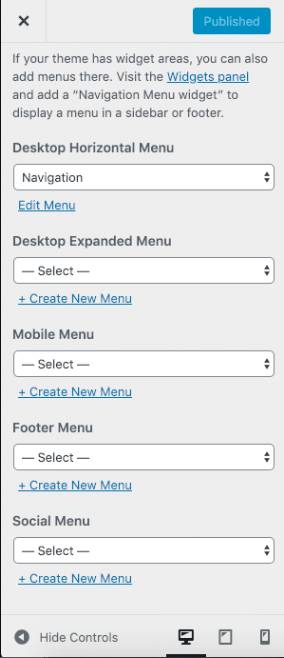
Below is what the theme’s footer looks like with all its elements in place.
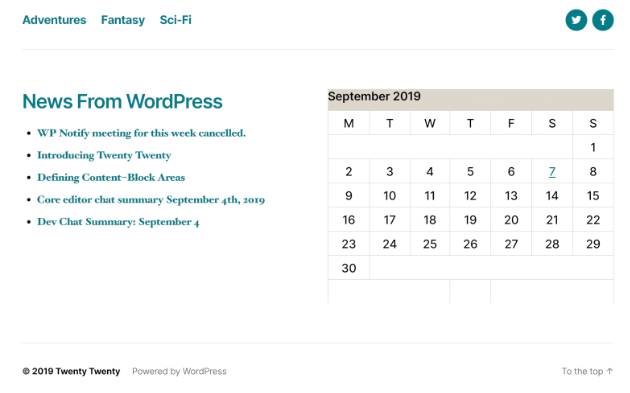
Twenty Twenty provides three different templates for post and page layouts. Apart from the default template, there’s the Cover template and a Full Width template that you can play around with to customize your content’s look and feel.
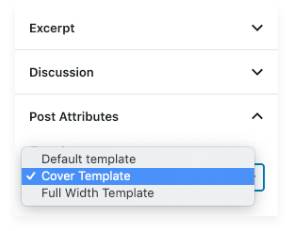
Because of its minimalist approach, Twenty Twenty’s overall look relies mostly on the Block Editor. Upon running tests, Kinsta found that a few of the theme’s blocks were extremely useful when building single page websites. Twenty Twenty comes with improved blocks like Media & Text, and Cover, which are ideal for presenting products or professional portfolios.

It’s important to note that while Theme Customizer and Block Editor do an excellent job for appearance and customization, using a child theme can give you even greater control over the overall look and feel of your pages.
If you opt to go this route, you’ll find that building child themes is not only fun, but a great way to kickstart a career as a WordPress theme developer, with Twenty Twenty being a nice parent theme to work with. Here’s a simple way to go about it:
1. Create a new directory under “wp-content/themes” and name it with something like “anythingyoulike-child.”
2. Go to “wp-content/themes/twentytwenty-child” and create a new style.css file with the heading below:
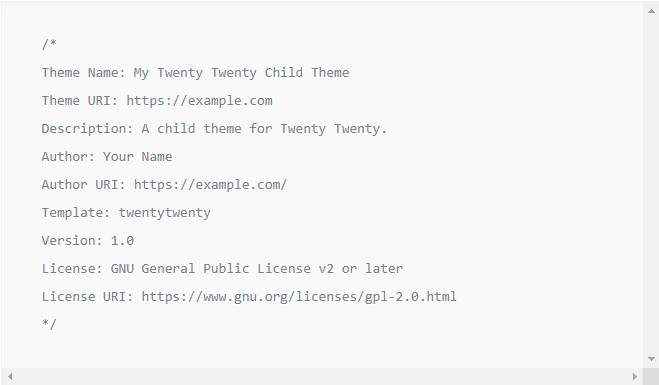
3. Then, you’ll need to include the parent theme’s stylesheet. To do so, create the functions.php file in the same directory:
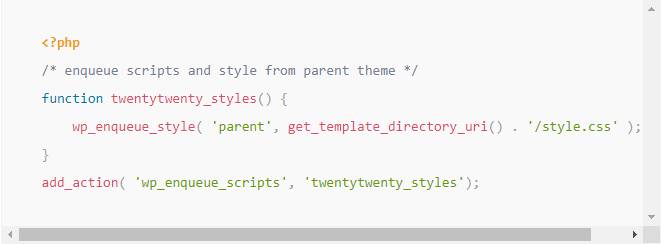
4. Go to Appearance > Themes to activate your child theme. From here, you can begin with the customizations you wish to implement. You can change virtually anything you want in Twenty Twenty like adding custom templates adding custom styles, and changing the theme’s default styles.
Speaking of customizations, let’s tackle the greatness of WordPress plugins. To the uninitiated, plugins are small add-on programs that amplify WordPress’ functionalities, providing it with a virtually unlimited number of ways to handle web content. It can also transform a WordPress installation into anything the user wants – like an online store or even a social platform. And because they come with a wide range of functionalities depending on a user’s needs, they can simply provide added features, or completely alter the way a WordPress installation works. Best of all, plugins integrate with standard WordPress installations seamlessly.
There are core plugins, which come with a set of features that most WordPress users would find essential. Because these are approved by WordPress contributing developers, these core plugins are included with the standard WordPress software installation. Users can turn core plugins on or off. The two core plugins currently included by default are:
• Akismet – A plugin paramount to eliminating comment and trackback spam.
• Hello Dolly – Basically a teaching tool for aspiring plugin developers, this plugin has a playful feature that greets you with different lyrics from the song “Hello Dolly!”
The difference between the two is pretty basic. Themes let you manage the appearance of your website (colors, fonts, layout), while plugins allow you to make it work any which way you want it. Basically, themes have a collection of template files that manage the look and feel of your site without affecting the WordPress software. This means that you can change themes without changing any of the functionalities brought about by plugins.
Meanwhile, plugins creates programs to boost the features and performance of WordPress. These are available for download at the WordPress Plugin Directory.
This takes you to the WordPress Plugin Directory.
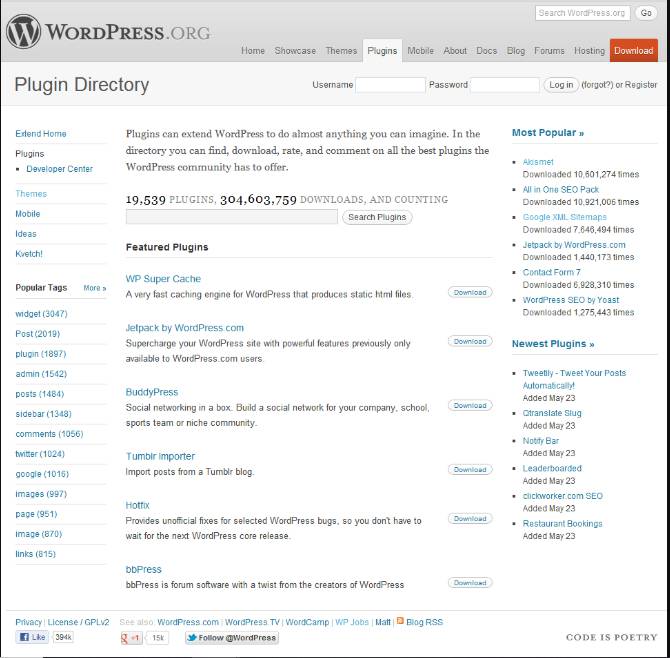
From the search box, enter the name of the plugin if you know exactly what you’re looking for or type in the feature you want and click on the “Search Plugins” button. You can also do a quick scan of plugins that might interest you from the right side of the page. Alternatively, you can click “Most Popular” under the search box. This provides you with a list of the plugins with the most number of users and downloads.
From the dashboard, go to the Plugins menu and click on “Add New.” This will bring you to the “Install Plugins” page. Similarly, use the search option to look for the one you need.
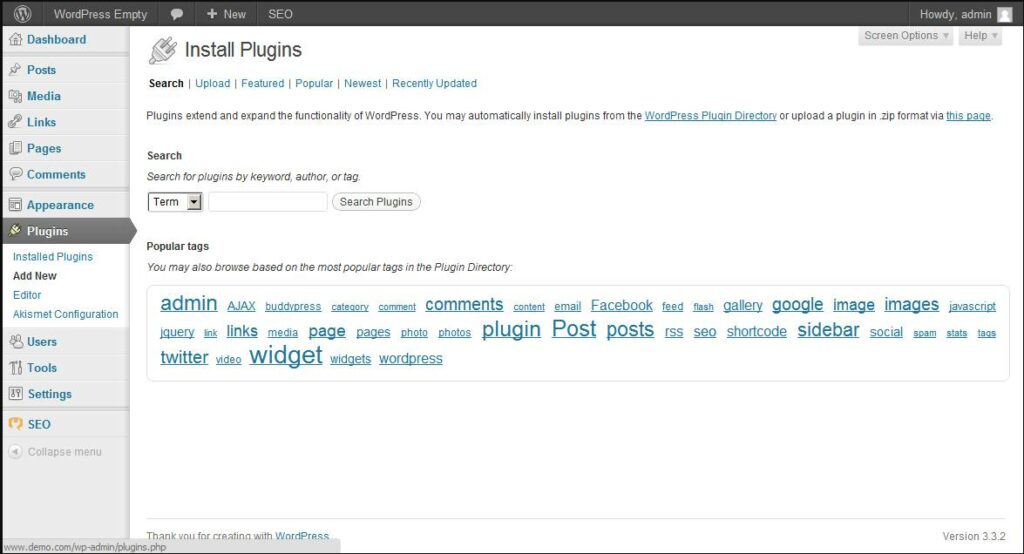
When you see a plugin that interests you, click on its link to view its details. The FYI box on the right side of the popup shows you the most important information about the plugin. This includes the version, last update, and list of compatible WordPress versions, as well as the ratings. If you like what you see, simply click on “Install Now” and you’re good to go.
Seasoned WordPress users would know to check the functionality of a plugin by checking its source code. For more green users, though, there are simpler ways to do so. Here are some of them:
Plugin update – A red flag would seeing that a plugin hasn’t been updated for a while. This could either mean that the plugin is no longer being maintained or the developer has stopped supporting it.
Plugin version – While WordPress doesn’t have a standard plugin version numbering, the higher the version, the more likely the plugin is more developed. If you see that the plugin version is either “alpha” or “beta,” it means that it’s still being tested. Though you can still download plugins that are in the testing stage, know that these could still contain bugs that would likely affect your website performance.
• Plugin popularity – This social proof basically tells you the quality of the plugin. As well, the amount of time the plugin has been in the repository should tell how well it performs.
• Number of downloads per day – You find this under the “Stats” tab. A high number of downloads per day should give you an idea of satisfied users.
• Plugin ratings – This is more clearly tells you what people think of the plugin. As with all ratings, the more people providing it with high ratings, the better it likely is.
• ‘See what others are saying’ – This section gives you more concrete feedback on the plugin.
Because plugins can affect not just your website but your business, it would be wise to check a combination of these things to really have a good idea of a plugin’s performance. Of course, this still can’t replace the insight provided by actual testing. So we’d still recommend testing a plugin in a WordPress testing environment. Keep in mind that you should only conduct tests on a testing copy and not on a live version of your website as bugs and security issues could potentially disrupt your site’s data and settings.
While there are far too many plugins to list for the purposes of the article, here are some of the more essential ones to have.
Security is of utmost importance in the digital world. Fortunately, there are a number of excellent security plugins available for WordPress. Wordfence Security is one of the most reliable. It comes with Firewall protection, malware scan, blocking, login security, live traffic monitoring, among a host of other security features. The plugin also allows you to track all you traffic in real-time, including 404 errors, logins, and logouts, among others.
With the increasingly competitive digital landscape, SEO has become a necessity for everyone maintaining a website. Yoast SEO is a great plugin for this. It focuses on helping you create content that’s useful for your audience, while also being SEO-friendly. Its main goal is to gain trust and sustain rankings.
There’s no doubt that Google Analytics is a great tool for understanding website traffic, and this plugin is one of the best in this regard. It allows you to monitor a wide range of real time stats and by using universal tracking – it also lets you track user views from multiple platforms and devices, and receive different demographic and interest reports.
When it comes to image optimization, this is a topnotch plugin. It allows you to compress and optimize images without reducing quality. It can do so on JPEG, GIF and PNG formats, while its advanced compression techniques lets you save valuable storage space. It also auto-smushes all your uploading attachments, while also allowing you to smush attachments manually in the media library.
This one’s a security oriented plugin designed to create real-time automated backups for your website. As pointed out by The Me Grill, its Jetpack powered theme easily syncs up every content, post, comment, and media file on your site, while also providing protection from a number of web issues and attacks.
As a marketer in this digital age, the main goals include gaining maximum visibility for a business’ website and crafting strategies that lead to optimal conversion rates. And in this regard, WordPress’ open source CMS not only makes site creation streamlined and simplified, it also provides ample functionality for ongoing content publishing and even ecommerce.
Here are some of the other ways WordPress is great for marketing:
The ability for content to be displayed on multiple screen sizes and devices is a must in today’s world. Additionally, when picking a theme, you should also carefully consider the specific purpose of the page/website. For example, there are a number of themes specifically designed for landing pages, while some are more suited for highlighting products, or portfolios.
WordPress’ gamut of different themes that are multipurpose and niche-flexible makes it an outstanding platform, whatever your goals and objectives may be. This means that once you’re better versed at using the platform, you can more easily transition from one campaign to the next without having to switch from your preferred multipurpose theme.
Speaking of theme features, here are some of the things to look for if you’re a marketer:
• Support for parallax sections, flash animations, and video backgrounds.
• SEO-friendliness.
• Ecommerce functionality (which can be had from WooCommerce’s suite of plugins).
• Contact form and opt-in features.
• Different preset page layout styles. This is useful for creating a variety of pages like blog posts, testimonials and reviews, landing pages, about us, etc.
• Analytics panel and plugins.
There are a number of excellent plugins that allow you to analyze traffic on a per page basis to see which types of content visitors and search engines like the most. As well, the ability to compare results of things like traffic surges based on posting time helps you identify the best times of the day, and best days of the week to add content.
And the many analytics solutions available on WordPress allows marketers to get creative with their approach.
As you might have surmised by now, there’s a world of reasons why WordPress as a CMS is as popular as it is. Its infinite number of functions, flexibility, and agility depending on goals and objectives make it the perfect platform for beginners and seasoned marketers alike. Then there’s the massive WordPress community, which offers support for virtually everything you’ll ever need in a content management system.
Usability, efficiency, safety, and security—all of these are key cogs in the WordPress machine that everybody loves. If you’re just beginning to hone your online presence, learn more about how this CMS can help your business goals today. Starting late is always better than not starting at all.
Print advertising has long died its slow, inevitable death, TV ad spend is down significantly from earlier in the decade, and even online advertising outside of social networks has become quite cumbersome. There’s a reason both brands and consumers have gravitated towards digital marketing. For brands, it’s because almost every effort can be tracked and measured. For consumers, it’s because of the more personalized experiences it brings.
But while no one can question the effectivity of digital marketing in terms of targeting and measuring results, it’s not quite as clear cut when it comes to one of the most popular channels in marketing—social media.
Though it seems like virtually every brand has some sort of social media presence, 44% of CMOs say that they haven’t been able to measure the impact of social media on their business, while 36% say they have a qualitative sense of its impact, but haven’t been able to translate it into solid figures. And it’s not just brands that are faced with the conundrum. Of those frequently tasked with it, marketing agencies, 55% say they can measure social ROI only “somewhat.”
And in today’s world of clear-cut, on-demand results, “somewhat” just won’t cut it.
Apart from being a relatively new channel, the broad scope of social media marketing and its effects make it difficult to quantify its effects on the bottom line. When a particular campaign’s goal is to, say, increase awareness, engagement, or build relationships – how do you measure its impact on revenues?
And then again, the bottom line may not always be as transparent as sales and profits. Because a social media strategy is crafted (or at least should be) depending on a particular organization’s objectives, social media ROI can also be equivalent to the sum of all social media efforts that create value.
Marketers have become well-versed with creating dynamic, engaging content. But even when a piece of content trends on social media, or a particular post captivates an audience, how does that really translate into sales? Sure, it will almost certainly impact it in a positive way, but quantifying it is another story entirely.
The safest approach is to tie it with business objectives, but as studies have found, even some of the bigger brands and agencies are struggling with pinpointing where social media fits in the big picture.
In its most basic sense, social media ROI is defined as the measure of the efficiency and effectivity of a social media campaign. That may sound simple enough, but where it gets tricky is when you factor in how ROI is defined.
For most businesses, ROI is the measure of the financial efficiency of an investment. Basically, the return minus the investment divided by the investment equals the ROI percentage. (ROI% = (return – investment) / investment).
When you only have two basic inputs (return and investment), it’s easy enough. The problem in calculating social media ROI is that while the investment (the resources you put into a particular campaign) may be clear, attaching a dollar value to the return is not as simple.
For example, when you’re looking to expand reach and you gain 10,000 more followers because of one campaign, how do you value that? Or maybe produce a video designed to educate your audience about a new product line. Let’s say it achieves the number of views you set out for it, what’s the ROI on that? Was it worth the resources you spent producing the video and promoting it on social media?
These types of returns make measuring social ROI not as clear cut as marketing endeavors that directly affect revenue.
Producing content isn’t always as easy as snapping a nice photo and coming up with a witty caption. And even then, you’re going to need a dedicated team to create, curate, and produce content. None of those are free. Proving social ROI is a sure fire way to get management to keep giving you access to resources for social media marketing.
You can show them the likes, the hearts, maybe even the shares – but for stakeholders, those don’t really do much to move the needle. Quantifiable figures affecting the bottom line do.
Here are some of the other reasons why you should measure social ROI:
• It can show the potential impact of future social media marketing campaigns across the business.
• It can pinpoint where efforts and resources are most impactful.
• It can help better understand what resonates with your audience.
• It allows you to pivot when a certain approach isn’t quite performing as expected.
Essentially, you should measure your social media for the same reason you need to measure the return from all business efforts. You want to know if it was well worth it, and where you can further improve.
As alluded to earlier, social media is a great medium to accomplish a number of marketing goals and objectives. And while some of those are what make it hard to quantify social ROI, defining them is also where you start the process of measuring its return. Here are some of the more common objectives:
The metrics tied to this are your social channels’ follower and engagement growth, as well as mentions over a specific period of time. It’s important to have a timeframe for determining brand awareness, so you can more easily gauge growth.
While it’s tempting to measure overall traffic, that also makes it hard to see where your social efforts are actually contributing to. Instead, choose specific pages or sections to target. It could be a particular product category page, the blog section, or the contact page. Whatever it is, know that this will help you determine where to push your social followers. It will also make it easier to measure the traffic and track the referral source.
With social media, there are a myriad of ways to generate leads. These include:
• Subscribing to an email newsletter.
• Signing up for an event or webinar.
• Downloading content (ebook, whitepaper, etc.).
• Filling up a contact form for things like a trial or consultation.
To get your followers to do any of the above, you need to include a link to a landing page with contact and sign-up forms. From there, you can track how many forms were filled out from a particular social media referral source.
If you want to dive a little deeper, you can also track post clicks and come up with your own formula for computing the conversions and acquisition rate per lead.
These days, brands almost need to work with influencers at one point or another. And because influencers are on social media for the most part, it’s a great space to start and build relationships with different influencers. Just make sure that the ones you choose to partner with are aligned with your branding and your values.
Once you find the right influencer to partner with, you could also provide them with a unique referral code/link, so you can track how much traffic, clicks, leads, or conversions you get from them.
As you may have noticed in the subheading, you need to identify exactly how much sales you want to generate, as well as what kind of sales. For example, if you’re a sneaker retailer, and you’re about to run a campaign for the start of the NBA season, a realistic goal would be to generate 50 basketball sneaker sales on Instagram in the two months leading up to the season opener.
You’ll notice this to be a recurring theme during the course of this article. You need to be specific when setting goals – in this case, by picking the exact product/service you’re generating sales for, and how many sales you want to achieve.
Of course, before you can track anything, you need to see where you’re coming from – and that’s by conducting a social audit so you can benchmark where you’re starting. Here’s a simple way to go about it:
• Make a record of existing website analytics. This includes thinks link visitors, referral links, SEO rankings. And just as we did above, when you measure visitors, for example, it has to be for specific pages or parts of your website. When it comes to referral links, it would be best if you could do it per channel.
• Take note of the number of followers you already have on each social channel, as well as the engagement rates you’re currently getting.
• As well, make a note of the KPIs you’re currently tracking. Only this time, step outside the social media plane. Take a look at things like your total annual sales, average sales per month, cost of customer acquisition, social media marketing budget, total marketing budget, and things of that nature.
• You can also record current customer satisfaction scores on directories like Google My Business recommendations, Facebook, and the like.
Taking these things into account will allow you to track growth as your campaign rolls along and how your efforts compare to your benchmarks.
Just as you identified your goals and objectives, you need to choose the metrics that you’re going to measure your performance by. Doing this early on enables you to narrow down your focus when it comes to tracking your social media efforts’ performance.
Vanity metrics has also been alluded to earlier. Often referred to as low hanging fruit, these are metrics that, while satisfying on paper, doesn’t actually do much in terms of business goals. These include things like social media followers, page views, likes, retweets, etc. Yes, these offer positive reporting, but provide little else in terms of context for future marketing decisions. Alternatively, this is something actionable metrics can do.
Engagement rate
Anyone who’s been keeping an eye at social media marketing for the past few years know that brand’s organic reach has declined greatly since Facebook’s landscape altering algorithm change. As such, in 2017, engagement rates for branded Facebook Pages declined by over 20% since the changes were implemented the year before.
This means that while you may have 20,000 likes on your page, the reality is the number of people who see branded social media content has been on a steady decline. So instead of looking at Facebook followers, use Facebook Insights to check with posts generate the highest level of engagement. This means focusing on comments and shares of specific posts. The higher the level of engagement, the higher your EdgeRank score will be. Because this is essentially the SEO for Facebook newsfeeds, the higher your score is, the more people get to see your posts.
When you find which posts have the highest engagement rates, come up with a content strategy to replicate those high-performing posts. This will give you inspiration to come up with similar posts that resonate with your followers.
The same is true for Twitter. Follower count doesn’t really mean as much as it did back in the day. HubSpot recommends adding a “+” at the end of any bit.ly link or using the WhoTweetedMe.com tool to see who retweets your content, while also enabling you to identify influential followers. Additionally, to find out what your followers are talking about, you can use Cadmus to see their most shared links.
Bounce rate / Social shares
Blog post page views are good indicators that you’ve established yourself as a go-to resource in your respective niche. It also either says that you have good SEO practices, have good content, or both. What it doesn’t say is where the traffic is coming from, if the readers where able to find what they were looking for, or how long they spent on the page.
Instead of page views, focus on bounce rates and social shares. Bounce rate refers to the percentage of people who visit one page on your website and leave without clicking on anything else. To combat this, you need to keep your readers’ attention by providing visible links to other related content on your site, and by providing a solid CTA (call-to-action). If you see that your bounce rate is declining, it shows you that your audience is becoming increasingly interested in your entire blog.
When it comes to social shares, you should pay attention to it because search engines now consider tweets and Facebook shares in their algorithms. If you find that page viewers with social referrals are also sharing your content on their own social networks, then you know you’ve got something good going on.
Clicks to website by source – Tools like Wicked Reports provide you with a simple but detailed look into which social media channels your website visitors are coming from.
Email opt-ins by source – Similarly, you can use the same tool to find out where your new subscribers got their referrals from.
First click attribution – This is part of DigitalMarketer’s four attribution models for determining sales by source. As the name implies, first click attribution is the determining the very first click that brought someone to your site. In this model, if the first click comes from one of your social networks, then that source gets credit for the sale.
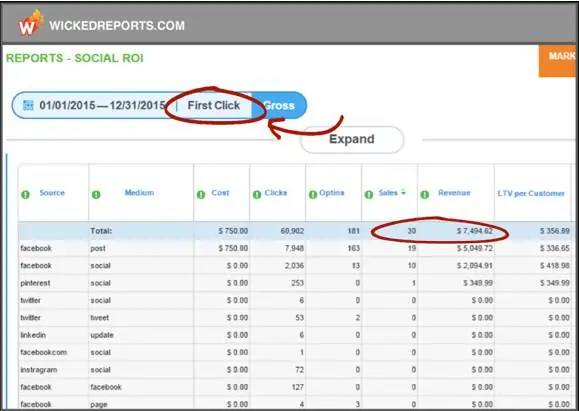
As you can see, the numbers above add up to 30 sales for close to $7,500. Of course, that may not cover the social media marketing spend, so that when you move on to…
First opt-in attribution – Instead of going back in time to find the very first click that led to a website visit, this looks at the click that led to a prospect subscribing to your emails.
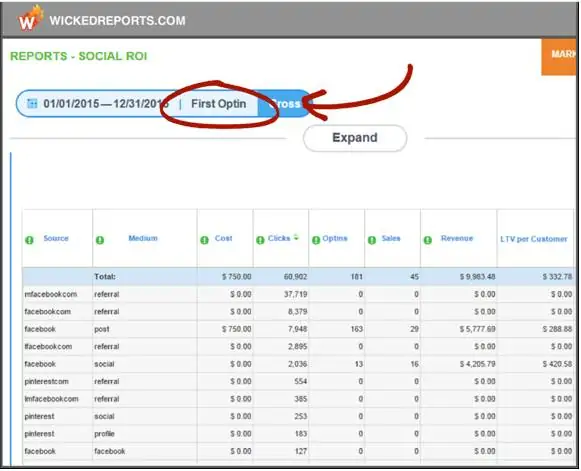
Again, 45 sales for a total of around $10,000 still may not be enough for some brands’ social spend. As well, the sales may have come from those already on the list who click on their social posts. To work around that conundrum, you can move on to…
Last engagement attribution – This measures every sale against the last time someone gave their email address after they were already on your email list to begin with. This basically considers the prevalence of retargeting, which makes this attribution model increasingly important.
Converting click attribution – If the above still doesn’t provide a clear enough picture, this report which looks back 24 hours to find the click to give credit to for the sale might.
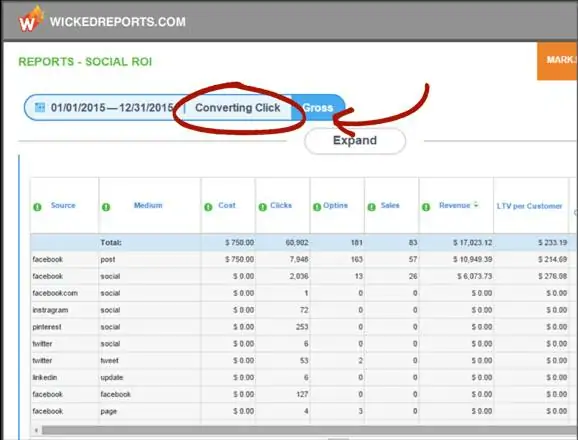
From these attribution models, you can get an idea of your social return. In this case, $5,819 in revenue came from a boosted post out of a total of $17,000, leaving around $11,000 from buyers that clicked on a social post and bought within 24 hours.
Now that you’ve gained insight into the difference between vanity metrics and those that actually affect the bottom line, it’s important to note that those considered vanity metrics can still give you insight into certain aspects of your social strategy. Again, because you need a related metric for every goal you set out to accomplish, there are certain vanity metrics that will help you understand exactly how your social posts are performing.
For beginners, individual platforms’ native analytics can be a great starting point for tracking performance. For Facebook, that’s in the Insights tab; on Twitter, that’s in Twitter Analytics; while platforms like Instagram and Pinterest require you to have business accounts before you get access to your social analytics.
But because even these native analytics platforms can overwhelm you with a sea of social data, pulling from all those different sources can become too much for marketers and brands with less experience. That’s where taking the time to find social media analytics tools would be a wise choice. Not only will it save you time from creating reports from different platforms, some of them come with helpful visual reporting features that give you real value for money.

As you can see above, SproutSocial comes with presentation-ready social reports that you can filer by platform and date.
Engagement
Earlier, we touched on the importance of tracking engagement. But as you’ve also seen, there are a number of things that make up engagement, at least when you’re using native analytic platforms. So while looking at things like likes, comments, retweets, post engagement rates, and account mentions gives you an idea of how your social efforts are performing, looking at a combination of metrics will enable you to make educated decisions to meet your goals.
For example, if you’re just sharing an attractive photo of an influencer donning one of your products, it’s likely to get a lot of likes but not comments. And that’s not always a bad thing, because as in the above example, commenting wasn’t a call to action. Conversely, if a post encouraged comments and shares, then that’s another story.
Going back to SproutSocial’s tool, its Sent Message Performance report breaks down each post’s metric while also providing an average or total at the top of each column.
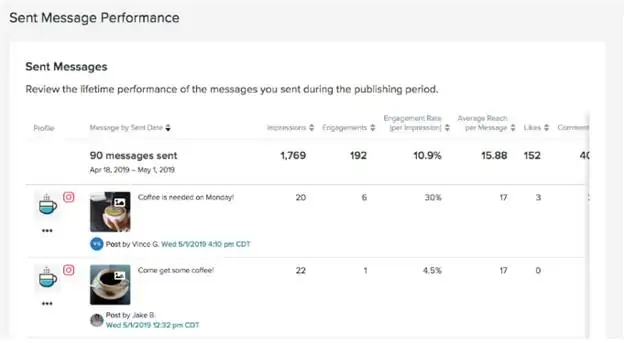
By playing around with this, you can identify which posts received the most impressions (that is, how many times your post showed up on people’s feeds), and which ones had the most users engaged. This will give you an idea of how to optimize your future content based on those that performed well.
Awareness
When it comes to awareness, impressions and reach are the two most commonly looked at metrics. While we’ve already briefly defined what impressions are, reach, for its part, is the potential unique viewers a post could have (this is typically your follower count plus accounts that shared the post’s follower counts).
To truly work on awareness, you should set a goal of increasing reach and impressions, while also educating your audience as this encourages engagement.

Share of voice basically indicates how much of the online sphere your brand is taking part in. So if you’re a motorcycle gear retailer in Los Angeles, it would reflect how many people are talking about your brand online relative to your competitors.
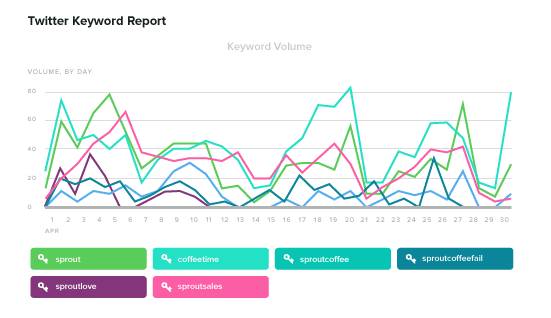
Sticking with the same tool, for now, SproutSocial’s listening features give you insight into the volume of discussion for certain keywords. When you combine that with a Trends report, you can see what words are most frequently associated with your brand. Essentially, this shows you where your brand can improve and which you can utilize to capture more attention.
Building relationships
It’s understandable that most of the focus would go into the performance of social posts. But because one of the main reasons for establishing and maintaining a social presence is to build relationships with your customers, you should also be monitoring response rate and time. This metric basically tracks how fast your social team is responding to your audience’s messages and how many of them are actually being responded to.
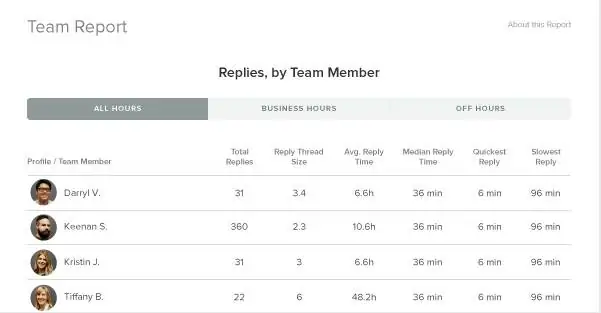
As you can see above, some tools even have detailed reports on these for each team member.
Social ROI calculator – Hootsuite’s tool takes care of the math for you, taking all your data and turning in a report that you can understand at a glance.
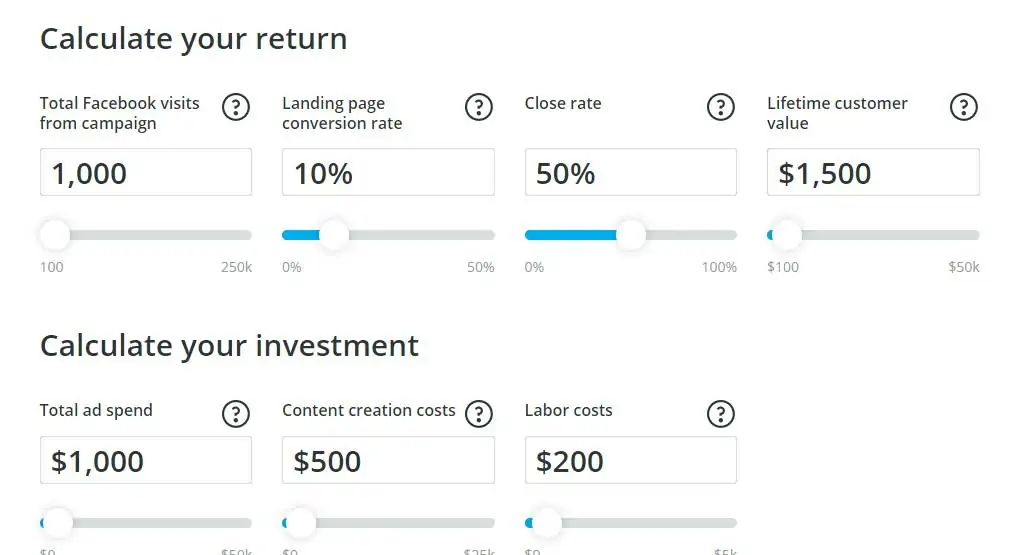
Google Analytics – Apart from letting you track website traffic conversions, and signups from social media, this tool also does the following:
• Tells you which social media platforms give you the most traffic.
• Allows you to set goals.
• See what content works best with individual social platforms.
• Ensures that you’re pulling from the right social demographics.
• Shows how many sales conversions your business gets from social media.
• Calculates the ROI of your campaigns.
Hootsuite Impact – This tool syncs with your existing analytics systems, which allows you to integrate social data with the rest of your business metrics. It can measure the ROI of your social platforms across paid, owned, and earned social channels and makes producing reports seamless, while also delivering straightforward recommendations on how to optimize your social strategy.
Facebook Pixel – This piece of code for your website enables you to track conversions from Facebook ads – consolidating everything from leads to sales.
UTM Parameters – When you add these collection of short text codes to your URLs, you’re able to track important data about website visitors and traffic sources. What’s good about this tool is its able to work with analytics platforms like Google Analytics, giving you a more comprehensive view of your social performance.
Where social ROI gets tricky for most marketers is in assigning monetary values to your KPIs. But it doesn’t have to be. Here are some of the methods you can try to see which works for you best:
• Lifetime value – This is basically how much you earn on average from each customer.
• Lifetime value x conversion rate – This is how much each potential visit is worth to you based on the percentage that converts.
• Average sale – The average purchase on your site.
• PPC valuation – How much you would end up paying if you were to use ads to achieve the same social results.
To help illustrate this, take what Zoomcar – an Indian car rental company – does. It uses its social media presence to drive mobile app installs, where users can avail of their services. Because it knows that the lifetime value of its customer is $70, and that 40% of its mobile app users make a purchase, they also know that a mobile app download is worth $28. This knowledge allows them to make informed strategic decisions.
Of course, Zoomcar probably had historical data to bank on when determining a customer’s lifetime value. If you don’t have that yet, you can guesstimate with the help of common sense and experience. For example, if a prospective agency promises 1,000 signups to your emails in three months, how much are you willing to pay per signup? You can start with that value and revise it later on when you have enough hard data.
Additionally, Buffer’s studies found some benchmarks that could help you for comparison.
• Facebook like average - $.50 per page like
• Facebook reach average - $.59 per thousand impressions
• Facebook click average - $.50 per click
• Promoted tweet - $3.50 per thousand impressions
• LinkedIn - $2 per click
The first step in calculating each channel’s ROI is measuring each’s total benefits. You can do this by collecting incoming traffic and conversion data from your analytics tools. Then, you can create a spreadsheet that correlates that data to the assigned total monetary value of those conversions.
Below is an example from Buffer where a download was valued at $17.50.
Then, determine the total costs per channel by adding up promotional account spend, labor costs, and sundry costs. Using the same example, below was how this looked.

Once you come up with your own numbers, you can use the simple formula: Benefits – Costs x 100 / Costs = Percentage return on investment costs (ROI).
Again, the same examples from above, that amounts to:

At this point, you should analyze your ROI per channel to adjust your strategy accordingly. For example, if you find that Twitter has a lower rate than both Facebook and Instagram, you might want to reconsider your resource allocations on Twitter – or even scrap it from your campaign altogether to allow you to focus more time and resources to the channels that are performing.
Of course, a net positive on all channels would be a dream for most brands. It’s fairly common to see the costs far outweighing the benefits, particularly when brands choose to do their own social media management in-house. So while all channels might meet the targets set, the additional costs of hiring a social media team might offset all that net positives. In this hypothetical case, it might be more cost-effective to outsource social media management to an agency.
And when you find certain elements going in different directions like, say, getting a lot of leads but eventually finding they aren’t qualified, you can resort to split testing. In this example, you can split test lead generation campaigns. Split testing is integral to the success of most marketing endeavors. Social media marketing is no different. Even when you achieve a net positive ROI in all your channels, testing can sometimes show you ways and avenues where even what’s considered a success can be further improved upon.
Additionally, you can also benchmark your results against your competitors’ to see how well you’re doing in your industry. This can give you added motivation and insights into what you can do.
Speaking of benchmarking the market, this is what’s going to help you identify what a good social media ROI is. You can start by comparing your social media marketing spend against your competitors. This allows you to get an overview of the budget their putting into their social efforts, and the kind of value they’re generating from it.
Of course, your competitors aren’t going to giftwrap this kind of data for you. Fortunately, SocialBakers’ Social Media Benchmarks tool shows you exactly what it’s named after. It provides you with day-by-day data on how the market is moving along to the tune of social algorithms and audience behaviors.
Additionally, you’re going to want to regularly check your Facebook Relevance Score as the social media giant’s platform is always in a state of flux. From its advertising landscape and algorithm changes, to seasonal campaigns and new brands entering the market, a lot of moving parts can impact your revenue.
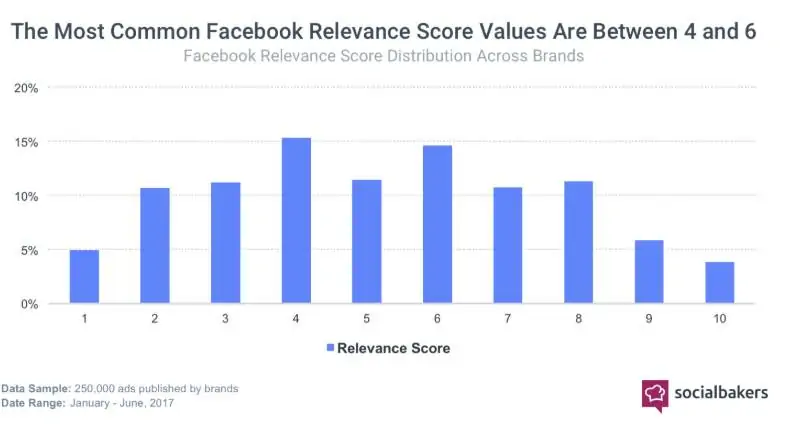
According to SocialBakers, most businesses will fall between the ranges of 4 to 6 in their relevance scores. But of course, if you want optimal revenue, you’re going to want to strive for a higher score. That’s where keeping your finger on the pulse of the Facebook landscape comes in.
For a seasonal campaign, the company pivoted its ad spend from TV to Facebook. The campaign invited people to “Have a fling with Crème Egg” on Facebook, creating a three-month series of one-off posts that fed into an overall narrative.
The Facebook campaign matched TV in driving brand consideration for just a third of the cost, while also increasing sales by 7%.
The skin care company used Snapchat to help raise awareness among females aged 13 to 24 for its Morning Burst facial cleanser. For their campaign, Clean & Clear ran animated Snap Ads targeted to reach the right people at the right time. They used Snapchat’s Lifestyle Categories to help optimize their Snap Ads between Stories and Filters campaign to reach Snapchat users most likely to be interested in skin care.
The Snap Ads and Filters campaign generated an 11.2% lift in aided awareness (a number that was 5.5X higher than Millward Brown Norms), as well as a 7% increase in favorability – 3.5x higher than their competitor.
The company redirected around 600,000 contacts per year through social media instead of its call centers. The pivot saved the British company £2 million per year, while also improving customer experience. They found that their customers preferred to deal with British Telecom via social media instead of through phone or email.
The company used shopping basket data to identify competitor products their own loyal customers were buying. They found that though their customers were loyal, 75% of them were only buying Neutrogena items within a single product range of the company, opting for competitor products that they also had a range for.
To address this, they created a “product pairings” campaign delivered through video, banner ads, and coupons – all designed to drive sampling. They targeted consumers based on their personal buying habits. The campaign resulted in an increase in sales with 18.1 million households reached and a £5.84 return on advertising spend. As a point of comparison, a good benchmark for ROAS is 4:1.
After noticing that a lot of people were asking about social payments, they looked into the prospect of integrating the system by coordinating with their IT and accounts teams to see if it was feasible. After designing their own social payments tool, which cost €3,500 to set up, the new payment system now takes €80,000 per week in sales.
Keep in mind that there’s always room for improvement. Don’t fret if you find your results to be lagging behind your competitors. The important thing is that you’ve begun to get an understanding of the type of return social media can have on your business. This allows you to consistently work on tweaking your strategies to improve your social ROI. Of course, to get started with that, you’ll need to get good at understanding the results of your campaigns.