As one of the leading eCommerce platforms in the world, it’s no wonder that “how to start a Shopify store” is one of the most frequently typed queries on Google. This shouldn’t come as a surprise because Shopify is an extremely versatile platform that can enable businesses of different sizes to create an online store that matches their branding.
Shopify has a user-friendly interface that makes it possible for anyone to develop a website according to their vision. Shopify’s various features also make it so easy to launch an online store because Shopify has got you covered from design to delivery.
So, whether you want to learn more about Shopify so you can do the job yourself or hire Shopify developers for the job, we recommend you go through our guide on how to set up a Shopify store just to get an overview of the process just to level expectations.
What is Shopify?
Shopify was founded in 2006. Since then, it’s made itself invaluable to business owners worldwide by providing them with an easy-to-use platform that makes it possible for them to create a new channel for their brand.
The user-friendly interface, active customer service team, and powerful features make Shopify one of the top eCommerce platforms across the globe. Merchants can sell anything from digital products, services, or physical products, and scale their website only when they need to.
With Shopify, anyone can have a professional online presence while also expanding their market reach, making it so much easier to compete in the digital space.
What are the Benefits of Using Shopify?
If you’re looking for a platform that can provide you with all the tools to help you create and maintain your online store, then you should consider Shopify.
As one of the best eCommerce solutions in the world, Shopify has several features and benefits that make it worth the investment:
User-Friendly Interface
Shopify has a user-friendly interface that makes it easy for anyone to create their own online store. The dashboard is easy to navigate, making it easy for new Shopify users to explore the platform’s features and manage their eCommerce site once it’s set up.
The drag-and-drop interface that Shopify uses makes setting up an online store a beginner-friendly experience.
Extensive Customization Options
To make an impact on your market, you want to make sure that your brand’s personality is visible in your store. After all, first impressions last, especially in the digital realm. It’s also a key step in creating a cohesive customer experience.
By using Shopify’s range of themes, templates, and plugins, you can create a visually stunning online store for your target market. Most of these designs are also mobile-friendly to cater to mobile shoppers.
Seamless Integration
Shopify makes it easy for you to partner with third-party applications and services because of how easy it is to integrate them into your store. So, you can easily set up payment options, shipping solutions, and marketing tools for your eCommerce site for a better customer experience and increased functionality.
Secure and Reliable
Shopify’s platform undergoes regular maintenance, backups, and security updates to ensure that their systems are reliable and secure for transactions.
Powerful Marketing Tools
Marketing is important in your business’ growth. This is why Shopify offers a built-in suite of marketing tools to help you understand your customers, retain them, and increase sales.
Dedicated Support
Whether it’s your first time opening an online store or you’re a veteran at it, having a dedicated customer support team is essential to your success. Thankfully, Shopify has a 24/7 support line ready on multiple channels.
How to Set Up a Shopify Store
1. Set Up Your Business
The first thing you need to do is to set up your business. You’ll need to have your target market, branding, and product offerings down before you set up your store. This will help you direct your team’s efforts in visualizing and designing your eCommerce store.
2. Register For a Shopify Account
Next, you’ll need to register for a Shopify account. Visit Shopify’s website to get started and once you’re done, you can head over to “Settings” and input the following additional information:
- Legal name of the business
- Registered business address
- Time zone
- Unit system (Metric vs Imperial)
- Store Currency
3. Find a Theme For Your Business
Designing your online store’s look is very important because it’ll reflect your brand’s personality. In eCommerce, your website’s design is considered as the storefront for your business – and we all know how important it is to have a good display to attract customers. So, make sure to go through Shopify’s themes and find one that suits your brand.
You can choose from any of Shopify’s free or paid themes. Paid themes can be tried out first before you pay.
4. Add Products to Your Website
Once you’ve chosen a theme, it’s time to add products to your store. You can click on the “Products” section on your Shopify dashboard and start adding items.
When adding items, make sure to include important details like:
- Product name
- Description
- Price
- Product images
- Product variations (ex. color, shape, size)
5. Set Up Your Payment Options
In the “Settings” option, you can set up the payment gateways that you want to offer to your customers. Before you can continue, you’ll need to input your bank information.
Some of the famous payment gateways that you can link to your Shopify store are the following:
- Paypal
- Shopify Payments
- Stripe
- Apply Pay
6. Set Up Your Shipping Rates
Another important aspect that you should set up is your store’s shipping. You can set up shipping zones according to your customer’s location and shipping preferences.
While setting this up you can add shipping options such as free shipping, flat rates, and carrier-calculated rates.
7. Customize Your Store
Take the time to set up your store’s taxes, checkout, notifications, and legal pages before you launch your website.
Additionally, you should also figure out your domain name by this step. You can get a custom domain from Shopify or a third-party provider.
8. Test Out Your Shopify Store
You’re almost there! Before you click “launch,” you’ll need to test out your website first just to make sure that everything’s working exactly how it’s supposed to be. Our tip? Test your website out on different devices to ensure that your design is translating well on different screens.
You should also place a test order to see if all of your payment gateways, shipping settings, and checkout processes are working.
9. Launch Your Store
Now, all that’s left is for you to launch your store and tell everyone about it.
Building a Shopify Store with Webmastered
Putting up a Shopify store is no walk in the park. It’ll take time, effort, and patience if you want your business’ online store to succeed.
If you’re still unsure about how to start your own Shopify store, you can reach out to us at Webmastered for help. With Webmastered, you can hire web developers to create an online store that meets your requirements.
Contact us today to get started!