What Are WordPress Security Plugins?
Your website, be it a blog, a small business site, or a larger ecommerce store, requires an upfront investment. Whatever’s at the core of the website, you’ll still need to shell out resources for things like hosting, themes, and website development. And as you would with every other investment, you’re going to want to protect it.
If you’re just starting, you’ll be pleased to know that WordPress provides basic security measures by default. But it’s far from what a thoughtfully selected suite of plugins can do for you. These include among others:
• Active security monitoring
• File scanning
• Malware scanning
• Blacklist monitoring
• Security hardening
• Post-hack actions
• Firewalls
• Brute force attack protection
It’s important to note, though, that before you even begin thinking about the best plugins for your WordPress site, you’ll want to ensure that you choose a host that has solid security measures in place as well. That being said…
Why Should You Use A Security Plugin?
According to WPBeginner, there are around 18.5 million websites infected with malware at any given time each week. Additionally, an average website is attacked 44 times a day. This means that without putting the necessary security measures in place, your website will always be vulnerable to attacks. Among the thing that can happen to your website include:
• Losing your data – both your business’ and your customers’.
• Having your website spread malicious code to users and other websites.
• Losing access to your website with your data being held hostage.
• Risk to both SEO rankings and brand reputation.
So while you can scan your WordPress site for security breaches at any time, cleaning a hacked WordPress site can be quite tedious for inexperienced users. The good thing is that there are plenty of WordPress plugins for safety and security. Below are some of the best WordPress plugins to ensure that your website stays on the safe side.
20 WordPress Security Plugins to Keep Your Website Safe
1. Securi Security

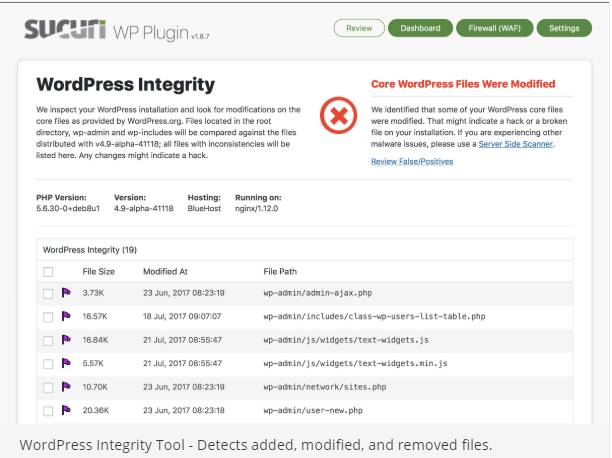
This WordPress plugin not only helps protect your website, it also aids in recovering your data after an attack. This gives you much-need peace of mind, allowing you to manage your site and take care of your business, without needing to worry about cyber-security.
Sucuri also sends you notifications to alert you of active threats. Its other security features include:
• Security activity auditing
• File integrity monitoring
• Remote malware scanning
• Blacklisting monitoring
• Post-hack security actions
• Firewall (premium)
The basic website firewall service starts at just $9.99/month when you sign up here. With its comprehensive security features, Sucuri is ideal for both beginners and seasoned users as its capabilities span minor troubleshooting to addressing major security errors.
2. Bulletproof
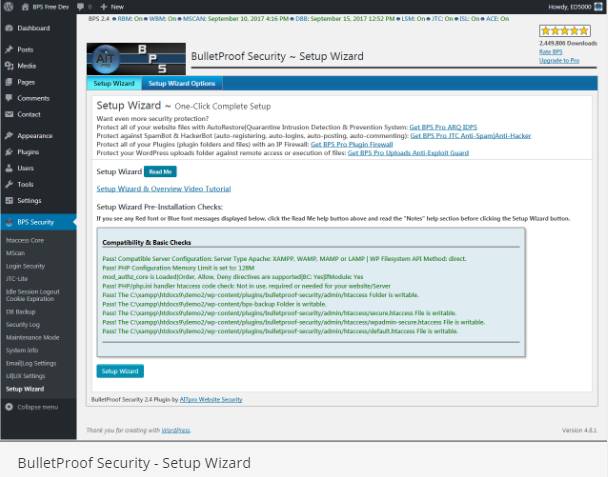
This security plugin claims to be the ultimate security protection for your website, and with its long list of features, you’d be hard-pressed to doubt the claim. Among this plugins highlights are:
• One-click setup wizard
• MScan Malware Scanner
• .htaccess Website Security Protection firewalls
• Hidden plugin folders
• Login security and monitoring
• Idle session logout
• DB backup, which include full, partial, manual, scheduled, email, and cron delete of old backups
• HTTP error logging
Meanwhile, the paid version heightens security even further, with features like database monitoring, file locking, intrusion detection and prevention system, pro tools that include 16 mini-plugins, among others. It sells for a one-time payment of $69.95 – for that price, you get a security plugin that’s consistently developed, updated, and comes with a 30-day money back guarantee.
The deal is particularly great for more experienced developers with its unique settings and features such as the anti-exploit guard as well as the online Base64 decoder.
3. iThemes

This plugin, previously known as Better WP Security, has in its holster more than 30 features to prevent security issues related to hacks and other unwanted intrusive actions with added focus on recognizing plugin vulnerabilities, obsolete software, and weak passwords.
While there is a free version, experts recommend getting the paid version that comes with the price tag of $80/year. For that, you get ticketed support, a year of plugin updates, and full support for two websites. Should you have the need to protect even more websites, you can upgrade to a higher plan.
Its key features include:
• File change detection
• Google reCAPTCHA integration
• Comparison of WordPress core files with current version of WordPress, which is useful for helping you identify if anything malicious is placed in those files
• Updates WordPress salts and keys to add a layer of complexity to your authentication keys
• An “Away Mode’ that’s useful when you’re not making constant updates – this locks your WordPress dashboard from all users
• 404-detection, brute force protection, and password enforcement
4. Jetpack
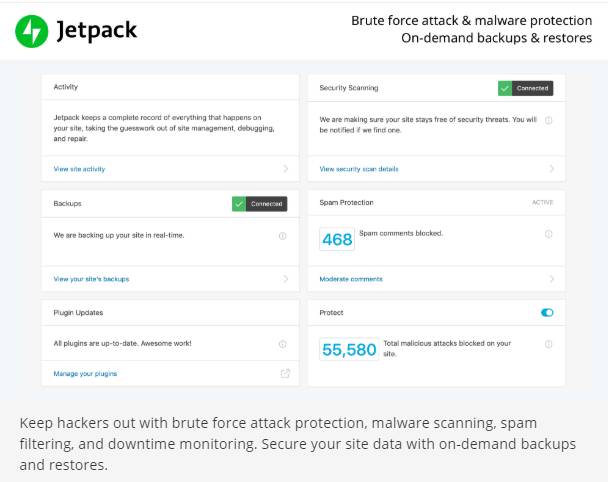
The popularity of this plugin stems from the fact that it’s made by the very people from WordPress – that, and its chockful of modules designed to strengthen your social media, site speed, and spam protection.
This WordPress plugin is ideal for those looking shave costs while still having a solid security solution. The free version provides you with a feature that blocks suspicious activity form happening, brute force attack protection, and supports all the basic security functionality.
Meanwhile, Jetpack’s paid version (starts at $99/year) includes scheduled website backups and restoration for if anything goes wrong. Other features include:
• The paid version is essentially a plugin suite that includes spam protection and security scanning
• Ability to manage plugin updates entirely through Jetpack
• Downtime monitoring
Additionally, Jetpack also has features for email marketing, social media, site customization, and optimization—quite the jack of all trades.
5. Wordfence
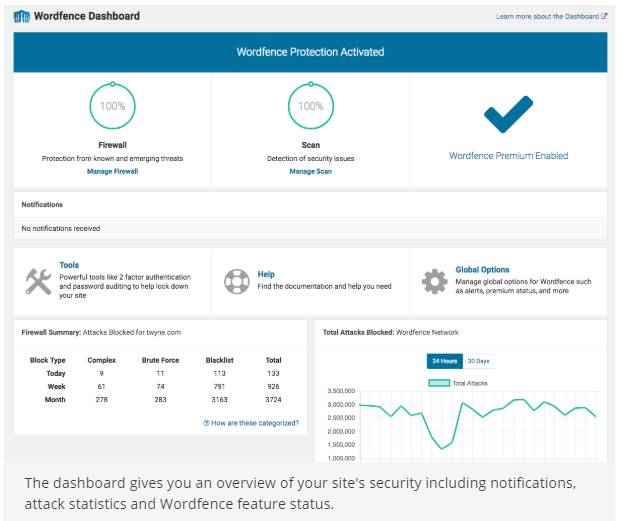
Another extremely popular WordPress security plugin, Wordfence couples simplicity with powerful protection tools. This includes robust login security features and security incident recovery tools. It also provides you with invaluable insight into overall traffic trends as well as hack attempts.
And while you can accomplish a lot with the free version (perfect for smaller websites), the premium version (starts at $99/year for one site) make it more affordable for developers when you sign up for multiple site keys. So if, say, you opt for 25 keys, the price gets slashed to $29/year for each site.
Other key features include:
• A full firewall suite with tools for country blocking, manual blocking, real-time threat defense, and web application firewall
• The scan portion of Wordfence scans all your files for malware – not just WordPress files
• Monitors live traffic by viewing elements such as Google crawl activity, logins/logouts, human and bot visitors
6. Anti-Malware
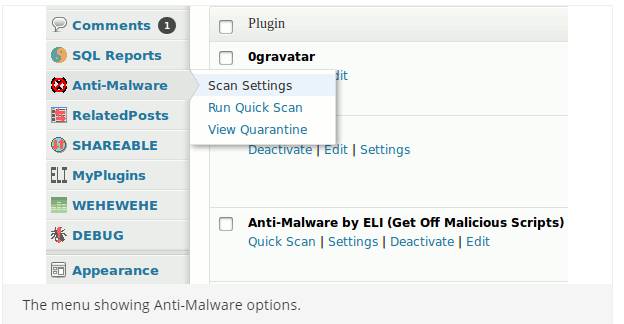
Just as its name, this is one of the more straightforward security plugins around. While it is ideal for basic websites, it doesn’t scrimp on the features as it scans your website and automatically removes security threats, malicious codes with backdoors, and database injections.
7. WP fail2ban
This security plugin is one that’s a specialist in that it focuses on a key approach. WP fail2ban documents all login attempts to the syslog using LOG_AUTH, regardless if they’re successful or not. After which, you’re given the option to implement either a hard or soft ban. This is different from the more traditional plugins where you can only choose one of the two options.
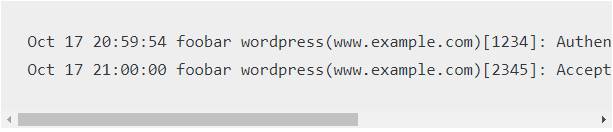
Other key features include:
• to integrate with CloudFlare and proxy servers
• Logs comments to prevent spam or malicious comments
• Gives you the option to create a shortcode that immediately blocks users before they get a chance to reach the login process
It’s simple to use – all you need to do is install it and allow it to do what it does best. Users have also consistently reported flawless functionality. Add to that the fact that it is completely free and WP fail2ban becomes a security plugin that your website must have.
8. SecuPress
Originally, released as a freemium back in 2016, SecuPress might be one of the newer WordPress security plugins on the market, but its functionality has made it one of the more rapidly growing ones.
Its key features include:
• User-friendly UI, making it ideal for beginners
• The premium version allows you to check 35 security points in just five minutes, gives you a comprehensive report, and hardens your website
• Ability to change your WordPress login URL so bots won’t find it
• Helps you detect themes and plugins that have been compromised
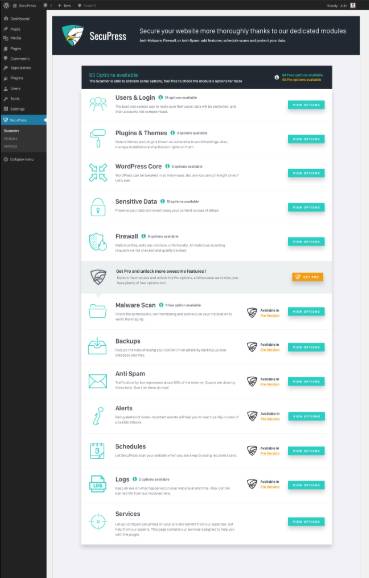
The free version includes anti-brute force login, blocked IPs, a firewall, security key protection, and bad bot visit blocking. And for prices starting at $59/year, you get additional features like alerts and notifications, two-factor authentication, GeoIP blocking, PHP malware scans, and PDF reports.
9. All In One WP Security & Firewall
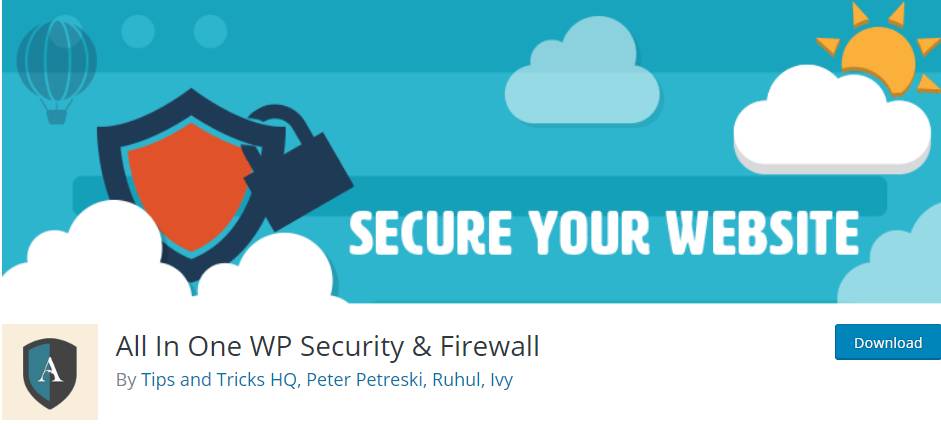
This security plugin likewise provides an interface that’s easy to use along with serviceable customer support, while also boasting the reputation for being one of the most feature-packed free security plugins around. All In One WP Security & Firewall is highly visual in nature, providing users with graphs and meters that allows beginners to easily understand security strength and what they can do to improve site strength.
Key features include:
• A blocklist tool with which you can set certain requirements to block a user
• Ability to backup .htaccess and .wp-config files. Also includes a tool to restore them should anything go awry
• Completely free without any upsells along the way
Because the features are categorized into basic, intermediate, and advanced, even seasoned developers can find the plugin to be highly functional. So if you’re on the lookout for a plugin that protects user accounts, blocks forceful login attempts, and enhances registration security, this is the WordPress security plugin for you.
10. VaultPress
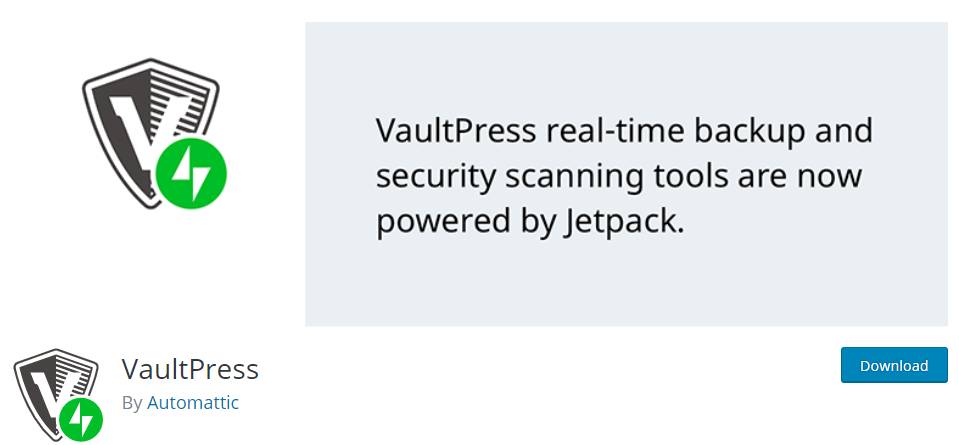
Ideal for smaller businesses and bloggers, VaultPress works similar to plugins like iThemes, Security Pro, and Sucuri Scanner. It’s great for daily and real-time backups, providing users with a nice calendar view for scheduling when you’d like for backups to be completed. Additionally, the restore files are logged in the dashboard, so you can choose which one you want. But perhaps the best part of this security plugin is that it performs its backups incrementally – making it great for your site performance.
Other key features include:
• Clean and easy to understand dashboard
• Features a stats tab that presents information on the most popular visiting times on your site. It also shows what threats have occurred during those times
• The easy availability of experts in case you need support for tasks like site restores and backups
Plans start at just $39/year. Websites with more requirements can upgrade to higher plans at $99 or $299/year.
11. Google Authenticator
While most plugins offer features that you can readily get from something like iThemes Security Pro, that’s not the case with two-factor authentication as most security suites don’t have it. So if you’re looking for that specific feature, then Google Authenticator is for you.
The plugin adds a second layer of security to your login module, eliminating where most of the hacking attempts occur. Apart from your regular password, the plugin either sends a push notification to your phone, or another form of authentication like a QR code or asking a security question.
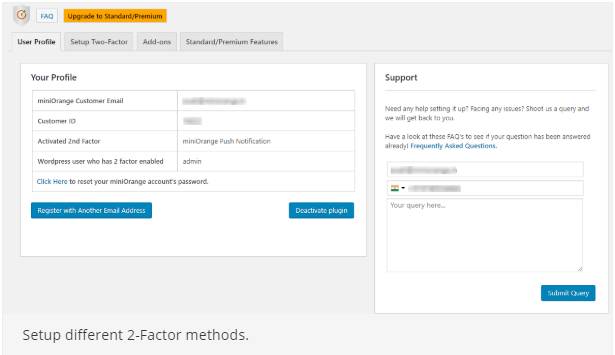
Key features include:
• Ability to choose your preferred two-factor authentication method
• Select which types of users need to go through the authentication process
• Provides a shortcode for using within custom pages
The plugin is free and has a user-friendly interface that beginners can quickly figure out.
12. WebARX
This plugin is considered a premium website security platform. It supports every PHP application and is renowned for its advanced endpoint firewall that provides users with complete control of website traffic – all via the plugin’s cloud-based dashboard. Additionally, WebARX has a managed web application firewall protecting your site from things like plugin vulnerabilities, bot attacks, and fake traffic.
Other features include:
• Ability to create your own firewall rules
• Hardens WordPress installation
• Creates backups, monitors uptime and security issues, send alerts, and exports reports
• Centralized security for unlimited websites
13. Defender
While we may have pointed out a few user-friendly plugins above, Defender might be the simplest one yet. Both the free and pro version of this plugin also start with a collection of the most effective hardening tactics that immediately heighten your WordPress security.
Defender allows you to run free scans to check your site for suspicious code. Its scan tool also compares your WordPress install with the directory, reports changes, and allows you to restore the original file with one click. Meanwhile, the pro version includes cloud backups with a 10GB remote storage. It also audits logs, perfect for monitoring changes and provides security scans, and blacklist monitoring.
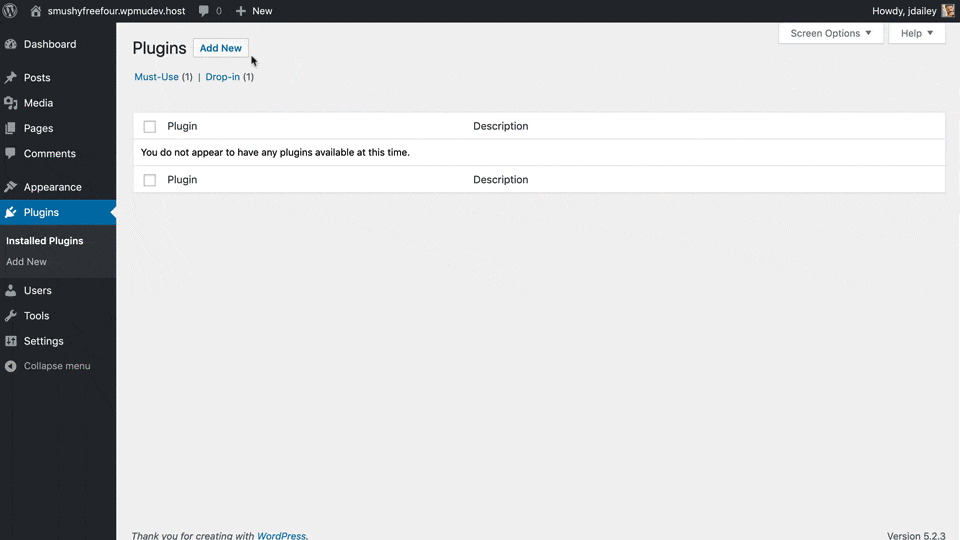
Other key features include:
• Google 2-step verification
• WordPress core file scanning and repair
• Login screen masking
• Timed lockout brute force attack shield for added login protection
• 404 limiter for blocking vulnerability scans.
14. Shield Security
A plugin that caters to both new and experienced developers, Shield Security essentially starts protecting your site as soon as you activate it. It responds to threats without inflating your inbox with emails, while also fully documenting all options, which allows you to analyze your site security when you feel like it.
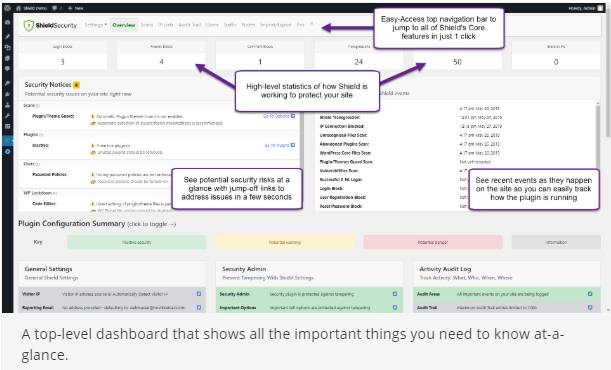
Other key features include:
• Restricts setting access to certain users
• Offers three types of two-factor authentication and the option to select which users should use it
• The pro version deliver six powerful scans to detect problems in all areas of your website
Shield Security is basically free forever, but businesses who need even deeper protection and 24-hour support can upgrade to Shield Pro for just $12/site. As you might expect, the pro version provides more scans, user password policies, bigger audit trails, WooCommerce support, and traffic monitoring features that make the plugin that much smoother to use.
15. Astra Web Security
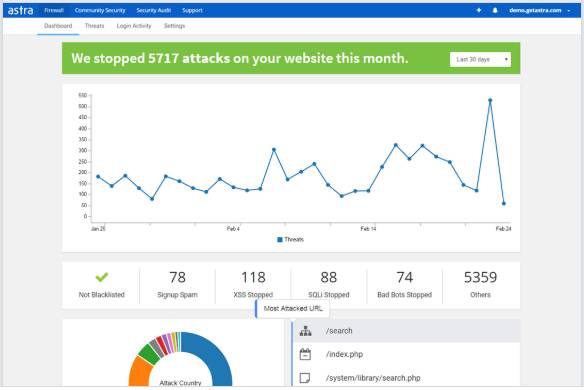
This plugin is an ideal security suite for those looking for one that does it all. With Astra, you can free your mind of worrying about malware, SQLi, XSS, comments spam, brute force, and a list of over 100 threats. It also does so while being friendly to beginners, with its dashboard being extremely simple to understand.
Other key features include:
• Installed as a WordPress plugin, eliminating the need to change DNS settings
• Offers immediate malware cleanup
• Provides a comprehensive security audit, which includes the business error logic for you site
• Its intuitive dashboard logs all attacks and provides the option to block or whitelist per country, IP range, or URL. Additionally, it provides continuous blacklist and reputation monitoring, and hourly admin login notifications to keep you on top of all things security-related
Plans start at $9 a month, offering 20% off if you opt to be billed annually.
16. Hide my WP
As its name suggests, the plugin hides from attackers, spammers and theme detectors the fact that you’re using WordPress as your CMS. It also provides a strong art intrusion detector to block real-time attacks such as SQL injection and XSS.
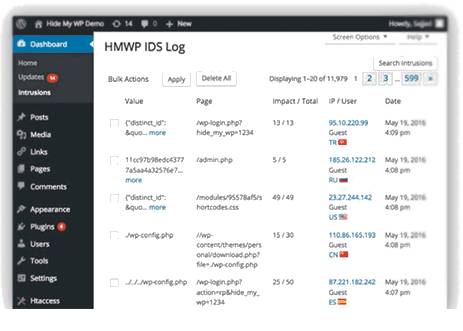
Other key features include:
• Hiding the theme name, plugins, changes in permalinks, wp-admin, login URL, among others
• Blocks direct access to PHP files, cleanup WP class names, and disables directory listing
• You can choose from pre-made settings for one click security deployment
The premium plugin starts at $24.
17. Security Ninja
This plugin’s main module (the only one available for free) conducts over 50 security tests, which ranges from checking files and MySQL permissions to a number of PHP settings. Additionally, it performs a brute force check of all user passwords. This filters accounts with weak passwords and helps enlighten users on the importance of security.
18. Login Lockdown
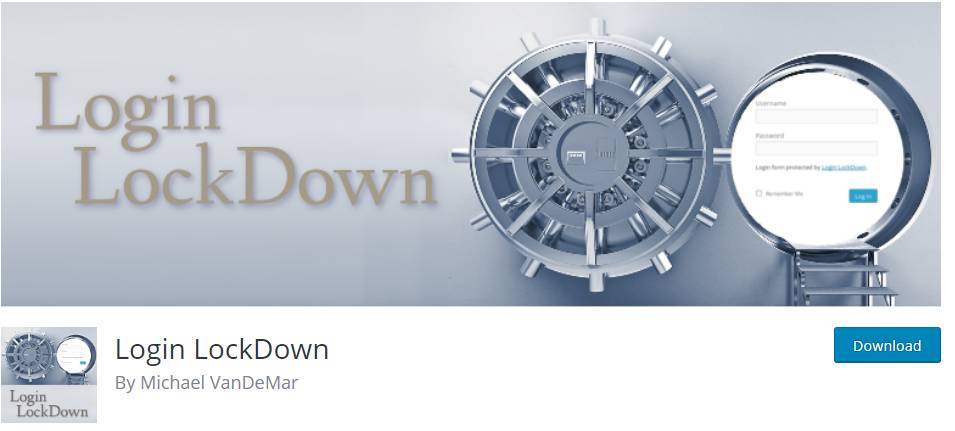
The plugin prevents brute force attacks by logging the IP address of every user (or bot) that attempts to login to your WordPress dashboard. So if the same IP address or addresses within the same range enters the wrong username/password multiple times within a short period of time, they automatically get blocked from logging in for a certain period.
19. Cerber Security, Antispam & Malware Scan
This security plugin does the basic job of defending against hacker attacks, spam, Trojans, and malware. It also harden your WordPress site using a set of flexible security rules and security algorithms.
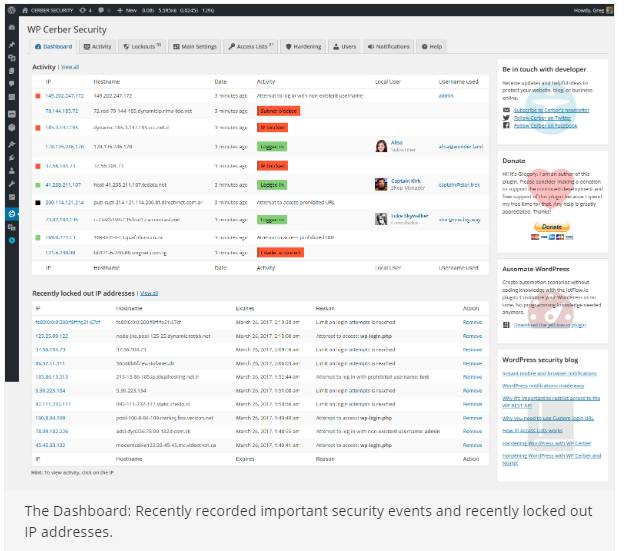
Other key features include:
• Provides ability to track user activity with flexible email, mobile and desktop notifications
• Stops spam with anti-spam engine and reCAPTCHA
• Allows you to configure a schedule for automated recurring scanning
20. Really Simple SSL
At its core, this plugin works by detecting your site’s settings and configuring it to run over HTTPS. It also updates your WordPress site’s URL from HTTP to HTTPS. Experts recommend Really Simple SSL because it’s a super lightweight solution that’s non-intrusive.
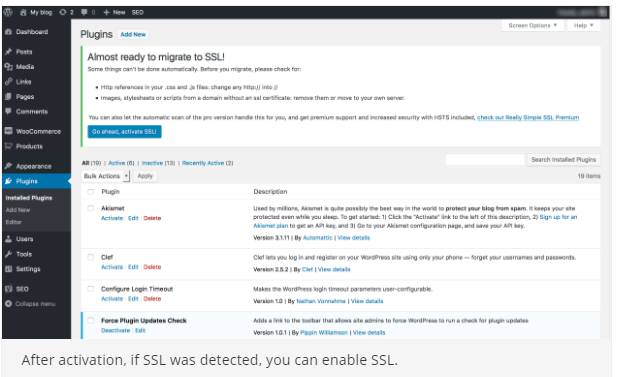
Other key features include:
• Intuitive and easy to use.
• Helps manage the WordPress side of installing an SSL certificate
• No need to worry about managing directs
Final words
Again, while there is a plethora of plugins you can choose from depending on your needs, it’s important to keep in mind that the security of your website is only as good as he backend and foundation it’s running on. This means that WordPress hosts like Kinsta can go a long way in making sure you already have basic security measures in place.
But should you have more advanced needs, make sure to make an audit of these so you can pick the right plugins for you – both in terms of functionality and price.