In the vast cosmos of digital creation, WordPress shines brightly as a prevalent constellation. As an open-source content management system, WordPress has become the go-to platform for many individuals and businesses alike, allowing for the creation and management of websites with relative ease and efficiency. It has distinctively earned its popularity due to its user-friendly interface, customizable features, and robust community support. However, like any digital platform, it is susceptible to a variety of security threats.
Brief on WordPress and its popularity
WordPress is not just another name in the digital world. It holds a commanding position, powering around 40% of all websites on the internet. This includes everything from simple blogs to complex e-commerce sites, and even the digital presence of Fortune 500 companies. Its popularity can be attributed to its versatility, as it can be molded to fit any purpose, whether it's a personal blog or a sophisticated e-commerce platform.
However, its popularity is a double-edged sword. While it has led to an ever-growing community of developers contributing to its growth and robustness, it has also attracted the attention of nefarious entities. These entities aim to exploit any potential vulnerability in WordPress sites, leading to a myriad of security issues that can compromise site integrity.
As a WordPress user, understanding these security threats is critical to ensuring your site remains secure and functional. In the following sections, we will delve into the common WordPress security issues and provide proactive measures to protect your digital property, including the use of WordPress security plugins and adhering to WordPress security best practices.
Understanding WordPress Security

In today’s digital landscape, ensuring the security of your website is not merely an option, but a fundamental necessity. This holds especially true for WordPress, a platform that powers a staggering 40% of the web.
Importance of WordPress security
The immense popularity of WordPress has, unfortunately, made it a prime target for malicious activities. Ensuring robust WordPress security is therefore of paramount importance. Much like safeguarding a physical location, protecting your online presence from potential threats is instrumental in maintaining your website's integrity, preserving your users' trust, and avoiding potential financial losses.
Beyond the direct effects, a compromised WordPress site can have far-reaching implications. These can include damage to your brand's reputation, loss of sensitive user data, and even legal repercussions in severe cases.
In the context of an ever-evolving threat landscape, a proactive approach to WordPress security is a necessary line of defense. Employing wordpress security best practices and leveraging resources such as a wordpress security scanner can significantly fortify your website's defenses.
Common WordPress security issues
Despite its robust core architecture, WordPress is not immune to security vulnerabilities. Here, we highlight some of the most common security issues that plague WordPress sites:
• Brute Force Attacks: This is a method in which attackers attempt to gain access by repeatedly guessing usernames and passwords until they succeed.
• SQL Injections: These attacks occur when an attacker gains access to your website's database by manipulating SQL queries.
• Cross-Site Scripting (XSS): In this type of attack, malicious scripts are injected into trusted websites, which are then executed by the victim's browser.
• Malware Infections: This involves the injection of malicious software onto your site, which can cause a wide array of problems, from data theft to site defacement.
• DDoS Attacks: In a DDoS attack, your website is overwhelmed with traffic, causing it to crash or become unusable.
Understanding these common wordpress security vulnerabilities is the first step towards implementing effective countermeasures. It is an ongoing process that requires vigilance, proactive measures, and a comprehensive wordpress security checklist to ensure your site stays secure.
Common WordPress Security Issues

Navigating the digital landscape often involves encountering various security threats. These risks, if not handled appropriately, can compromise your WordPress site's integrity. Here, we'll delve into some common WordPress security issues you might face.
Brute Force Attacks
A Brute Force Attack is a trial-and-error method used by attackers to gain access to your WordPress site. They attempt to crack your login details by systematically checking all possible combinations until the correct one is found. Brute Force Attacks are not only common but also potentially devastating, leading to unauthorized access and control over your website.
SQL Injections
SQL Injections are another prevalent security threat to WordPress sites. In this type of attack, malevolent SQL statements are inserted into an entry field for execution to manipulate your website's database. This could result in sensitive data exposure or even website defacement.
Cross-Site Scripting (XSS)
In a Cross-Site Scripting attack, also known as XSS, malicious scripts are embedded into websites viewed by users. When a user's browser runs these scripts, the attacker can hijack user sessions, deface websites, or redirect the user to malicious sites. XSS is one of the most common application-level attacks on the internet, and WordPress is no exception.
Malware Infections
Malware Infections are a dangerously common security issue. Malware, short for malicious software, is designed to infiltrate or damage a computer system without the owner's informed consent. On a WordPress site, malware can result in data theft, website defacement, or the installation of additional harmful software.
DDoS Attacks
Distributed Denial of Service (DDoS) Attacks involve overwhelming a website's server with traffic to cause a crash or make it unavailable to its intended users. These attacks are a common tactic used by cybercriminals to disrupt service to a WordPress site.
While these common attacks can seem daunting, proactive measures such as using wordpress security plugins, regular updates, and following wordpress security best practices can significantly mitigate these risks. In the next section, we'll explore how to protect your WordPress site from these threats.
How to Protect Your WordPress Website
Regularly Update WordPress
One of the most effective ways to maintain the security of your WordPress site is by regularly updating the WordPress core, plugins, and themes. These updates often include patches for known security vulnerabilities, thereby bolstering the defenses of your website against potential threats. Neglecting these updates could leave your site exposed to a plethora of WordPress security vulnerabilities. It is crucial to stay vigilant and promptly install these updates as they are made available.
Use Strong Passwords
An often underestimated yet vital aspect of WordPress security is the use of strong passwords. It's imperative to use complex, unique passwords for all your WordPress accounts. A robust password should include a mix of uppercase and lowercase letters, numbers, and special characters. This complexity significantly reduces the chances of your passwords being deciphered, thus thwarting brute force attacks.
Implement Two-Factor Authentication
Adding an extra layer of security to your WordPress login is possible through Two-Factor Authentication (2FA). This method requires users to provide two distinct forms of identification before access is granted. Typically, this involves a password and a secondary confirmation, such as a unique code sent to a mobile device. By implementing 2FA, you make unauthorized access to your website considerably more challenging.
Use a Reliable Security Plugin
Utilizing a reliable security plugin can greatly enhance the security of your WordPress site. These plugins can help in identifying and fixing potential security issues before they become significant threats. They offer features like regular security scans, firewall protection, and spam filtering. For more information on how to choose the most suitable plugin for your site, you can refer to this guide on wordpress security plugins.
Regularly Backup Your Website
Regardless of the security measures you implement, there's always a risk of unforeseen issues or attacks. Regularly backing up your website is a fail-safe strategy that ensures you can quickly restore your site, minimizing downtime and data loss. It's advisable to store your backups in multiple locations, such as cloud storage and physical drives, for added security.
In conclusion, safeguarding your WordPress website is an ongoing process that requires your attention and proactive measures. By regularly updating your site, using strong passwords, implementing two-factor authentication, utilizing reliable security plugins, and consistently backing up your website, you can significantly enhance your website's resilience against potential threats. Remember to regularly consult the wordpress security best practices to stay abreast of the latest strategies and techniques.
In the realm of WordPress security, vigilance is no longer optional; it's paramount. As we've traversed the labyrinth of potential security issues, from Brute Force Attacks to DDoS Attacks, it is abundantly clear that the role of proactive measures in WordPress security is instrumental.
By adopting a proactive stance, we transition from a reactive to a preventive approach. This shift is crucial to fortify your website against the onslaught of ever-evolving cyber threats. Akin to a well-oiled machine, a robust WordPress security strategy requires consistent maintenance and updates.
Proactive measures, like regular updates, strong passwords, two-factor authentication, and the use of a reliable security plugin, are the bulwarks that shield your WordPress site from potential infiltration. These strategies are not just about putting up firewalls but also entail the creation of a resilient structure that can withstand and adapt to the evolving landscape of cyber threats.
The use of a dependable security plugin, for instance, is akin to hiring a private security firm. It monitors your site, thwarts potential threats, and even cleans up after a security breach. These plugins, such as the ones discussed in our wordpress security plugins guide, are an essential component of a comprehensive security plan.
Incorporating regular backups into your strategy is another pivotal proactive measure. Much like a safety net, backups ensure that even in the face of a security breach, your website's data remains intact and recoverable.
In conclusion, the security of your WordPress site hinges on the proactive measures you implement. It's a continuous process of fortification, evaluation, and adaptation. It's about staying one step ahead of potential threats and ensuring that your website remains a safe and secure space for its users.
As we continue to delve deeper into the world of WordPress security, consider this wordpress security checklist as a handy guide to help you remain vigilant and proactive in safeguarding your website.
Frequently Asked Questions
What should I do if my WordPress site is hacked?
In the unfortunate event that your WordPress site is compromised, don't panic. Firstly, identify the type of hack - whether it's a malware infection, SQL injection, or another form of security breach. Next, you may need to restore your site to a previous version using a backup, if available. If you're unable to restore your site, it's recommended to consult with a professional.
It's crucial to change all passwords associated with your WordPress site, including database passwords. Consider implementing two-factor authentication for added security. Remember to check and clean all site files, as well as update your WordPress version, themes, and plugins. For a more detailed guide, you can consult this wordpress security checklist.
How often should I update my WordPress plugins and themes?
Regular updates are key to maintaining a secure WordPress website. Updates often include patches for known vulnerabilities and bugs. It's advisable to install these updates as soon as they are available to keep your site safe from potential threats.
WordPress core updates are generally released every few months, while plugin and theme updates can be more frequent. Even so, it's a good practice to check for updates at least once a week. Some website owners prefer setting their WordPress site to update automatically, ensuring they're always running the latest versions.
What is a WordPress security plugin and how does it work?
A WordPress security plugin is a tool designed to help protect your WordPress website from various threats. These plugins work by reinforcing standard WordPress security measures and filling in any gaps that could potentially be exploited by hackers.
Security plugins perform a myriad of functions, such as scanning for malware, blocking IP addresses known for malicious activity, enforcing strong password policies, and more. Some plugins even offer firewall protection and can prevent brute force attacks.
They're relatively easy to install and configure, making them a valuable asset for WordPress site owners of all experience levels. For more information about these plugins, you can visit this comprehensive guide on wordpress security plugins.
WordPress security should never be taken lightly. It's vital to stay informed about potential vulnerabilities and to take proactive steps to safeguard your website. Remember, the best defense is a good offense.