In the contemporary digital landscape, the importance of website security cannot be overstated. As the internet continues to evolve at a lightning-fast pace, so does the sophistication of cyber threats. From data breaches to malware attacks, the risks are manifold, making it imperative for website owners to prioritize security.
If your website is your digital fortress, then a robust security strategy is the fortified wall that keeps cyber threats at bay. A secure website not only shields sensitive data but also helps build trust with your visitors, enhancing your brand's reputation and credibility in the crowded digital marketplace.
Importance of Website Security

A secured website is not a luxury, but an absolute necessity in the current digital era. Each day, numerous websites fall prey to cyber-attacks, causing significant data loss, reputational damage, and in some cases, a complete shutdown. Such security breaches can lead to dire consequences, especially for businesses that rely heavily on their online presence. Therefore, implementing an effective security strategy is an investment that yields returns in the form of customer trust, brand reputation, and overall business continuity.
Brief on WordPress and its Security
As one of the most popular Content Management Systems (CMS) in the world, WordPress powers millions of websites, making it a prime target for cyber threats. WordPress, by design, is a secure platform. The developers behind this powerful CMS are constantly working to patch vulnerabilities and enhance its security. However, the very features that make WordPress flexible and customizable, such as plugins and themes, can also introduce potential security vulnerabilities.
Fortunately, WordPress has a thriving ecosystem of security plugins designed to fortify your website and safeguard it against a wide range of cyber threats. These plugins function as a virtual security guard, monitoring your website for any suspicious activity, and taking immediate action to counter potential threats.
Understanding the nuances of WordPress security and the available security plugins can equip you with the tools and knowledge to fortify your digital presence effectively. In the following sections, we will delve deeper into this topic, exploring the top WordPress security plugins, how to choose the right one for your needs, and how to install and set one up on your website.
Stay tuned as we navigate the realm of WordPress security, providing you with a comprehensive security checklist to protect your website from cyber threats.
Understanding WordPress Security Plugins

What is a WordPress Security Plugin?
A WordPress Security Plugin is a specialized software tool designed to enhance the safety and security of websites powered by WordPress, one of the world's most popular content management systems (CMS). These plugins function as digital guards, constantly scrutinizing and protecting your website from potential threats like malware, hacking attempts, spam, and other malicious activities.
In essence, it's your website's personal bodyguard, operating behind the scenes to fortify your site's defenses and guard it against the myriad of potential wordpress security issues that lurk in the digital realm. By implementing features such as firewall protection, malware scanning, login security, and much more, these plugins effectively bolster your website’s immunity against cyber threats.
Why Use a WordPress Security Plugin?
The decision to employ a WordPress Security Plugin is driven by a multitude of compelling reasons. In today's cyber landscape, where wordpress security vulnerabilities are increasingly common, ensuring your website's safety can't be overstated.
Firstly, these plugins offer proactive protection. They continuously monitor your website for any unusual activity or potential threats, thereby allowing you to identify and address any issues before they escalate into serious problems.
Secondly, they offer automated security solutions. Manually checking your website for vulnerabilities or potential threats can be arduous and time-consuming. WordPress security plugins automate this process, saving you valuable time and effort while providing comprehensive protection.
Thirdly, they provide peace of mind. Knowing that your website is safeguarded against potential threats allows you to focus on what truly matters - creating and publishing top-notch content for your audience.
Lastly, they adhere to wordpress security best practices. By keeping abreast of the latest security protocols and standards, these plugins ensure that your website meets industry best practices.
In summary, investing in a WordPress security plugin is a wise and necessary step if you value your website's security and your audience's trust. It's not merely about protecting your website - it's about safeguarding your brand, reputation, and online presence.
Top WordPress Security Plugins
When it comes to fortifying your WordPress site against potential threats, choosing the right security plugins is paramount. Here, we delve into five top-tier security plugins that have garnered the trust of numerous website owners.
Sucuri Security
As a leading figure in the realm of website security, Sucuri Security offers a comprehensive suite of tools to ward off potential threats. Sucuri provides an effective firewall to block malicious traffic and offers a detailed activity auditing feature. This allows you to keep an eye on all happenings on your site. What makes Sucuri stand out is its post-hack security actions, which guide you through the recovery process after a security breach.
Wordfence Security
Next on the list is Wordfence Security, a robust plugin boasting an abundance of features. Wordfence includes a real-time threat defense feed that blocks known attackers, protecting your website from malicious entities. Its built-in WordPress security scanner helps you identify vulnerabilities, while its repair files feature can revert any damaged file to its original version.
iThemes Security
iThemes Security, formerly known as Better WP Security, is a comprehensive security plugin that offers 30+ ways to protect your website. From banning problem users to database backups, iThemes ensures your website remains secure and operational. Furthermore, it regularly checks your site for any WordPress security vulnerabilities, ensuring you are always one step ahead of potential threats.
All In One WP Security & Firewall
All In One WP Security & Firewall strikes a perfect balance between user-friendliness and powerful security features. This plugin scores your website based on its security level and offers suggestions to improve it. Equipped with a firewall that is categorized into "basic", "intermediate", and "advanced", this tool caters to users at different technical levels.
BulletProof Security
Last but not least, BulletProof Security is another excellent choice for WordPress security. It offers login security, database backups, anti-spam and anti-hacking tools, and more. Its setup wizard auto-fix feature makes it a breeze to configure, making it an excellent choice for beginners.
In conclusion, these are some of the best security plugins that can protect your WordPress site against potential threats. To find the right plugin, assess your website's needs, consider your budget, and check plugin reviews and ratings. Regularly updating and maintaining your WordPress site, along with using these plugins, will ensure the highest level of security.
How to Choose the Right WordPress Security Plugin
When it comes to fortifying your website against potential threats, selecting the appropriate WordPress security plugin is a critical decision. There are several factors to consider, such as understanding your website's requirements, your budgetary constraints, and how well the plugin has been received by other users.
Assess Your Website's Needs
Every website is unique, with specific strengths and vulnerabilities. Therefore, understanding your site's specific requirements is crucial to selecting the right security plugin. Begin by conducting a thorough audit of your website to identify any potential security gaps. You might also consider using a WordPress security scanner to uncover any hidden issues.
Examine factors such as the nature of the content on your site, the volume of traffic it receives, and any specific features or functions it may have. For example, if your website handles transactions, a security plugin that offers strong firewall protection and malware detection would be a wise choice.
Consider Your Budget
While it's true that you can't put a price on security, budget constraints are a reality for many website owners. Many WordPress security plugins offer both free and premium versions. Free versions can provide basic protection, while premium versions offer more comprehensive security features.
Determine how much you're willing to invest in your website's protection. Remember, however, that security breaches can result in significant costs down the line, so it's wise to consider this an investment in your website's future.
Check Plugin Reviews and Ratings
Finally, before making your decision, it's important to research the experiences of others who have used the plugin. Reviews and ratings can provide invaluable insights into the plugin's performance, reliability, and ease of use.
Look for consistent themes in the reviews. If many users mention a particular issue, it's likely a legitimate concern. Conversely, if a feature is frequently praised, that's a strong endorsement of its effectiveness.
In your research, consider referring to a WordPress security checklist. This will provide a structured approach to evaluate different plugins and ensure you're not overlooking any important factors.
In conclusion, while there are many excellent WordPress security plugins available, the best one for your website will depend on your specific needs, budget, and the experiences of other users. Take the time to thoroughly evaluate your options and make an informed decision - your website's security depends on it.
How to Install and Set Up a WordPress Security Plugin
Step-by-Step Guide
Installing and setting up a WordPress security plugin is a straightforward process that requires a few clear steps. These steps are essential for enhancing your website's security and mitigating potential WordPress security vulnerabilities.
1. Log into Your WordPress Dashboard: Navigate to your WordPress website and log in with your credentials. Once logged in, you will find yourself on the dashboard, the command center of your website.
2. Access the Plugin Section: On the left-hand side of the dashboard, there is a menu with various options. Click on the 'Plugins' option to open the plugins page.
3. Add New Plugin: At the top of the plugins page, there is an 'Add New' button. Click on this button to initiate the process of adding a new plugin.
4. Search for a Security Plugin: In the 'Search Plugins' box, type in the name of the security plugin you wish to install, such as 'Sucuri Security' or 'Wordfence Security'. This will bring up a list of plugins that match your search criteria.
5. Install and Activate the Plugin: Find the plugin you want from the search results and click on the 'Install Now' button. After the plugin is installed, the button will change to say 'Activate'. Click on the 'Activate' button to enable the plugin on your website.
6. Configure the Plugin: Each security plugin has its unique configuration settings. After activating the plugin, navigate to the settings page and configure it according to your website's needs and WordPress security best practices.
7. Run a Security Scan: Most security plugins offer a scanning feature. Once your plugin is configured, run a security scan to check for any potential issues or vulnerabilities.
8. Review and Fix Issues: If the scan identifies any security issues, review them and take the necessary steps to fix them. Some plugins offer automated solutions for common problems, while others may require manual intervention.
Remember, the process may vary slightly based on the specific plugin you choose. However, the basic steps remain the same. With these steps, you can easily install and set up a WordPress security plugin, putting you one step closer to a safer, more secure website.
In the digital age, where cyber threats are on the rise, employing a robust WordPress security plugin is not an option, but a necessity. Armed with a proficient security plugin, you can ensure your website stands as a fortress, repelling all potential threats.
Conclusion
Importance of Regular Updates and Maintenance for Website Security
In the ever-evolving digital landscape, the importance of maintaining rigorous website security cannot be overstated. The consistent upkeep and regular updates of your WordPress site are critical components in the fight against potential WordPress security vulnerabilities.
Regularly updating your WordPress Security Plugin is akin to ensuring that the locks on your house are robust and unbreakable. Just as a lock's strength can deter or prevent a break-in, an updated security plugin can shield your website from malicious attacks. Stagnation in this area is not an option. As cybercriminals continuously adapt, so too must your defenses.
Updates are not merely about adding new features, but they often include patches for detected vulnerabilities. Ignoring these updates is akin to leaving your metaphorical backdoor unlocked. Consequently, it's essential to stay informed about the most recent versions of your chosen WordPress Security Plugin and implement them promptly.
Regular maintenance, on the other hand, includes tasks such as monitoring your website for suspicious activity, checking for updates, and running scans with a WordPress security scanner. It's an ongoing process, not a one-time task. Regularly inspecting your website can help you spot anomalies quickly and take corrective action before they escalate into more significant issues.
Implementing and adhering to WordPress security best practices is an investment in your website's longevity and reputation. It protects your content, user data, and overall site performance.
In summary, no WordPress Security Plugin can be completely foolproof. However, the combination of a robust security plugin, regular updates, and diligent maintenance creates a powerful defense against the majority of potential security threats. This tripartite approach helps safeguard your website, ensuring it remains a safe and trustworthy place for your visitors.
Remember, in the realm of website security, proactive is always better than reactive. Stay updated, stay secure.
FAQs
Are WordPress Security Plugins completely foolproof?
While WordPress Security Plugins are designed to significantly enhance your website's security, it's essential to note that no plugin is entirely foolproof. Cyber threats and WordPress security vulnerabilities are continually evolving, and although these plugins are robust and frequently updated, there's always a chance that a new type of attack might penetrate your defenses. That said, not having a security plugin is akin to leaving your front door wide open. These plugins play a vital role in securing your digital space, but they should be one component of a comprehensive security strategy.
Can I use multiple WordPress Security Plugins at the same time?
Technically, yes, you can use multiple WordPress Security Plugins concurrently. However, it is not always advisable. It's possible that having multiple plugins running at the same time could lead to compatibility issues, causing them to function less effectively or even lead to website errors. Instead, it's recommended to choose one comprehensive, highly-rated plugin that meets your website's needs, or a combination of plugins that are known to work harmoniously together.
How often should I update my WordPress Security Plugin?
As with any other aspect of your website, regular updates to your WordPress Security Plugin are crucial. These updates often include patches for recently discovered vulnerabilities, enhancements to the plugin's features, and improvements to its overall performance. As a general rule, you should update your security plugin whenever a new update is released. Most plugins will notify you of updates, but it's also a good habit to periodically check for them. Remember, regular maintenance and updates are a key part of WordPress security best practices.