What is WordPress? WordPress is the world’s most popular content management system. This platform, renowned for its versatility and user-friendly nature, holds a significant portion of the internet’s content. However, with such a wide reach, it inevitably becomes a prime target for cyber threats. Thus, the importance of knowing how to prevent WordPress Security issues cannot be overstated.
There are several reasons why protecting your WordPress site should be a top priority. First, a secure site provides a safe environment for your visitors, building trust and credibility. Secondly, search engines prioritize secure websites, positively influencing your SEO ranking. Finally, an unprotected WordPress site can be an easy target for hackers, putting your data at risk.
Understanding the importance of WordPress security is the first step towards safeguarding your site. This article serves as a comprehensive WordPress security checklist, providing you with insights and actionable steps to ensure that you’re implementing best practices for WordPress security.
Basic WordPress Security Best Practices

When it comes to maintaining the integrity of your WordPress site, there are several fundamental security practices that should never be overlooked. These basic strategies form the foundation of your website’s defense against potential cyber threats, and can prevent the most common WordPress security vulnerabilities.
Regular Updates
Keeping your WordPress core, plugins, and themes updated is paramount. Updates often include security patches that are crucial in warding off potential invaders. As attackers frequently exploit outdated systems, maintaining the latest version of WordPress, plugins, and themes can reduce the risk of falling prey to such exploits. Remember, an updated WordPress site is a secure WordPress site.
Strong Passwords
Weak passwords are an open invitation to hackers. Hence, implementing robust passwords is a must. Your password should be a combination of uppercase and lowercase letters, numbers, and special characters. It should be unique and not easily guessable.
Avoid using common passwords like ‘123456’ or ‘password’. A strong password acts as a sturdy lock, keeping unauthorized users at bay. For more in-depth information, check out our WordPress security best practices.
User Permissions
Proper management of user permissions plays a critical role in maintaining your WordPress site’s security. By limiting the capabilities of each user to only what they need to perform their roles, you minimize the potential damage that can be done in case of a security breach.
For instance, not every user needs administrator-level access. Most can function perfectly well with editor or author level permissions. This principle, known as the principle of least privilege (PoLP), is a fundamental best practice in cybersecurity.
Be sure to review and adjust user permissions regularly, especially when roles change, or users no longer need access to your site.
Security Plugins
Security plugins are a critical component of a comprehensive WordPress security strategy. These plugins can automate many of the tasks associated with managing your site’s security, including real-time monitoring, malware scanning, and blocking suspicious activities.
Opting for a reliable WordPress security plugin can significantly reduce the risk of wordpress security issues. It’s prudent to research and choose a plugin that’s trusted in the WordPress community, has regular updates, and provides robust security features. Some of the top-rated wordpress security plugins even offer integrated 2FA, making the above-mentioned security measure easier to implement.
SSL Certificates
Secure Socket Layer (SSL) certificates are another crucial element for enhancing your WordPress security. They encrypt the data transmitted between your site and its visitors, ensuring that any sensitive information remains secure.
An SSL certificate also boosts your website’s credibility. Visitors will see a padlock icon next to your URL, indicating that your site is safe. This can enhance the trust visitors have in your site, particularly if you’re running an e-commerce business where online transactions are frequent.
Two-Factor Authentication
Two-Factor Authentication, commonly referred to as 2FA, is a robust security measure that adds another layer of security to your WordPress login. Instead of merely relying on a username and password, 2FA requests a second form of identification. This could be a text message, a phone call, or an app notification.
The implementation of 2FA ensures that even if your password is compromised, the attacker will not have access to your site without the second authentication factor. This makes it a highly effective deterrent against brute force attacks and other unauthorized login attempts.
Maintaining Your WordPress Security

The journey to securing your WordPress site doesn’t end after implementing the basic and advanced best practices. It’s a continuous process that requires regular monitoring and updating. Two crucial components of maintaining your WordPress security are conducting regular audits and having a robust disaster recovery plan.
Regular Audits
Regular audits help detect any potential WordPress security issues before they escalate into significant problems. They involve a comprehensive review of your website’s security structure, encompassing user permissions and plugin vulnerabilities.
Using a WordPress security scanner can significantly simplify this process. These scanners will scan your website for malware, weak passwords, outdated plugins and themes, and other potential vulnerabilities, providing a detailed report of their findings.
It’s advisable to conduct these audits at least once a month. However, the frequency can also depend on the size and complexity of your site and the volume of traffic it receives. It’s also essential to perform an audit whenever there’s an update to WordPress or any of your plugins and themes.
Disaster Recovery Plan
Despite your best efforts, there’s always a risk of your site falling prey to hackers or a technical glitch. This is where a disaster recovery plan comes in handy. It’s a comprehensive strategy outlining the steps to restore your site to its normal functioning after a security breach or technical failure.
Your disaster recovery plan should include:
1. Regularly backing up your site: This includes all your website’s content, themes, plugins, and databases. Ensure these backups are stored in a secure off-site location.
2. A list of all the plugins and themes you use: This will make it easier to restore them in case of data loss.
3. Contact information for your hosting provider: You’ll need this to report the issue and seek their assistance in resolving it.
A communication plan includes informing your users about the issue, the steps you’re taking to resolve it, and an estimated time for resolution.
In conclusion, maintaining your WordPress security is a continuous process that involves regular scrutiny and updating of your site’s security measures, coupled with a concrete plan for swift recovery in case of a disaster. By incorporating these practices into your security strategy, you can ensure that your site remains protected against WordPress security vulnerabilities and is equipped to recover swiftly and efficiently from any potential security breaches.
Final Thoughts on WordPress Security Best Practices
Continually evolving, staying vigilant and proactive in maintaining your WordPress website’s security is crucial. Implementing and adhering to robust security protocols are essential components in running an efficient and secure online operation.
WordPress security is an ongoing commitment, not a one-time setup. Regular updates are vital to ensure your website is equipped with the latest defenses against emerging threats. A commitment to strong password practices and prudent user permissions provides a powerful first line of defense against unauthorized access.
Beyond the basics, using advanced security measures such as security plugins, SSL certificates, and two-factor authentication further fortify your WordPress site against more sophisticated attacks.
Maintaining WordPress security goes beyond just implementation. Regular audits can help identify potential vulnerabilities and assess the effectiveness of your current security measures. A disaster recovery plan ensures that should the worst happen, you’re prepared to respond effectively and minimize the impact on your business.
Furthermore, addressing frequently asked questions, such as the existence of dedicated WordPress security experts and steps to take if your website is compromised, can provide additional reassurance and knowledge in your journey towards a safer WordPress experience.
To conclude, it’s important to remember that WordPress security is a journey, not a destination. It requires constant vigilance, regular updates, and understanding that cybersecurity is evolving. The risks are real, and the potential impact on your business can be significant. But with the right strategies and use of web development tools, you can substantially mitigate these risks and secure your digital presence.
Remember, an ounce of prevention is worth a pound of cure when it comes to WordPress security.
If you need help securing your WordPress site but you don’t know where to start, you can hire a team of web developers from Webmastered to set up your page’s security.