WordPress is widely regarded as one of the most flexible content management systems (CMS) today, powering millions of websites globally. As of 2024, WordPress powers approximately 472 million websites, which accounts for about 43.3% of all websites on the internet.
Its flexibility lies in its ability to extend functionality, with custom features being a key aspect of this power. Among these features, Custom Post Types (CPTs) in WordPress stand out, offering users more options to manage diverse types of content beyond the default “posts” and “pages.”
This comprehensive guide will walk you through how to create WordPress custom post types, and explain why they are critical for improving your site’s content organization and scalability.
Whether you're new to WordPress or a seasoned developer, gaining a deep understanding of custom post types will help you build a more dynamic and structured website.
What Are Custom Post Types?
WordPress comes with predefined content types like posts, pages, attachments, revisions, and menus. These are all categorized as post types and serve different purposes on your site. But what if your site requires additional, specialized content types?
For instance, what if you want to showcase a portfolio, manage products, or create a calendar of events? This is where custom post types come into play.
A custom post type in WordPress is simply a new type of content that can be created to meet specific needs. For example, if you're building a restaurant website, you could create a custom post type called "Menu Items" to manage the restaurant's dishes separately from standard blog posts or pages.
By organizing your content this way, you can make your website more functional, scalable, and tailored to your goals.
The Benefits of Using Custom Post Types
Using WordPress custom post types provides several advantages for content management and user experience:
Improved Content Organization
Custom post types help you categorize content more effectively. Instead of mixing various types of content like blog posts, testimonials, and products in one category, each can have its section, which simplifies both backend management and frontend navigation.
Enhanced User Experience
Custom post types in WordPress enable visitors to find relevant information more easily. For example, an eCommerce site using a custom post type for products ensures that visitors can browse products without sifting through unrelated content like blog posts or news articles.
Scalability
As your website grows, managing its content can become complex. With custom post types, you can easily scale your website without making it unwieldy. Segmented content also improves your site’s SEO by helping search engines better understand the structure and relevance of your content.
If creating custom post types feels overwhelming, consider partnering with a professional white-label WordPress development agency. They can help customize your website to meet your unique content and design needs.

When to Use Custom Post Types
Custom post types are particularly useful when your website features multiple types of content that don’t fit neatly into the standard “post” or “page” formats. Here are some common scenarios:
Portfolios: Photographers, designers, or artists may want a "Portfolio" section to showcase their work separately from blog posts.
Products: For eCommerce sites, using a custom post type for products allows you to organize listings without confusing them with other types of content.
Events: For event-based websites, a custom post type for "Events" can display event details such as date, venue, and ticket information in a more structured way.
Testimonials or Reviews: Businesses often create custom post types for customer testimonials, making it easy to manage feedback and reviews separately from the main blog.
The flexibility provided by custom post types makes them a powerful tool for a wide range of websites, including portfolios, eCommerce platforms, news sites, and more.
How to Create a Custom Post Type in WordPress
There are two main approaches to creating a custom post type in WordPress: using a plugin or coding it manually. Let's explore both methods in detail.
Creating a Custom Post Type Using a Plugin
If you don’t have coding experience, using a plugin is the easiest and most user-friendly way to create custom post types. One of the most popular options is the Custom Post Type UI plugin, which allows you to create and manage custom post types from your WordPress dashboard.
Here’s how to use it:
1. Install and activate the Custom Post Type UI plugin.
2. In the WordPress dashboard, go to CPT UI > Add/Edit Post Types.
3. Enter the necessary details for your custom post type, including the name, labels, and settings.
4. Click Add Post Type to save your changes.
Once done, your custom post type will appear in your WordPress dashboard, and you can begin adding content to it. For additional plugin recommendations to enhance your site, check out our guide on the best WordPress plugins.
Creating a Custom Post Type via Code
For users who prefer more control over their website and are comfortable with coding, creating custom post types manually by adding code to the theme’s functions.php file is a more flexible option.
Here’s an example of how to create a custom post type called "Books":
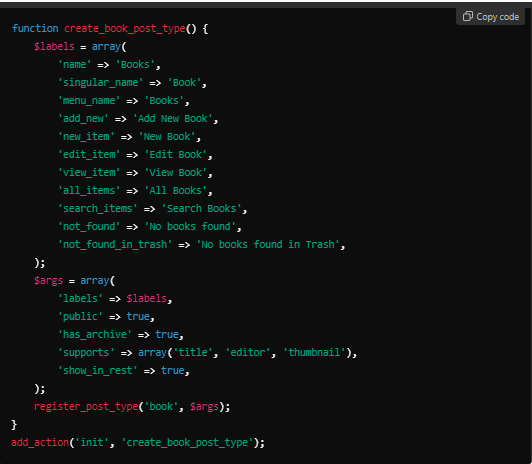
This code creates a new custom post type called "Books" with features such as title, editor, and thumbnail support. Once the code is saved, "Books" will appear as a new post type in your dashboard, allowing you to manage your book listings separately from other content.
For more detailed WordPress development strategies, you can explore our WordPress Development Guide, which provides a comprehensive overview of custom post type creation, theme development, and plugin customization.
Customizing Your Custom Post Type
After creating a custom post type, you can customize various aspects of how it functions and displays on your website. This includes labels, URLs (permalinks), and templates.
Labels: Custom labels improve the user experience by making it clear what type of content is being managed. For instance, in a "Portfolio" custom post type, changing labels to reflect "Portfolio Entries" instead of "Posts" ensures that administrators can easily manage portfolio items.
Permalinks: WordPress allows you to customize the permalink structure for different post types. A custom URL structure can improve SEO and make your content easier to navigate. You can modify permalinks either manually in the settings or by using a plugin for simplified management.
Custom Templates: For a fully customized look, you can create unique templates for each custom post type. For example, if you have a custom post type called "Books," creating a single-books.php template allows you to control how each book entry is displayed on the front end. Using a custom WordPress theme will further integrate these design elements seamlessly into your site.
Unlock the Full Potential of Custom Post Types with Webmastered
Custom post types in WordPress provide a powerful way to manage specialized content and improve the overall structure of your website. Whether you are running a portfolio, blog, or eCommerce store, creating custom post types allows you to segment your content efficiently, resulting in a more organized and scalable website.
By leveraging plugins or coding custom post types manually, you gain full control over how your content is structured and presented. This improves both user experience and SEO performance, ensuring that visitors can easily find the information they’re seeking.
If you’re not sure where to start or how to best implement custom post types, consider working with Webmastered which offers professional WordPress development services. Our team of expert WordPress developers can assist in setting up custom post types that align perfectly with your content goals.
Contact Webmastered today and let us transform your website into a more organized, functional, and SEO-optimized platform. With our professional WordPress development services, you'll experience a website that not only looks great but performs at its best.